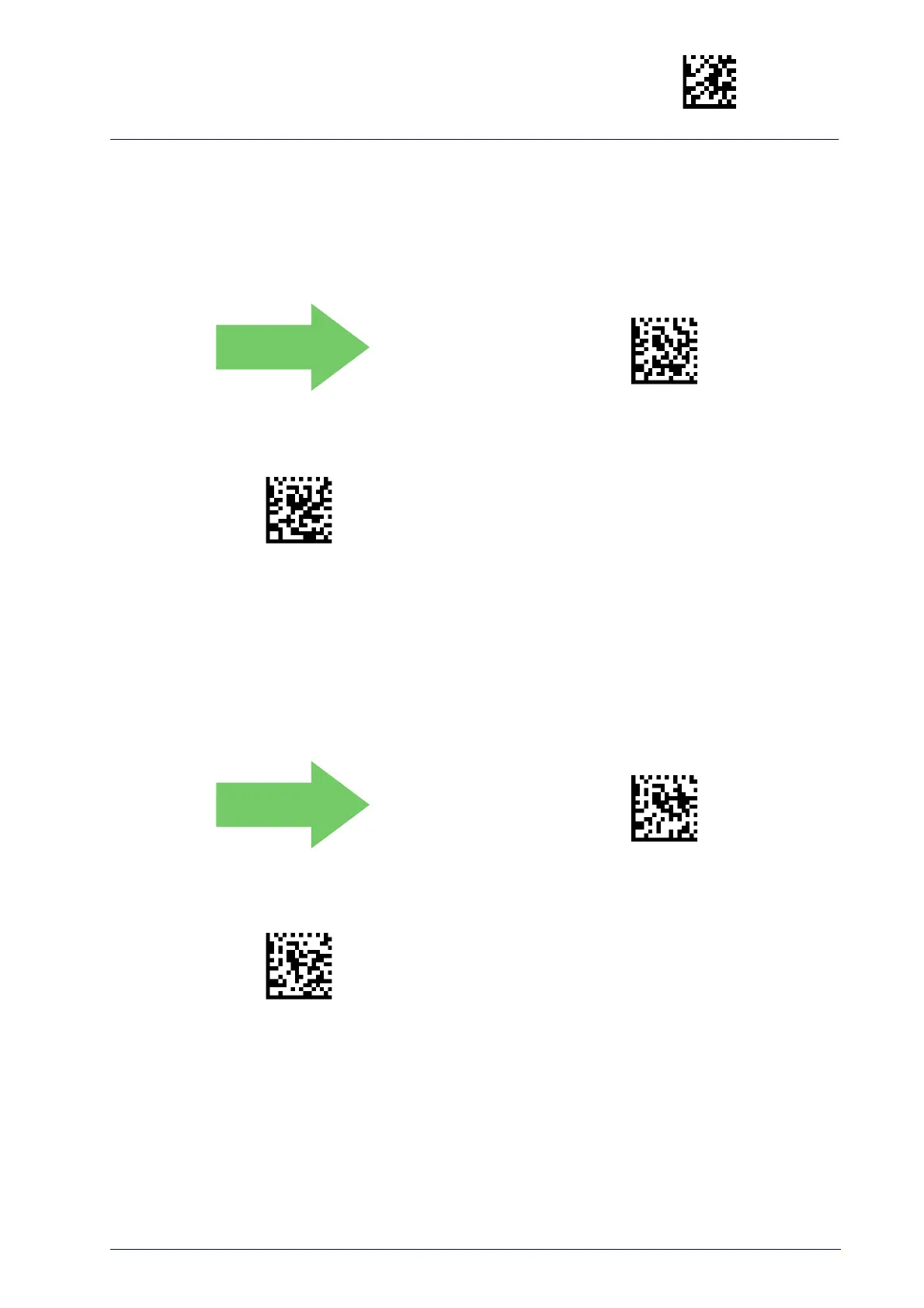Enter/Exit Programming Mode
Product Reference Guide
91
Expand UPC-E to EAN-13
Expands UPC-E data to the EAN-13 data format. Selecting this feature also
changes the symbology ID to match those required for EAN-13.
DEFAULT
UPC-E to EAN-13 = Don’t Expand
UPC-E to EAN-13 = Expand
Expand UPC-E to UPC-A
Expands UPC-E data to the UPC-A data format.
DEFAULT
UPC-E to UPC-A = Don’t Expand
UPC-E to UPC-A = Expand
