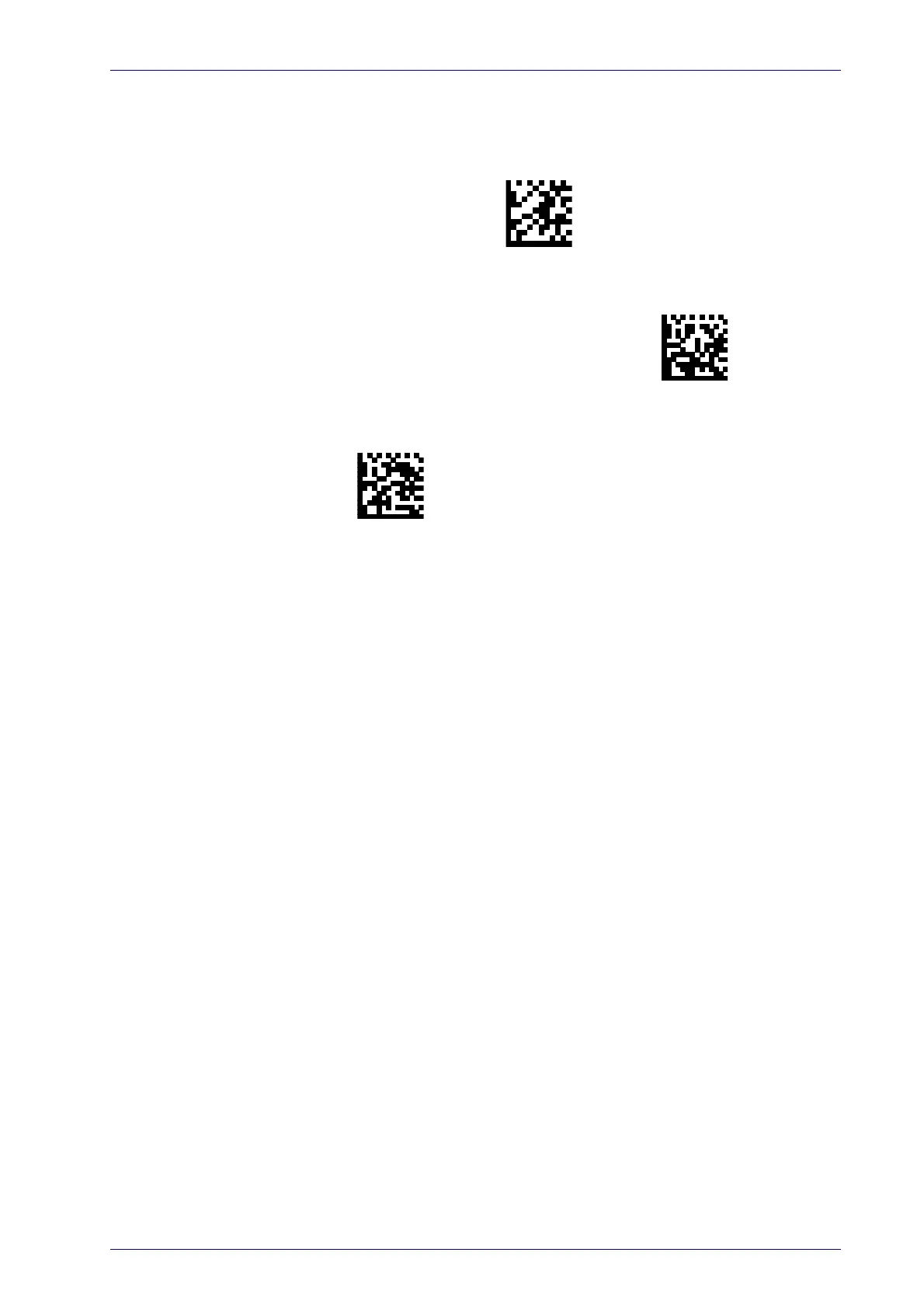Customizing Configuration Settings
Product Reference Guide
19
Set Date and Time
1. Scan the Enter/Exit Programming bar code below to set date and time.
ENTER/EXIT PROGRAMMING MODE
2. Scan the Set Date bar code + six
digits for Year, Month and Day
(YYMMDD) from Appendix D,
Keypad.
Set Date
Set Time
3. Scan Set Time + six digits for
Hours, Minutes and Seconds
(HHMMSS) from Appendix D,
Keypad.
4. Scan the Enter/Exit Programming bar code to complete.
