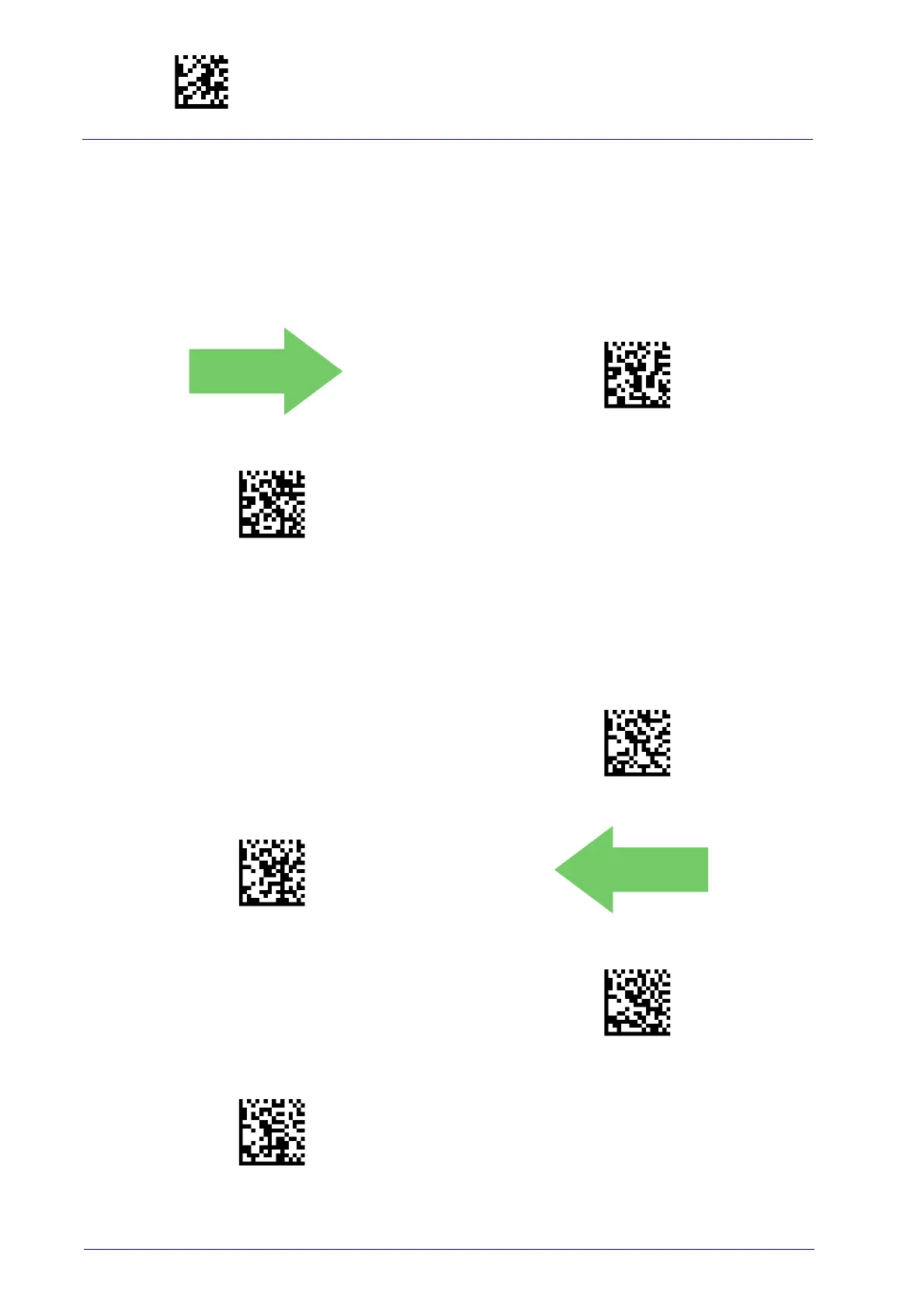Enter/Exit Programming Mode
166
PowerScan™ PD9531-AR/PBT9501-AR/PM9501-AR
MSI
The following options apply to the MSI symbology.
MSI Enable/Disable
Enables/Disables ability of reader to decode MSI labels.
MSI = Disable
MSI = Enable
MSI Check Character Calculation
Enables/Disables calculation and verification of an optional MSI check char-
acter.
MSI Check Character Calculation = Disable
MSI Check Character Calculation = Enable Mod10
DEFAULT
MSI Check Character Calculation = Enable Mod11/10
MSI Check Character Calculation = Enable Mod10/10
