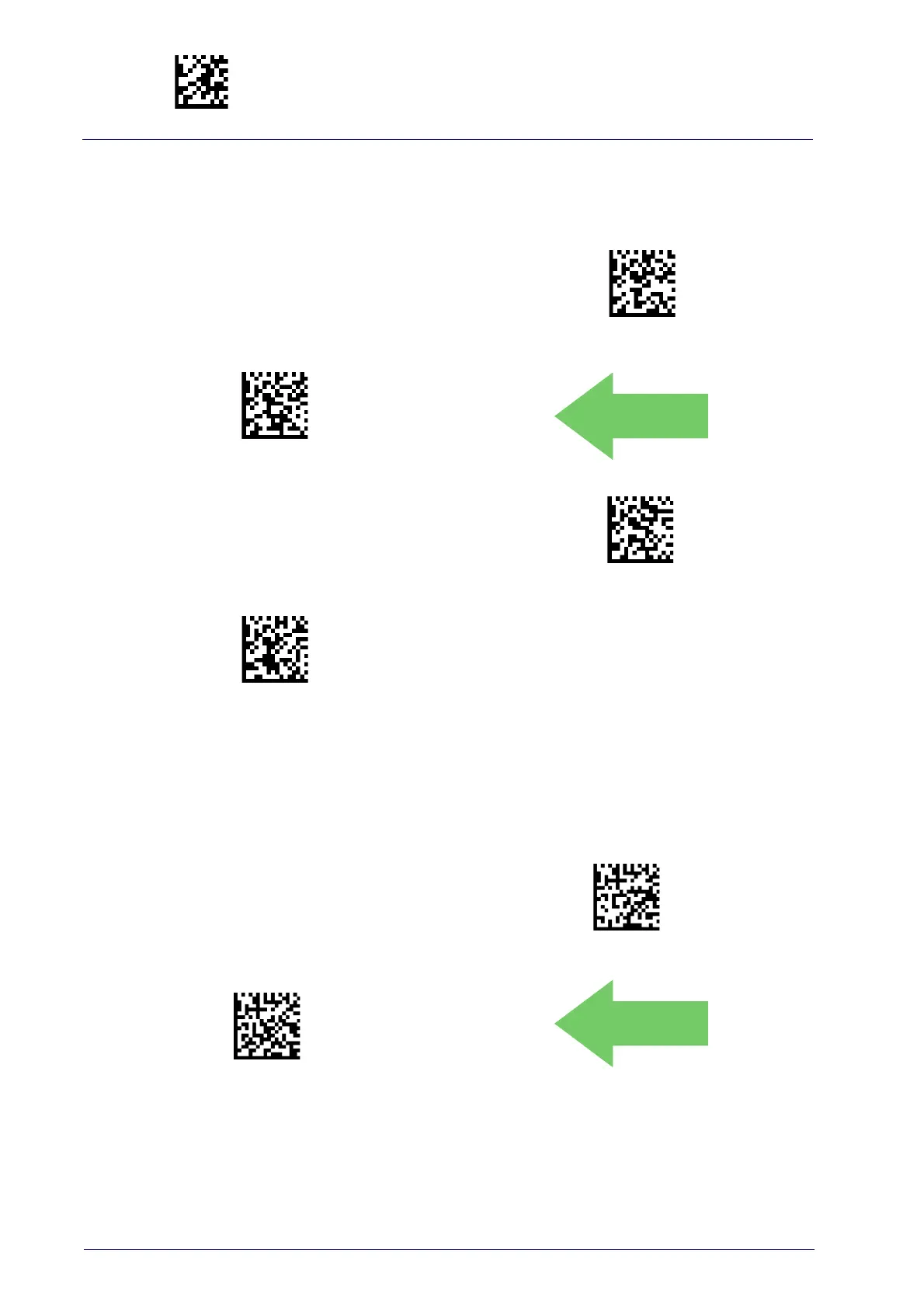Enter/Exit Programming Mode
80
PowerScan™ PD9531-AR/PBT9501-AR/PM9501-AR
Green Spot Duration
Specifies the duration of the good read pointer beam after a good read.
Green Spot Duration = Disable (Green Spot is Off)
Green Spot Duration = Short (300 msec)
DEFAULT
Green Spot Duration = Medium (500 msec)
Green Spot Duration = Long (800 msec)
Code Distance Measurement
This feature allows you to disable the code distance measurement parame-
ter in case of difficulties when reading through a glass or a transparent
pe
lxiglass.
Code Distance Measurement = Disable
Code Distance Measurement = Enable
DEFAULT
Image Capture
Image capture is supported by corded model with USB-COM interfaces only.
For information and a list of options for Image Capture, use the Datalogic
Aladdin configuration application, available for free download from the
Datalogic Scanning website.
