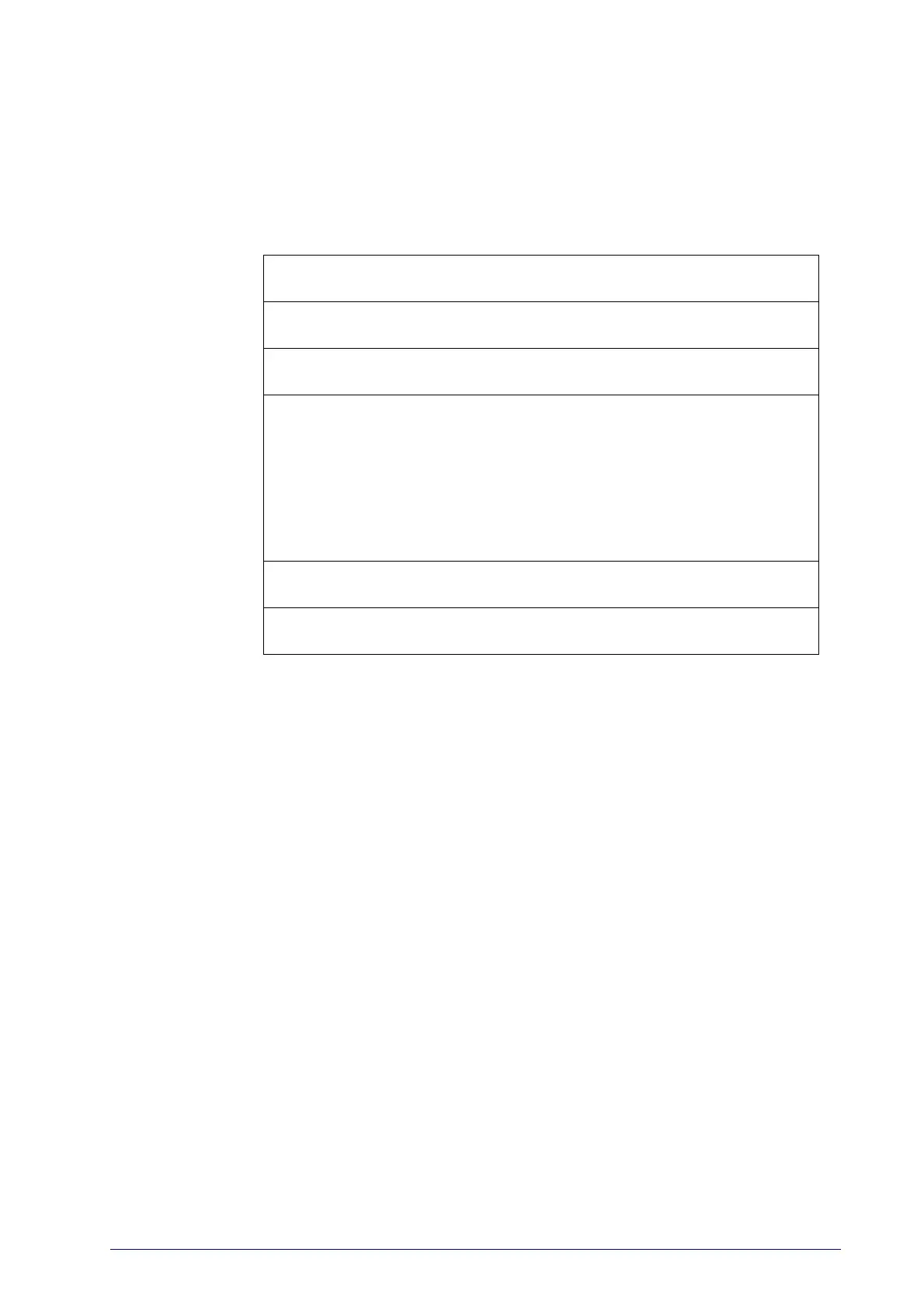Product Reference Guide
53
DATA FORMAT
GLOBAL PREFIX/SUFFIX (HEADER/TERMINATOR) on page 54
GLOBAL AIM ID on page 55
SET AIM ID INDIVIDUALLY FOR GS1-128 on page 58
LABEL ID on page 59
•"Label ID: Pre-Loaded Sets" on page 59
•"Individually Set Label ID" on page 60
•"Label ID Control" on page 60
•"Label ID Symbology Selection − 1D Symbologies" on page 61
•"Label ID Symbology Selection − 2D Symbologies" on page 66
CASE CONVERSION on page 67
CHARACTER CONVERSION on page 68
The features in this chapter can be used to build specific user-defined data
into a mess
age string. See “References” starting on page 291 for more
detailed instructions on setting these features.
