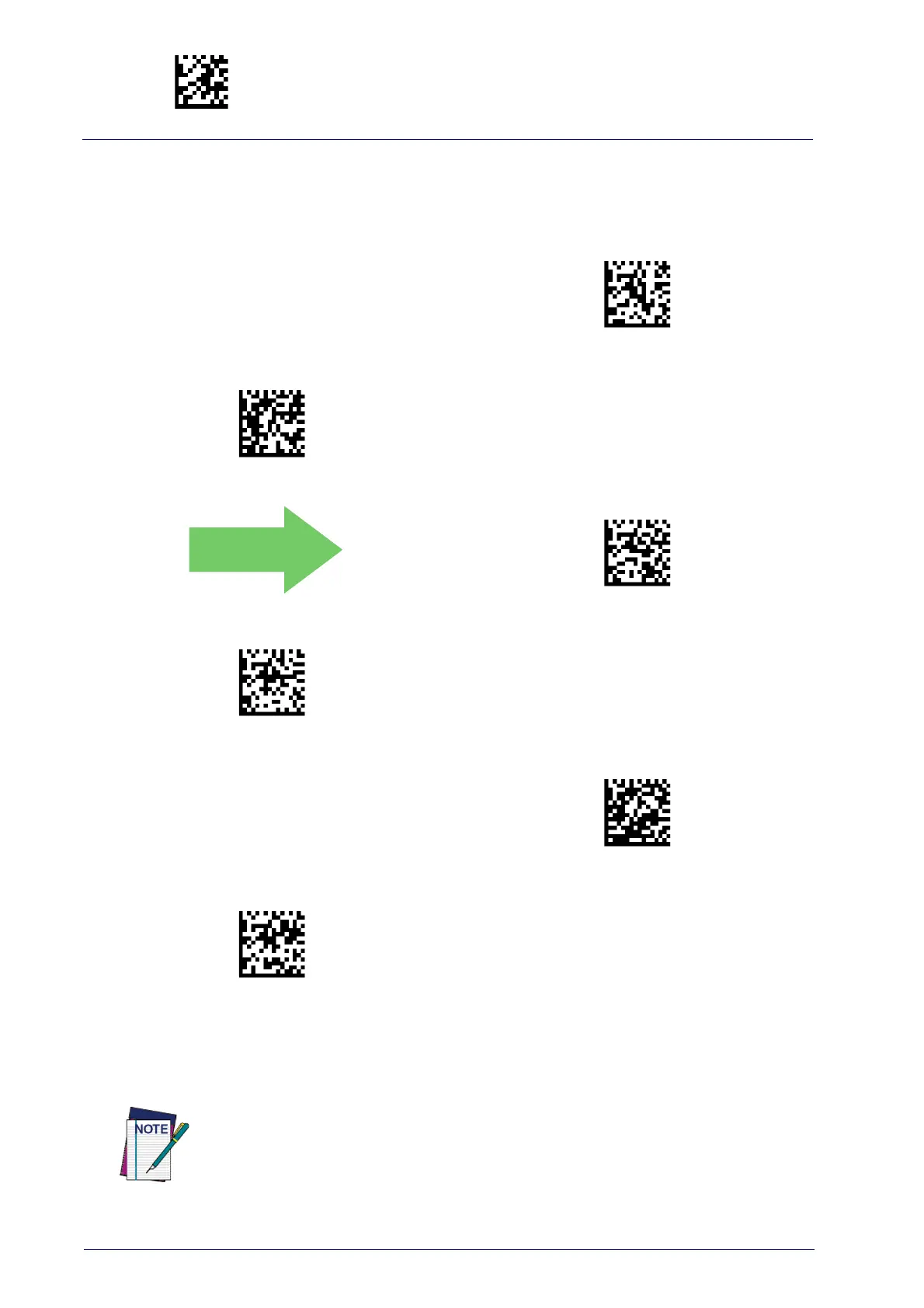Enter/Exit Programming Mode
124
PowerScan™ PD9531-AR/PBT9501-AR/PM9501-AR
ISBT 128 Dynamic Concatenation Timeout
Specifies the timeout used by the ISBT 128 Dynamic Concatenation Mode.
ISBT 128 Dynamic Concatenation Timeout = 50 msec
ISBT 128 Dynamic Concatenation Timeout = 100 msec
ISBT 128 Dynamic Concatenation Timeout = 200 msec
ISBT 128 Dynamic Concatenation Timeout = 500 msec
ISBT 128 Dynamic Concatenation Timeout = 750 msec
ISBT 128 Dynamic Concatenation Timeout = 1 second
ISBT 128 Advanced Concatenation Options
To set up pairs of label types for concatenation, use the Datalogic Aladdin configura-
tion application or contact Datalogic Technical
Support, as described on
page 2
.
