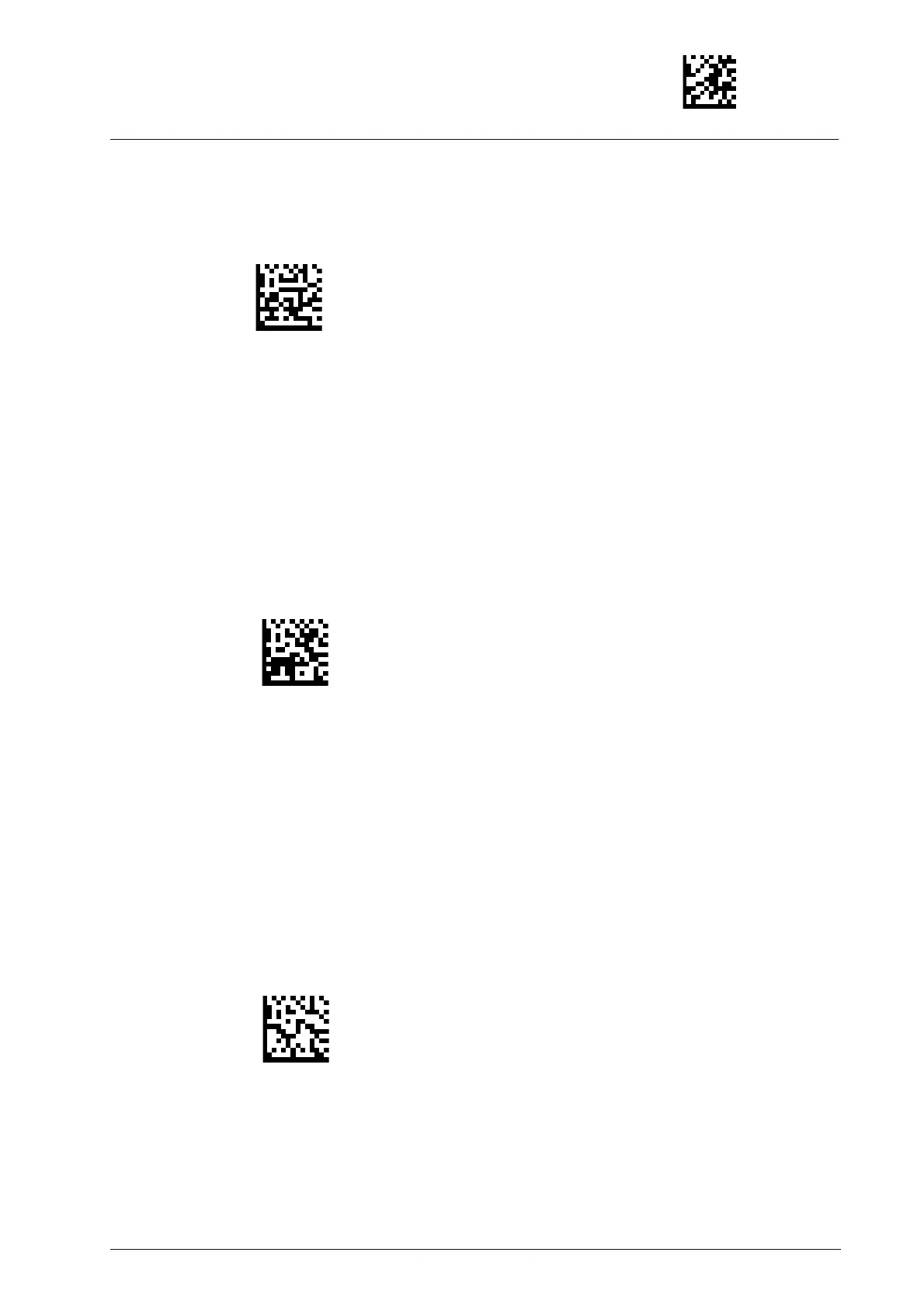Enter/Exit Programming Mode
Product Reference Guide
275
Set Barcode Header
Sets the header for barcode and keyboard composed strings.
Set barcode header
To configure this feature, scan the ENTER/EXIT PRO-
GRAMMING MODE bar code above, then the bar code
at left
followed by 32 digits from the Alphanumeric
characters in
Appendix D, Keypad
. The digits must
be the hexadecimal ASCII representation of the
de
sired characters.
If less than the expected string of 16 characters are
se
lected, scan the ENTER/EXIT bar code to terminate
the string. If the first 2 digits are 0, the feature is dis-
abled. End by scanning the ENTER/EXIT bar code
aga
in.
Set Barcode Terminator
Sets the terminator for barcode and keyboard composed strings.
Set barcode terminator
To configure this feature, scan the ENTER/EXIT PRO-
GRAMMING MODE bar code above, then the bar code
at left
followed by 32 digits from the Alphanumeric
characters in
Appendix D, Keypad
. The digits must
be the hexadecimal ASCII
representation of the
desired characters.
If less than the expected string of 16 characters are
selected, scan the ENT
ER/EXIT bar code to terminate
the string. If the first 2 digits are 0, the feature is dis-
abled. End by scanning the ENTER/EXIT bar code
again.
Set Key Sequence ID
Sets the identifier for keyboard composed strings.
Set keys sequence ID
To configure this feature, scan the ENTER/EXIT
PROGRAMMING MODE bar code above, then the bar
code at left followed by 6 digits from
Appendix D,
Keypad
.
The ID characters must be represented by their
hexadecimal ASCII code; if the first 2 digits are 0, this
feature is disabled. End by scanning the ENTER/
EXIT bar code again.
