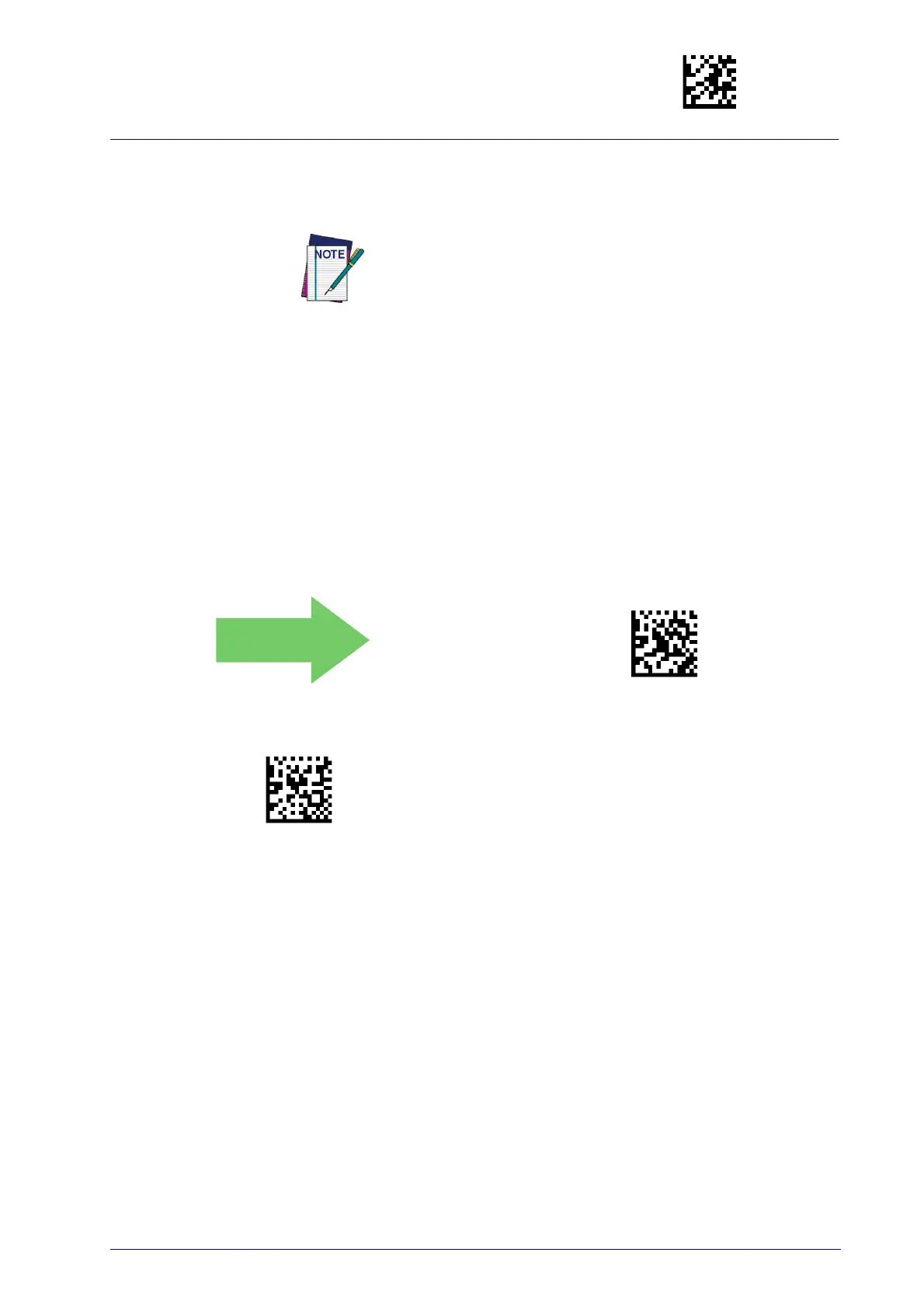Enter/Exit Programming Mode
Product Reference Guide
55
Global AIM ID
This feature enables/disables addition of AIM IDs for all sym-
bology types.
AIM label identifiers (as opposed to custom characters you select yourself as
with label identifiers) can be included with scanned bar code data.
See Table 3 on page 56 for a listing of AIM IDs.
AIM label identifiers consist of three characters as follows:
• A close brace character (ASCII ‘]’), followed by...
• A code character (see some samples in the table below), followed by...
• A modifier character (the modifier c
haracter is symbol dependent).
DEFAULT
Global AIM ID = Disable
Global AIM ID = Enable
