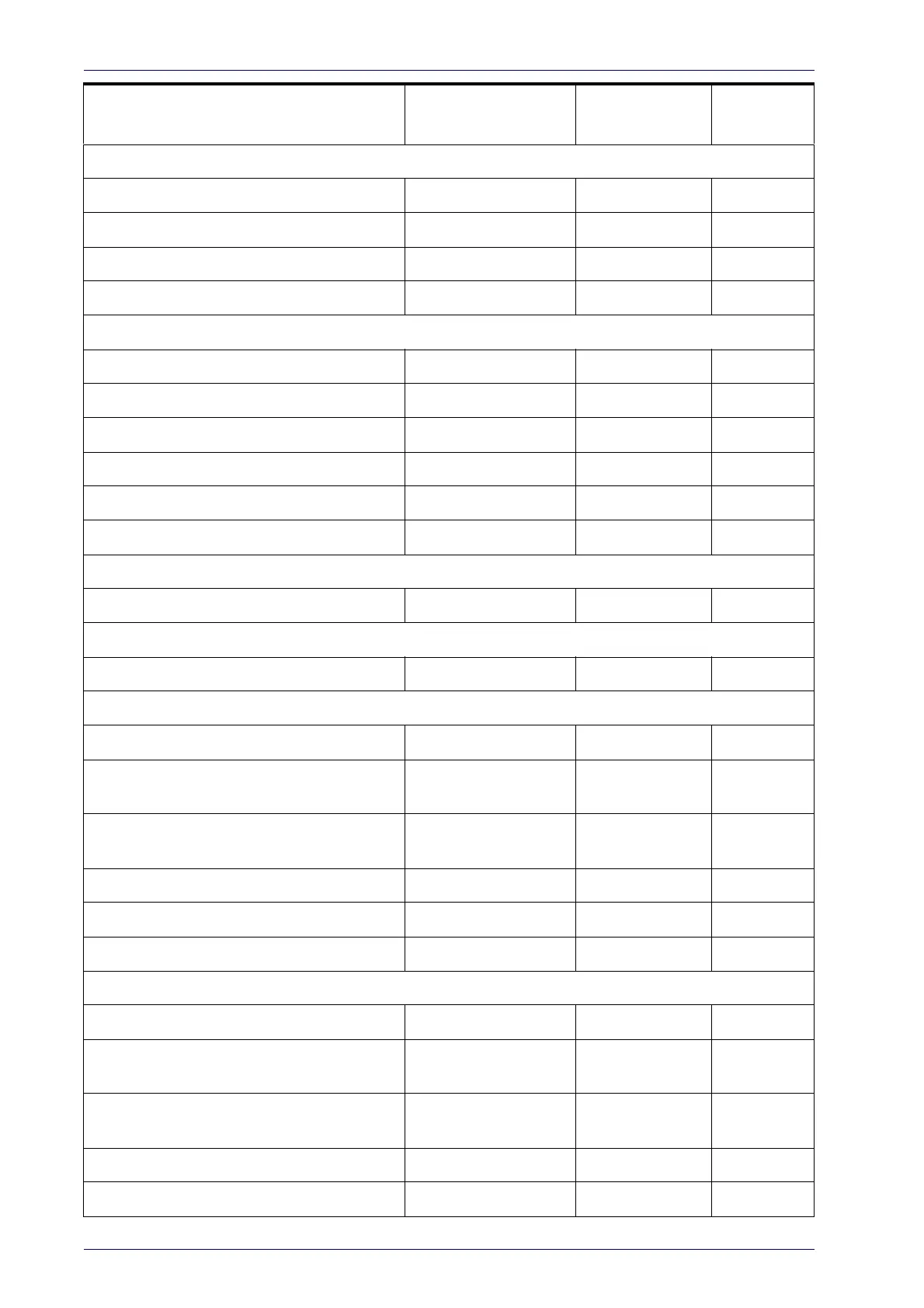Standard Defaults
330
PowerScan™ PD9531-AR/PBT9501-AR/PM9501-AR
ISBT 128
ISBT 128 Concatenation
Disable 122
ISBT 128 Force Concatenation
Disable 122
ISBT 128 Concatenation Mode
Static 123
ISBT 128 Dynamic Concatenation Timeout
200 msec 124
Interleaved 2 of 5
I 2 of 5 Enable/Disable
Disable 125
I 2 of 5 Check Character Calculation
Disable 126
I 2 of 5 Check Character Transmission
Send 127
I 2 of 5 Length Control
Variable 127
I 2 of 5 Set Length 1
6 128
I 2 of 5 Set Length 2
50 129
Interleaved 2 of 5 CIP HR
Interleaved 2 of 5 CIP HR Enable/Disable
Disable 130
Follett 2 of 5
Follett 2 of 5 Enable/Disable
Disable 130
Standard 2 of 5
Standard 2 of 5 Enable/Disable
Disable 131
Standard 2 of 5 Check Character
Calculation
Disable 131
Standard 2 of 5 Check Character
Transmission
Send 132
Standard 2 of 5 Length Control
Variable 132
Standard 2 of 5 Set Length 1
8 133
Standard 2 of 5 Set Length 2
50 134
Industrial 2 of 5
Industrial 2 of 5 Enable/Disable
Disable 135
Industrial 2 of 5 Check Character
Calculation
Disable 135
Industrial 2 of 5 Check Character
Transmission
Enable 136
Industrial 2 of 5 Length Control
Variable 136
Industrial 2 of 5 Set Length 1
1 137
Parameter Default Your Setting
Page
Number
