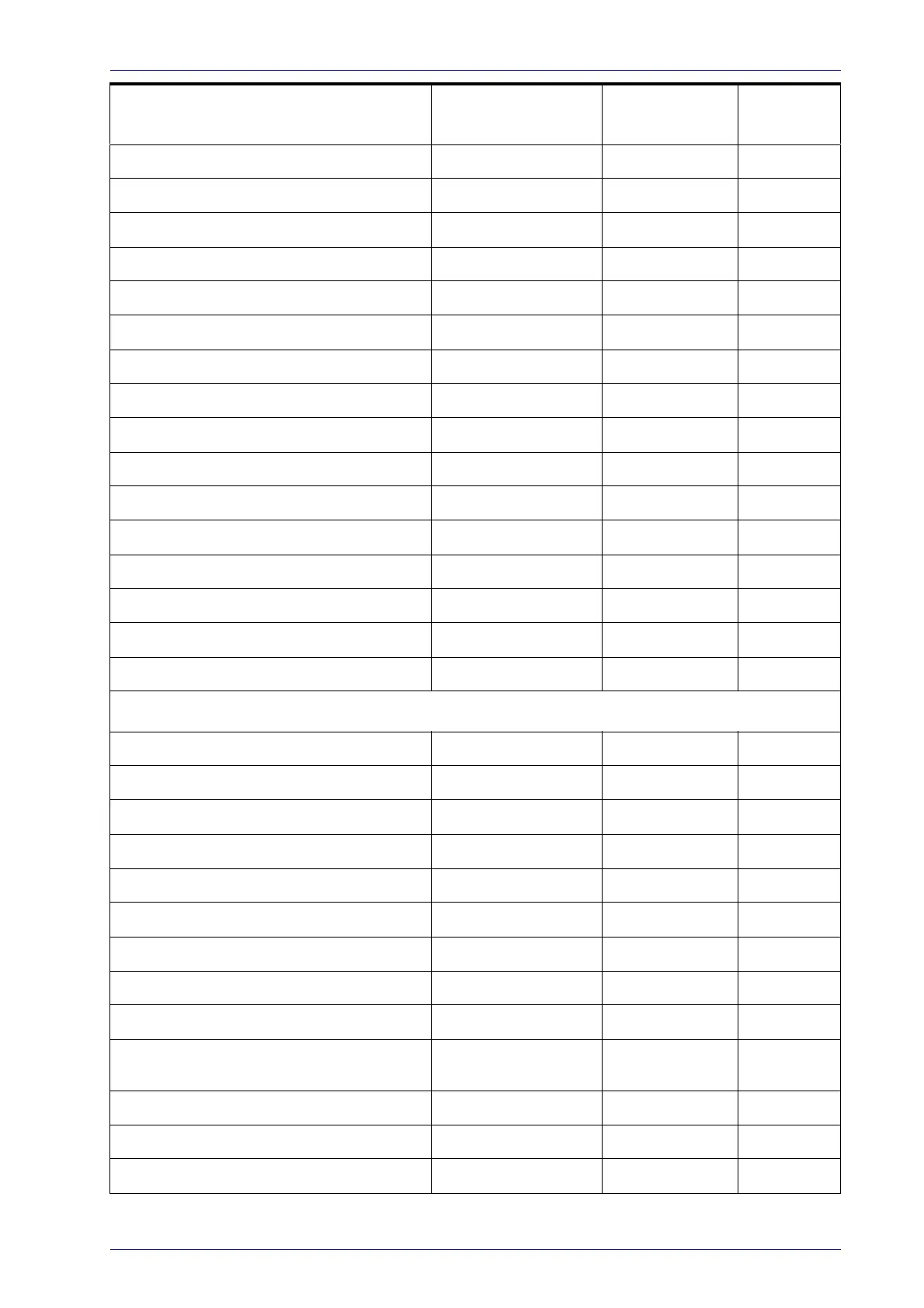Standard Defaults
Product Reference Guide
335
Copy Configuration to Base Station
N/A 215
Batch Mode
Disable 216
Send Batch
N/A 217
Erase Batch Memory
N/A 217
RF Batch Mode Transmit Delay
No Delay 218
Direct Radio Autolink
Unlink Label Required 219
Source Radio Address Transmission
Do not include 219
Source Radio Address Delimiter Character
No Delimiter Character 220
Current Date
YYMMDD 221
Current Time
HHMMSS 221
Date Tx Format
YYYY-MM-DD (ISO 8601) 222
Time Tx Format
hh:mm:ss (ISO 8601) 222
Date-Time Separator
Disable 223
Date-Time Transmission Order
Disable 224
Power Off
225
Powerdown Timeout
30 minutes 225
Features for PBT9501-AR Models Only
Bluetooth Security Mode
Disable 227
Bluetooth PIN Code
N/A 227
Select PIN Code Length
4-Character 227
Set PIN Code
1234 228
Reconnect Attempt Interval
1 minute 229
Bluetooth HID Variable PIN Code
Static 230
Bluetooth HID Alt Mode
Off 231
Bluetooth HID Send Unknown ASCII Char
Disable 231
Bluetooth Max Client
2 232
Bluetooth Friendly Name
[SERIAL_NUMBER_
SCANNER]
233
Bluetooth Reconnect Attempt Mode
Enable 233
Power Class
Power Class 1 234
HID Country Mode
US 234
Parameter Default Your Setting
Page
Number
