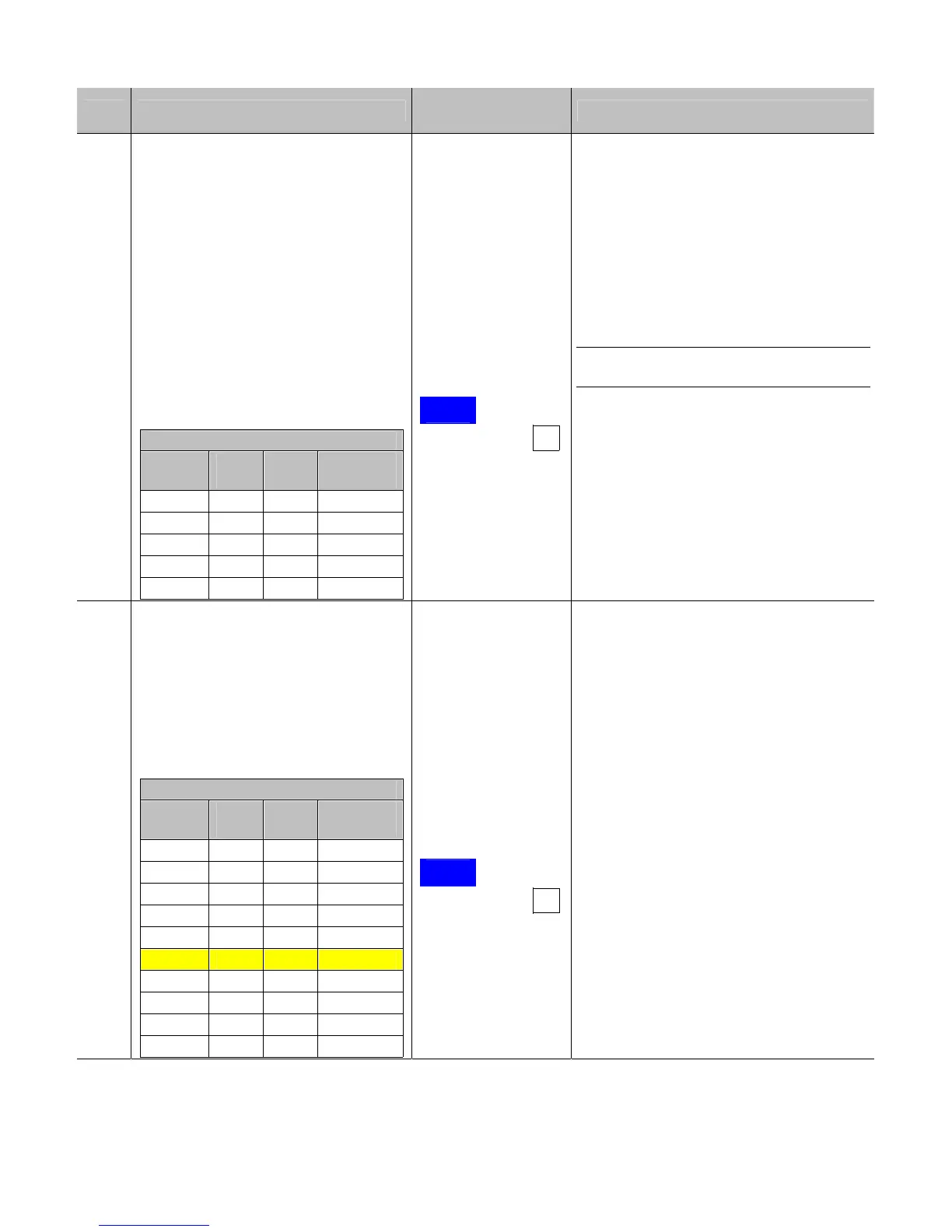97
Step Action
Displayed
Message
Comment(s)
8
Use the UP, DOWN, LEFT, and
RIGHT Buttons to set the Gain
Number to 00 and then press the
ENTER Key.
Record the reading as a TOF
Value for Gain Number 00 in the
table.
Increment the Gain Number and
press the ENTER Key, note the
TOF Value. Repeat this process to
document the TOF Values for the
thirty remaining Gain Numbers.
Calibration Table
Gain
Number
Label
Value
TOF
Value
Difference
Value
00 252 248
01 250 245
02 248 234
... ... ...
31 131 14
TRAN SENSOR
GAIN
(0 -
31)
YYY
00
Note: The LEFT and RIGHT Buttons
shift the cursor position.
9
In the table, where both the Label
Value and TOF Value are above
20, subtract them and record the
result as a Difference Value (see
below). Then find the largest
Difference Value in your table – its
corresponding Gain Number will be
used for sampling the media.
Calibration Table
Gain
Number
Label
Value
TOF
Value
Difference
Value
00 252 248 4
01 250 245 5
... ... ... ...
06 200 88 112
07 189 58 131
08 178 32 146
09 167 19 N/A
... ... ... ...
30 135 14 N/A
31 131 14 N/A
TRAN SENSOR
GAIN
(0 -
31)
YYY
31
In this example, Gain Number 08 is
chosen because, where both the
Label Value (178) and TOF Value
(32) are above twenty, it delivers the
highest Difference Value (146).