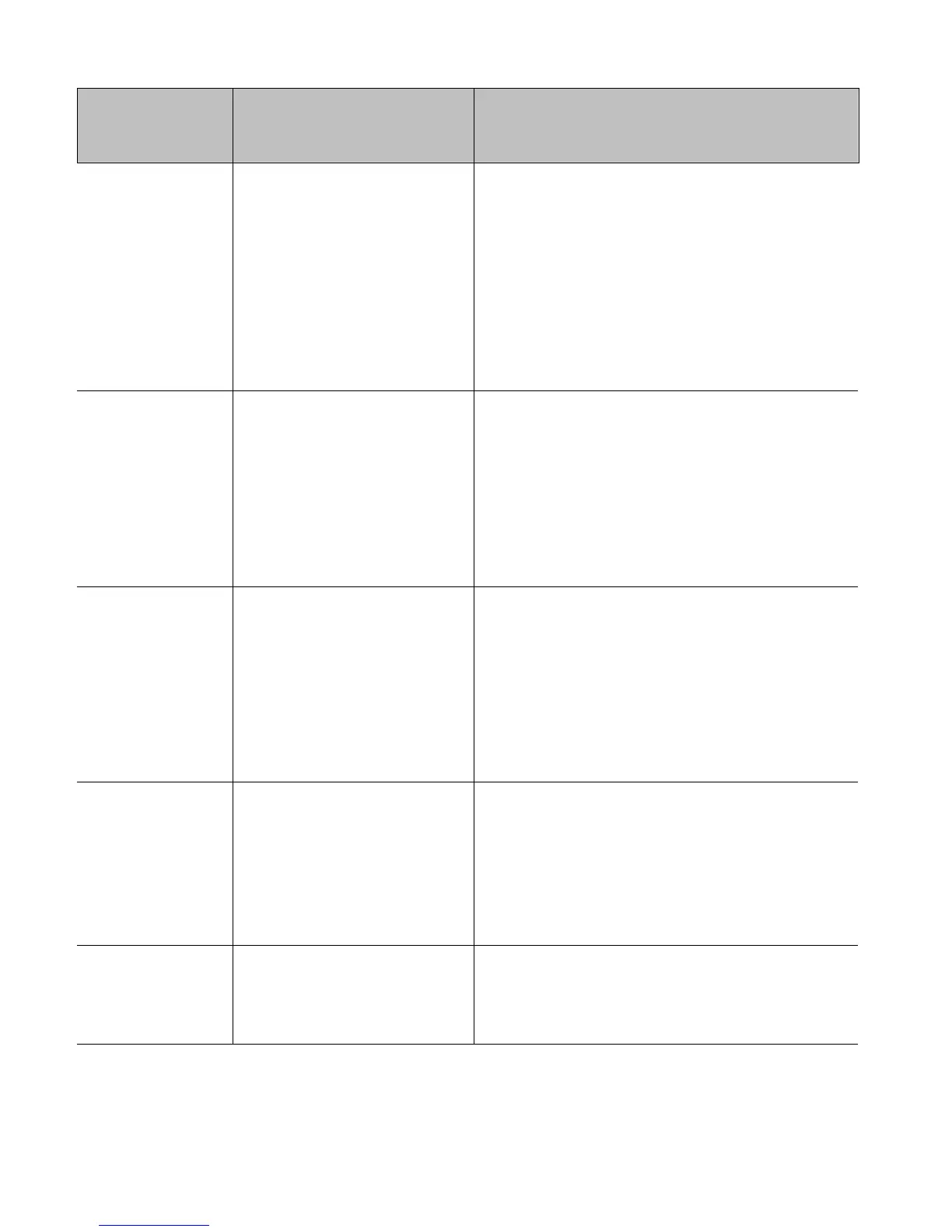114
Displayed
Message
Description Possible Solution(s)
HEAD NEEDS
CLEANING
The scheduled printhead
cleaning distance has been
reached.
Clean the printhead; see Printhead Cleaning
for cleaning details.
To change this programmable setting, enter
Advanced Menu / Media Settings / Printhead
Cleaning Menu.
HOST
CHANGES
PENDING
The host has changed the
configuration of the printer,
but those changes cannot
take effect until a ‘host
reset command’ is issued.
To save these changes, send a host reset
command (in DPL); or, to discard the
changes, perform a soft reset.
INVALID
ENTRY
The selection you are
attempting to make is not
valid or is not within the
acceptable parameter
range.
Enter a different setting or parameter that
falls within the acceptable range.
LOW VOLTAGE
The printer has detected a
low operating voltage.
Possible low or fluctuating line voltage levels
have been sensed. If the condition persists,
try moving the printer to another outlet, or
call for service.
REWINDER
FULL
The internal rewinder is
nearing capacity.
Unload the internal rewinder soon.