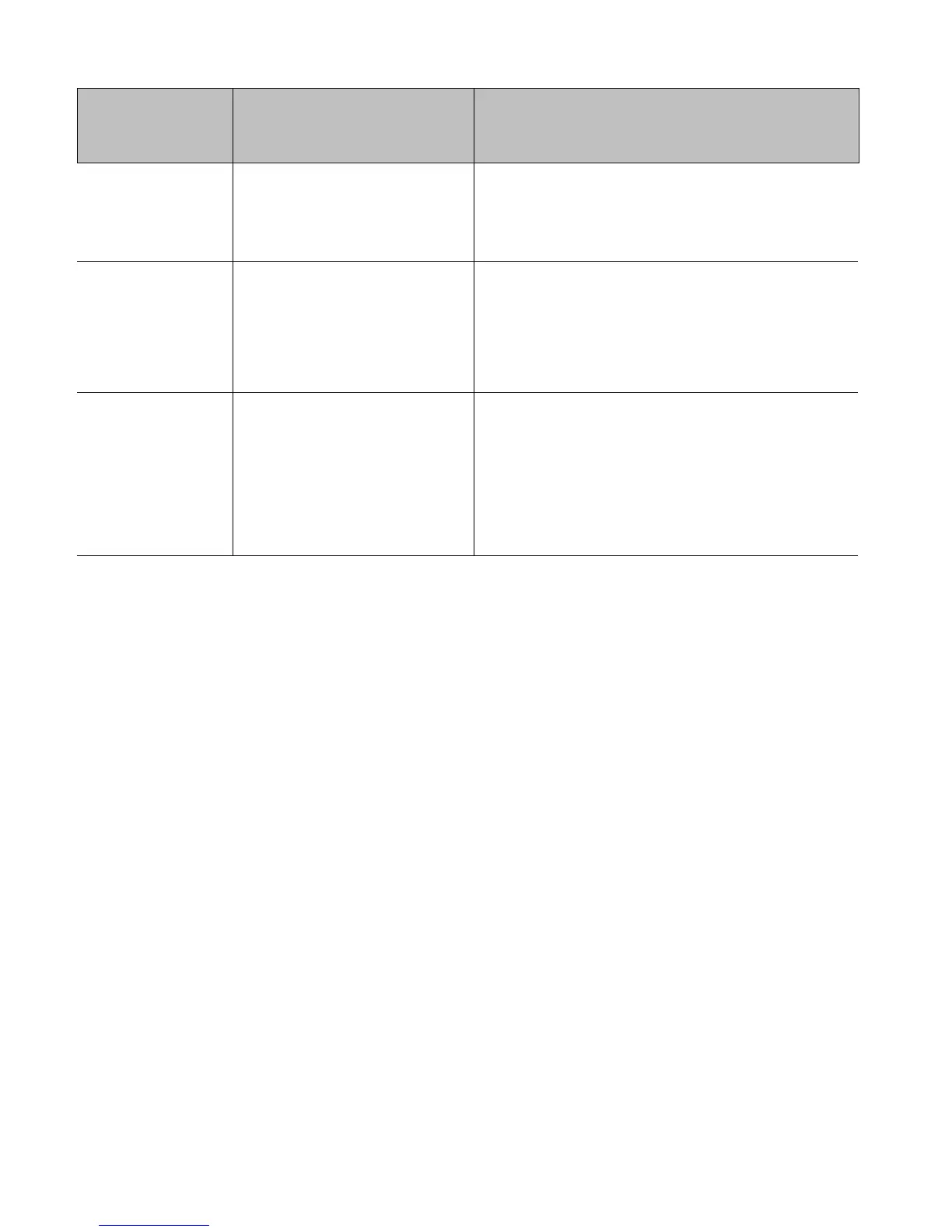115
Displayed
Message
Description Possible Solution(s)
RIBBON LOW
The ribbon supply is almost
exhausted.
Load a new roll of ribbon soon.
RTC RAM
FAILURE
The printer was unable to
save settings in permanent
memory.
Possible faulty Main Logic Card. Retry your
save. If the condition persists, call for
service.
TEMPERATURE
PAUSE
A high printhead
temperature has been
detected.
Wait for the printhead to cool. Afterward,
printer operations will automatically resume
when the printhead reaches an acceptable
temperature.