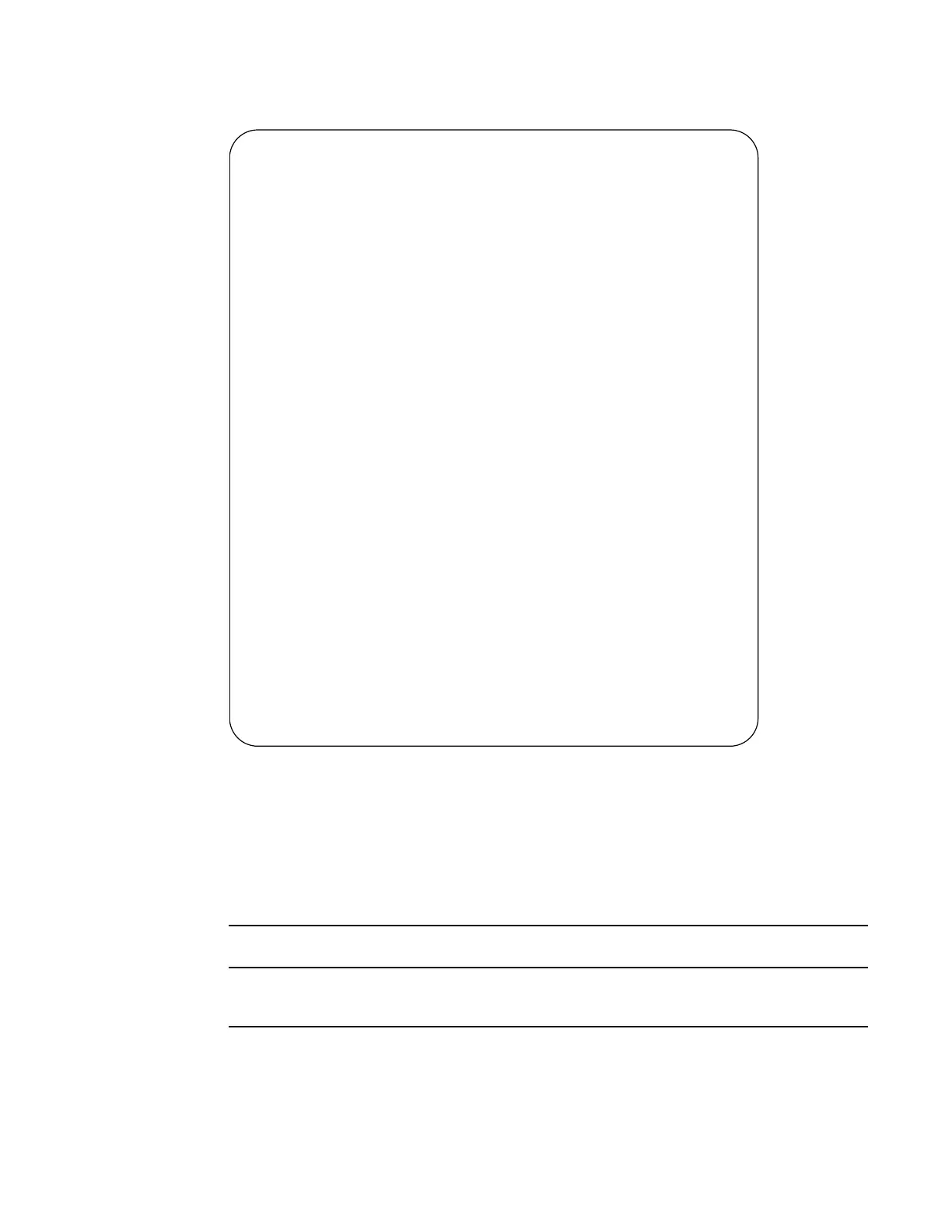E-Series Debugging and Diagnostics | 1553
Example
Figure 65-14. show revision Command Example (Partial)
show tech-support
e
Display a collection of data from other show commands, the information necessary for Dell Force10
technical support to perform troubleshooting.
Syntax
show tech-support [linecard | page] {display | except | find | grep | no-more | save}
Parameters
FTOS#show revision
-- RPM 0 --
panda : ASIC - 0x72632000
bedrock : 0x34
helio : 0x13
tabby : 0x7
willow : 0x13
-- Line card 0 --
lc pic 0 : 1.0
lc pic 1 : 1.0
marvel serdes : 0x0
aquarius : 0x15
galle : 0x11
lynx : 0x7
mini : 0x22
pandora : 0xd
-- Line card 1 --
lc pic 0 : 1.1
lc pic 1 : 1.1
marvel serdes : 0xcd4
aquarius : 0x15
galle : 0x11
lynx : 0x7
mini : 0x25
pandora : 0x9
-- SFM 0 --
simba : 0x1
faith : 0xc
-- SFM 1 --
simba : 0x1
faith : 0xc
-- SFM 2 --
simba : 0x1
faith : 0xc
-- SFM 3 --
simba : 0x1
faith : 0xc
-- SFM 4 --
simba : 0x1
faith : 0xc
(linecard <0-6> (OPTIONAL) Enter the keyword linecard followed by the linecard number to
view information relating to a specific linecard.
page (OPTIONAL) Enter the keyword page to view 24 lines of text at a time. Press the
SPACE BAR to view the next 24 lines. Press the ENTER key to view the next line of
text
