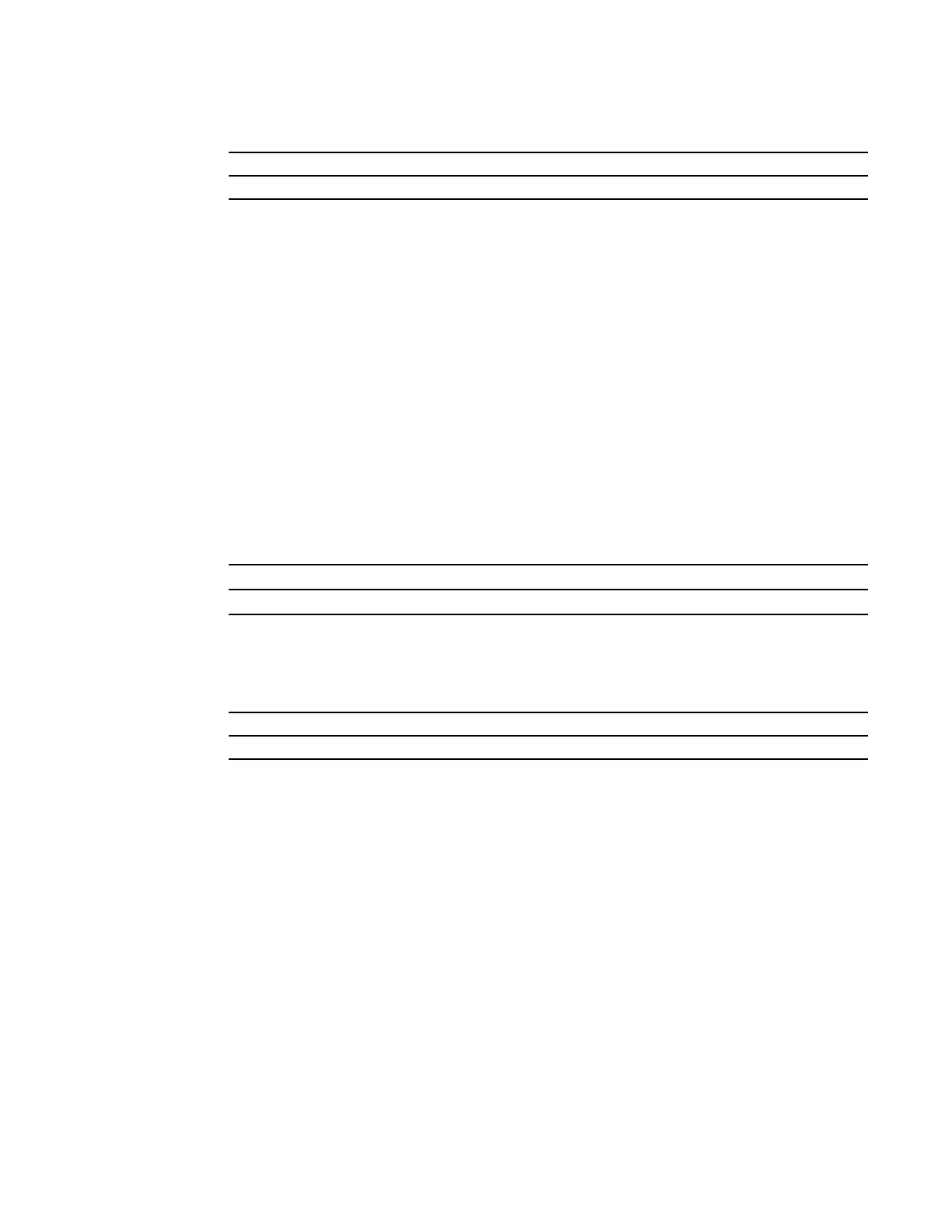802.1ag | 173
Command Modes
EXEC Privilege
Command
History
Example
FTOS#show ethernet cfm statistics
Domain Name: Customer
Domain Level: 7
MA Name: My_MA
MPID: 300
CCMs:
Transmitted: 1503 RcvdSeqErrors: 0
LTRs:
Unexpected Rcvd: 0
LBRs:
Received: 0 Rcvd Out Of Order: 0
Received Bad MSDU: 0
Transmitted: 0
show ethernet cfm port-statistics
s
Display CFM statistics by port.
Syntax
show ethernet cfm port-statistics [interface type slot/port]
Parameters
Defaults
None
Command Modes
EXEC Privilege
Command
History
Example
FTOS#show ethernet cfm port-statistics interface gigabitethernet 0/5
Port statistics for port: Gi 0/5
==================================
RX Statistics
=============
Total CFM Pkts 75394 CCM Pkts 75394
LBM Pkts 0 LTM Pkts 0
LBR Pkts 0 LTR Pkts 0
Bad CFM Pkts 0 CFM Pkts Discarded 0
CFM Pkts forwarded 102417
TX Statistics
=============
Total CFM Pkts 10303 CCM Pkts 0
LBM Pkts 0 LTM Pkts 3
LBR Pkts 0 LTR Pkts 0
show ethernet cfm traceroute-cache
s
Display the Link Trace Cache.
Version 8.3.7.0 Introduced on the S4810.
Version 8.3.1.0 Introduced on S-Series
interface type
Enter this keyword followed by the interface type.
slot/port
Enter the slot and port numbers for the port.
Version 8.3.7.0 Introduced on the S4810.
Version 8.3.1.0 Introduced on S-Series