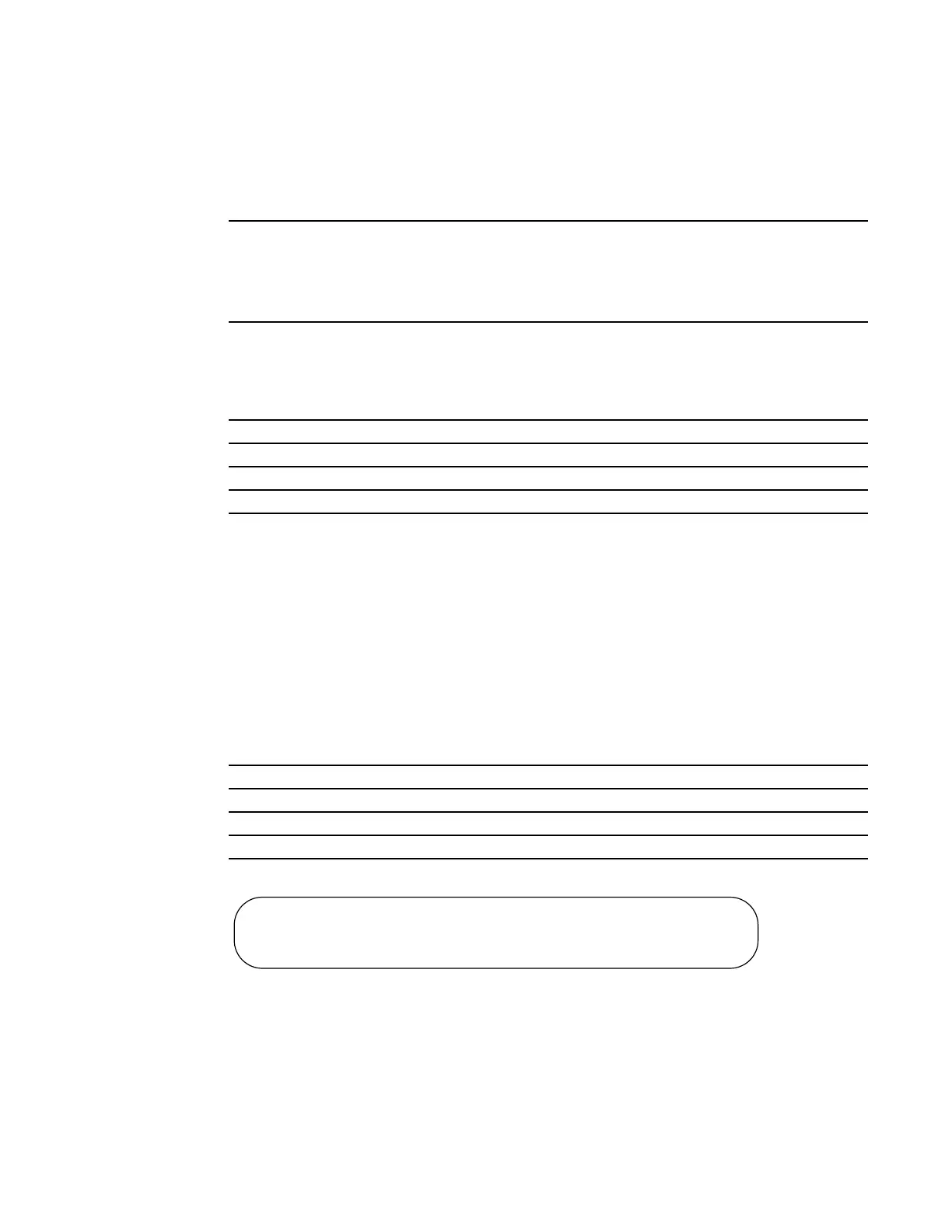Access Control Lists (ACL) | 285
set weight
c e s
Configure a filter to add a non-RFC compliant attribute to the BGP route to assist with route selection.
Syntax
set weight weight
Parameters
Defaults
router-originated = 32768; all other routes = 0
Command Modes
ROUTE-MAP
Command
History
Usage
Information
If you do not use the set weight command, router-originated paths have a weight attribute of 32768
and all other paths have a weight attribute of zero.
show config
c e s
Display the current route map configuration.
Syntax
show config
Command Modes
ROUTE-MAP
Command
History
Example
Figure 9-13. Command Example: show config
show route-map
c e s
Display the current route map configurations.
Syntax
show route-map [map-name]
weight
Enter a number as the weight to be used by the route meeting the route map specification.
Routes with a higher weight are preferred when there are multiple routes to the same
destination.
Range: 0 to 65535
Default: router-originated = 32768; all other routes = 0
Version 8.1.1.0 Introduced on E-Series ExaScale
Version 7.6.1.0 Support added for S-Series
Version 7.5.1.0 Support added for C-Series
pre-Version 6.1.1.0 Introduced for E-Series
Version 8.1.1.0 Introduced on E-Series ExaScale
Version 7.6.1.0 Support added for S-Series
Version 7.5.1.0 Support added for C-Series
pre-Version 6.1.1.0 Introduced for E-Series
FTOS(config-route-map)#show config
!
route-map hopper permit 10
FTOS(config-route-map)#