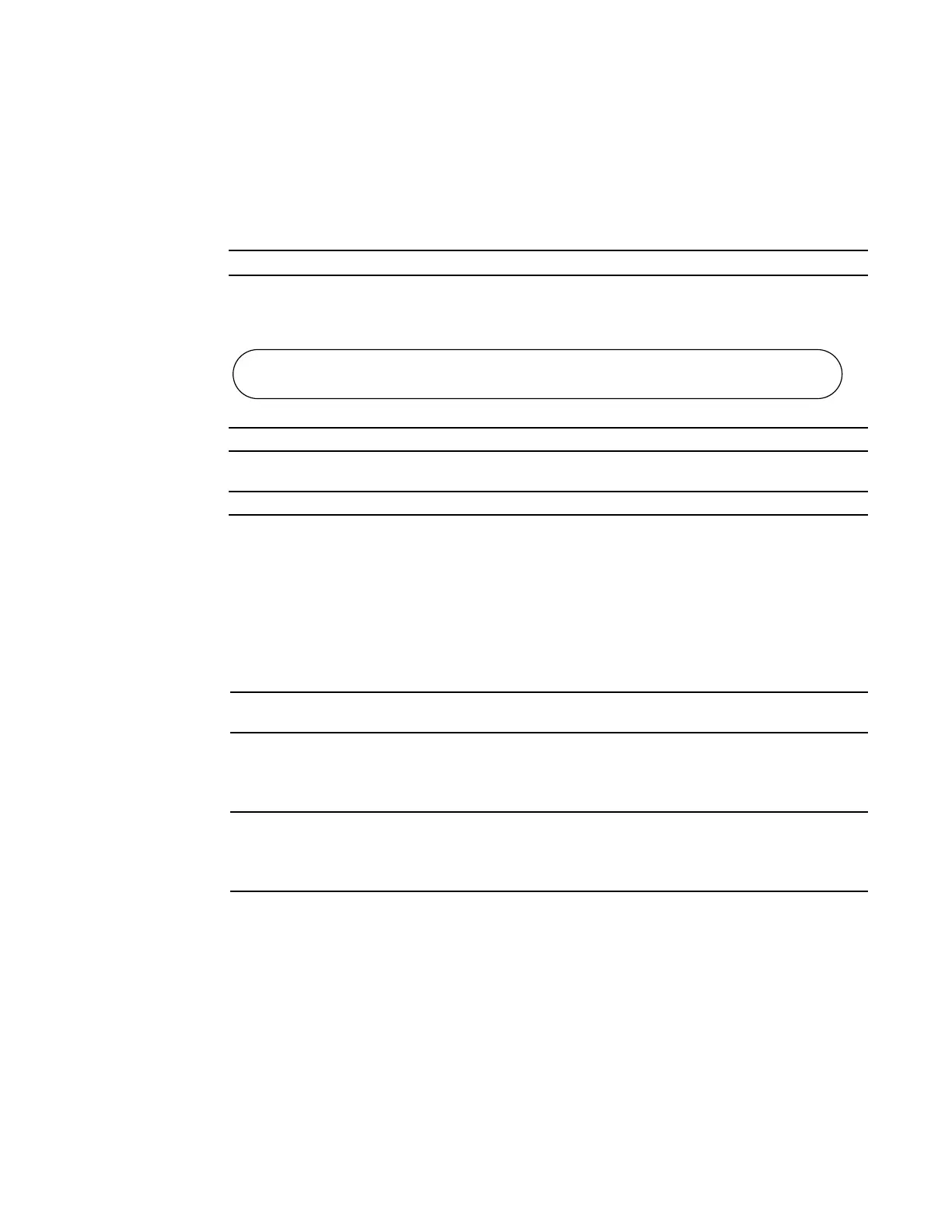Access Control Lists (ACL) | 291
ip community-list
e
Enter COMMUNITY-LIST mode and create an IP community-list for BGP.
Syntax
ip community-list comm-list-name
To delete a community-list, use the no ip community-list comm-list-name command.
Parameters
Command Modes
CONFIGURATION
Example
Figure 9-18. Command Example: ip community-list
Command
History
permit
e
Configure a filter to forward routes that match the route’s COMMUNITY attribute.
Syntax
permit {community-number | local-AS | no-advertise | no-export | quote-regexp
regular-expressions-list | regexp regular-expression}
Parameters
comm-list-name
Enter a text string as the name of the community-list, up to 140 characters.
FTOS(conf)#ip community-list TestComList
FTOS(config-community-list)#
Version 8.1.1.0 Introduced on E-Series ExaScale
Version 7.8.1.0 Increased name string to accept up to 140 characters. Prior to 7.8.1.0, names are up to
16 characters long.
pre-Version 6.1.1.0 Introduced for E-Series
community-number
Enter the community number in AA:NN format where AA is the AS number (2
bytes) and NN is a value specific to that autonomous system.
local-AS Enter the keywords local-AS to drop all routes with the COMMUNITY attribute of
NO_EXPORT_SUBCONFED.
All routes with the NO_EXPORT_SUBCONFED (0xFFFFFF03) community
attribute must not be advertised to external BGP peers.
no-advertise Enter the keywords no-advertise to drop all routes containing the well-known
community attribute of NO_ADVERTISE.
All routes with the NO_ADVERTISE (0xFFFFFF02) community attribute must not
be advertised to other BGP peers.