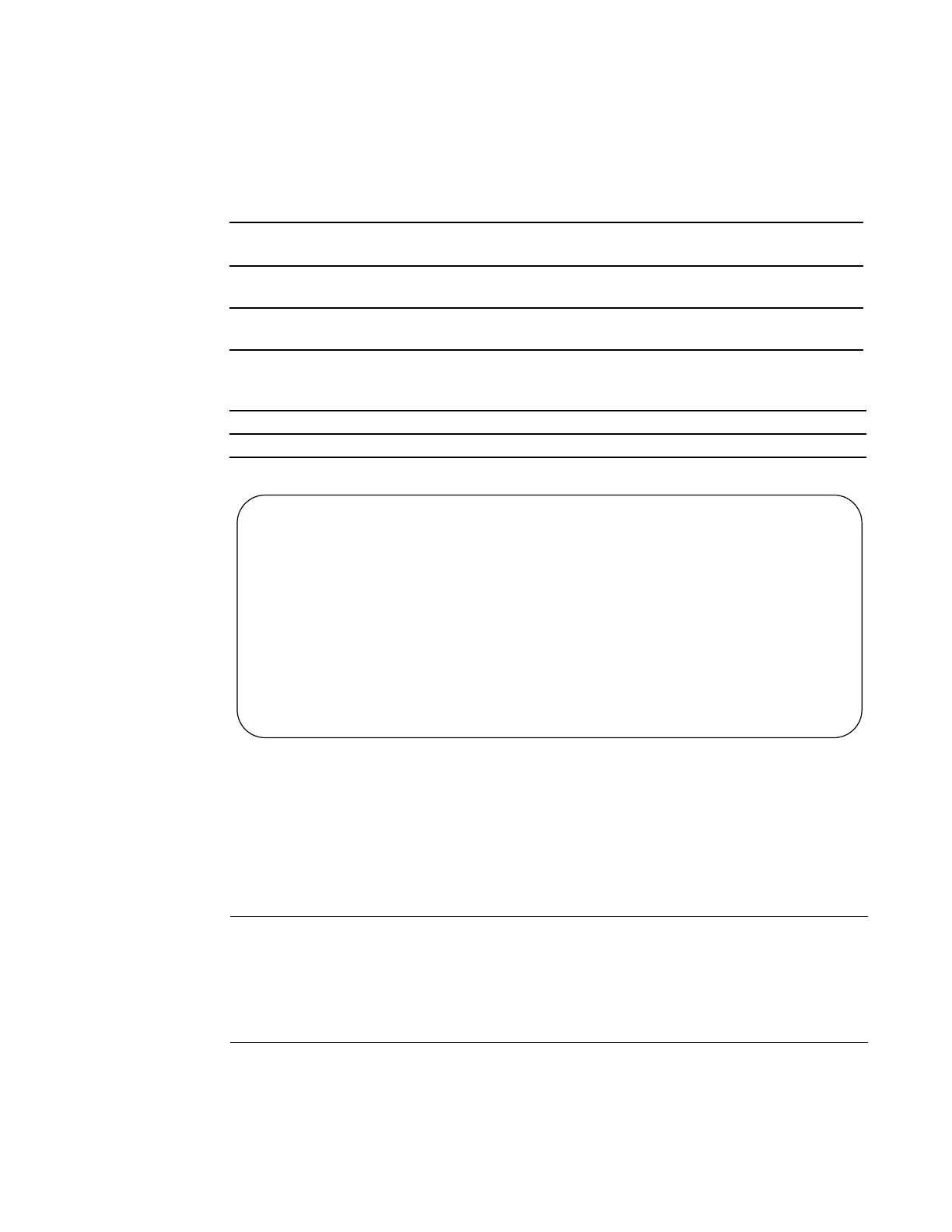File Management | 45
show linecard
c e
View the current linecard status.
Syntax
show linecard [number | all | boot-information]
Parameters
Command Modes
EXEC Privilege
Command
History
Example
Command output example (E-Series): show linecard boot-information
show os-version
ces
Display the release and software image version information of the image file specified or, optionally,
the image loaded on the RPM (C-Series and E-Series only).
Syntax
show os-version [file-url]
Parameters
Defaults
No default values or behavior
Command Modes
EXEC Privilege
number
Enter a number to view information on that linecard.
Range: 0 to 6.
all (OPTIONAL) Enter the keyword all to view a table with information on all
present linecards.
boot-information (OPTIONAL) Enter the keyword boot-information to view cache boot
information of all line cards in table format.
Version 7.5.1.0 Introduced on C-Series
E-Series original Command
FTOS#show linecard boot-information
-- Line cards --
Serial Booted Next Cache
Boot
# Status CurType number from boot boot
flash
-------------------------------------------------------------------------
--------------------------------------
0 -
1 -
2 -
3 online E48TF FX000032632 4.7.7.171 4.7.7.171 A: invalid B:
invalid A: 2.3.2.1 [b] B: 2.3.2.1
4 -
5 -
6 -
FTOS#
file-url
(OPTIONAL) Enter the following location keywords and information:
• For a file on the internal Flash, enter
flash:// followed by the filename.
• For a file on an FTP server, enter
ftp://user:password@hostip/filepath
• For a file on the external Flash, enter slot0:// followed by the filename.
• For a file on a TFTP server, enter
tftp://hostip/filepath
Note: ftp and tftp are the only S-Series options.