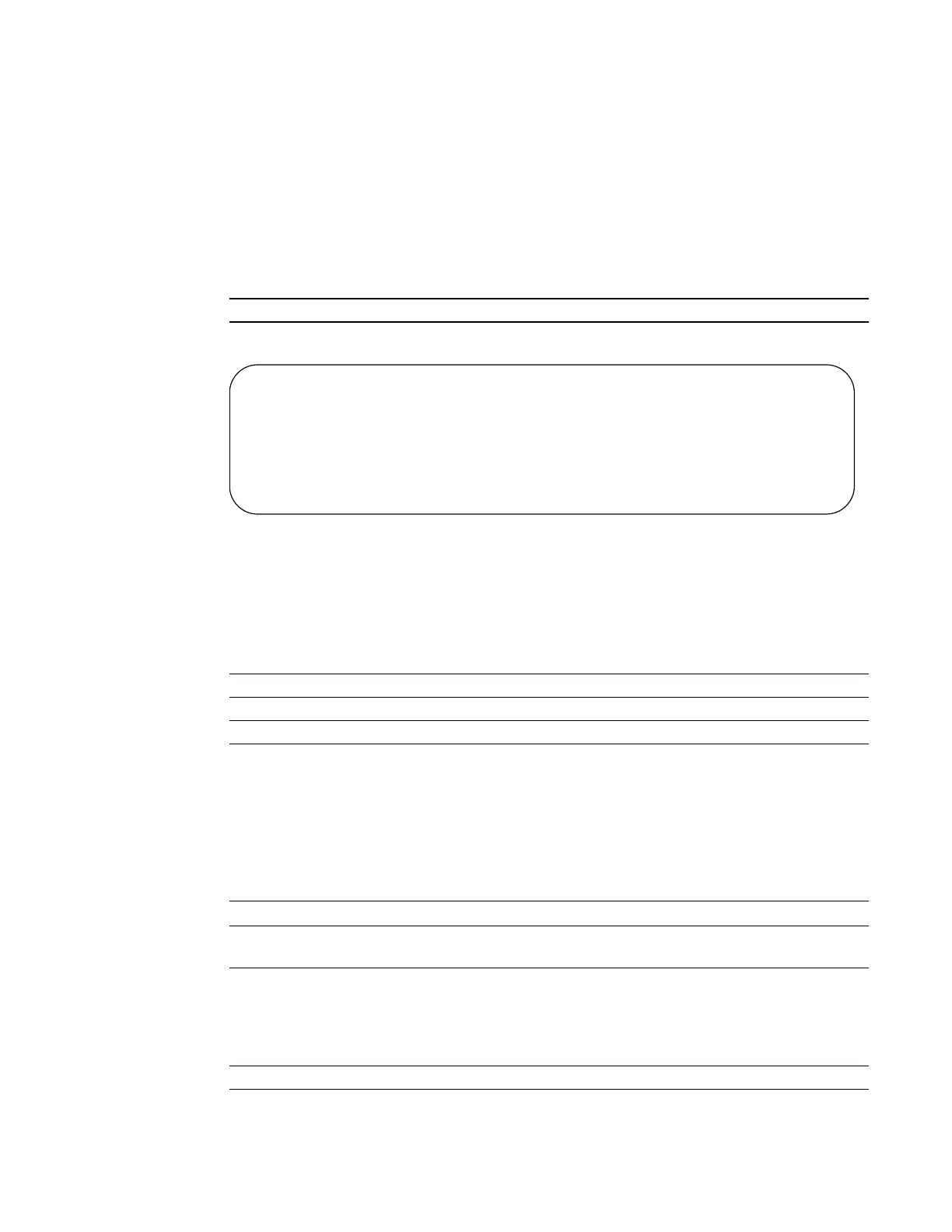454 | Configuration Rollback
www.dell.com | support.dell.com
show configuration lock
c e
Show the configuration lock status.
Syntax
show configuration lock
Defaults
None
Command Modes
EXEC Privilege
Command
History
Example
Figure 14-4. show configuration lock Command Output
Usage
Information
The type may be auto, manual, or rollback. When set to auto, FTOS automatically denies access to
CONFIGURATION mode to all other users every time the user on the listed VTY line enters
CONFIGURATION mode. When set to manual, the user on the listed VTY line must explicitly set the
lock each time before entering CONFIGURATION mode. Rollback indicates that FTOS is in a
rollback process. The line number shown in the output can be used to send the messages to that session
or release a lock on a VTY line.
Related
Commands
show run diff
c e
Display the difference between an archived file and a file.
Syntax
show run diff {flash: | startup-config}
Parameters
Defaults
No default values or behavior
Command Modes
EXEC Privilege
Command
History
Version 7.7.1.0 Introduced on C-Series and E-Series
FTOS# show configuration lock
Configure exclusively locked by the following line:
Line : vty 0
Line number : 2
User : admin
Type : AUTO
State : LOCKED
Ip address : 10.11.9.97
clear line Reset a terminal line.
configuration mode exclusive Enable exclusive configuration mode.
send Send messages to one or all terminal line users.
flash:
Enter the archive configuration file using the path [flash://]filename
startup-config Enter the keywords startup-config to compare the contents of the startup
configuration.
Version 7.6.1.0 Introduced on C-Series and E-Series
