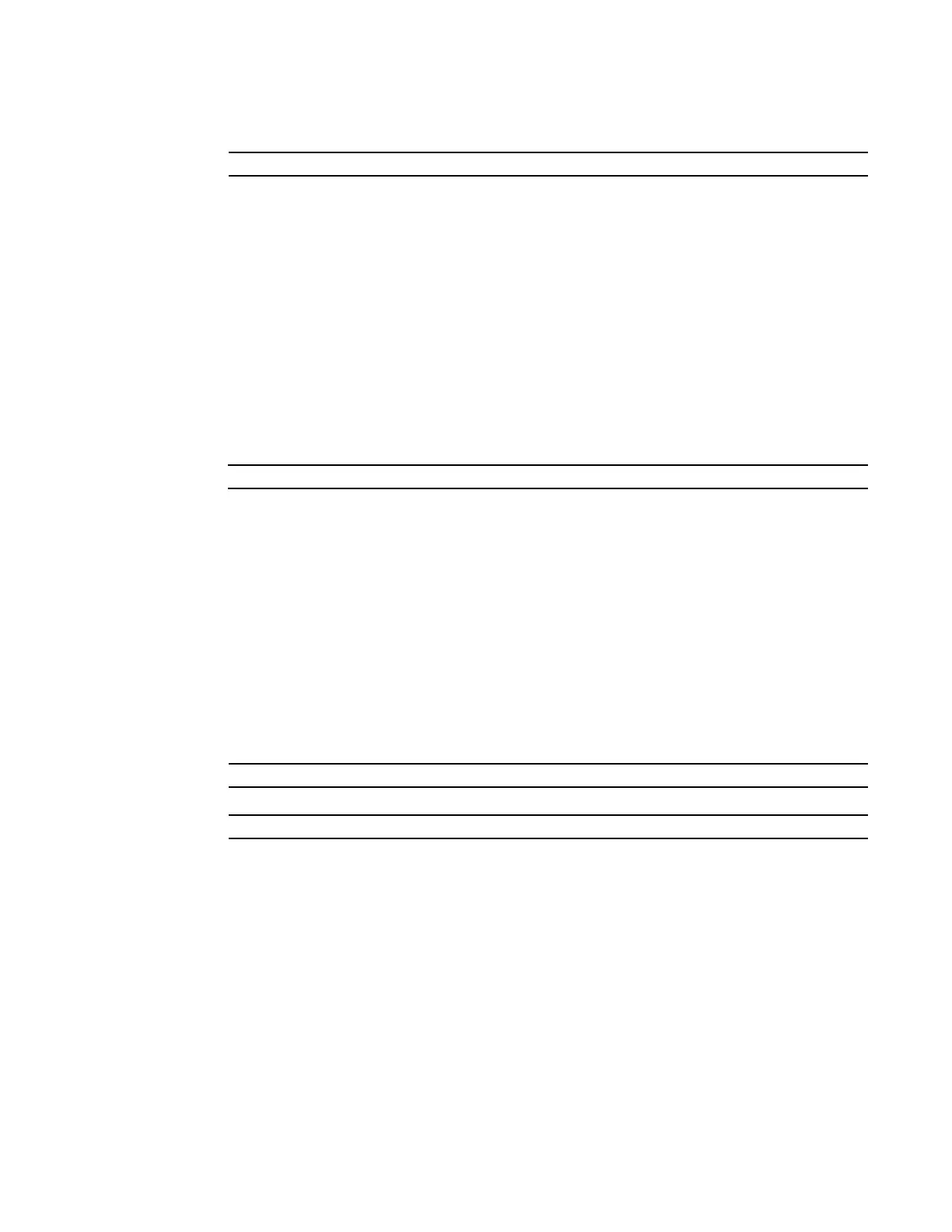GARP VLAN Registration (GVRP) | 529
Command Modes
CONFIGURATION-GVRP
Command
History
Usage
Information
Join Timer—Join messages announce the willingness to register some attributes with other
participants. Each GARP application entity sends a Join message twice, for reliability, and uses a join
timer to set the sending interval.
Leave Timer—Leave announces the willingness to de-register with other participants. Together with
the Join, Leave messages help GARP participants complete attribute reregistration and de-registration.
Leave Timer starts upon receipt of a leave message sent for de-registering some attribute information.
If a join message is not received before the leave time expires, the GARP application entity removes
the attribute information as requested.
Leave All Timer—The Leave All Timer starts when a GARP application entity starts. When this timer
expires, the entity sends a leave-all message so that other entities can re-register their attribute
information. Then, the leave-all time begins again.
Related
Commands
gvrp enable
c e s
Enable GVRP on physical interfaces and LAGs.
Syntax
gvrp enable
To disable GVRP on the interface, use the no gvrp enable command.
Defaults
Disabled
Command Modes
CONFIGURATION-INTERFACE
Command
History
Related
Commands
gvrp registration
c e s
Configure the GVRP register type.
Syntax
gvrp registration {fixed | normal | forbidden}
To return to the default, use the gvrp register normal command.
Version 7.6.1.0 Introduced on C, E, and S-Series
show garp timers Display the current GARP times
Version 7.6.1.0 Introduced on C, E, and S-Series
disable Globally disable GVRP.
