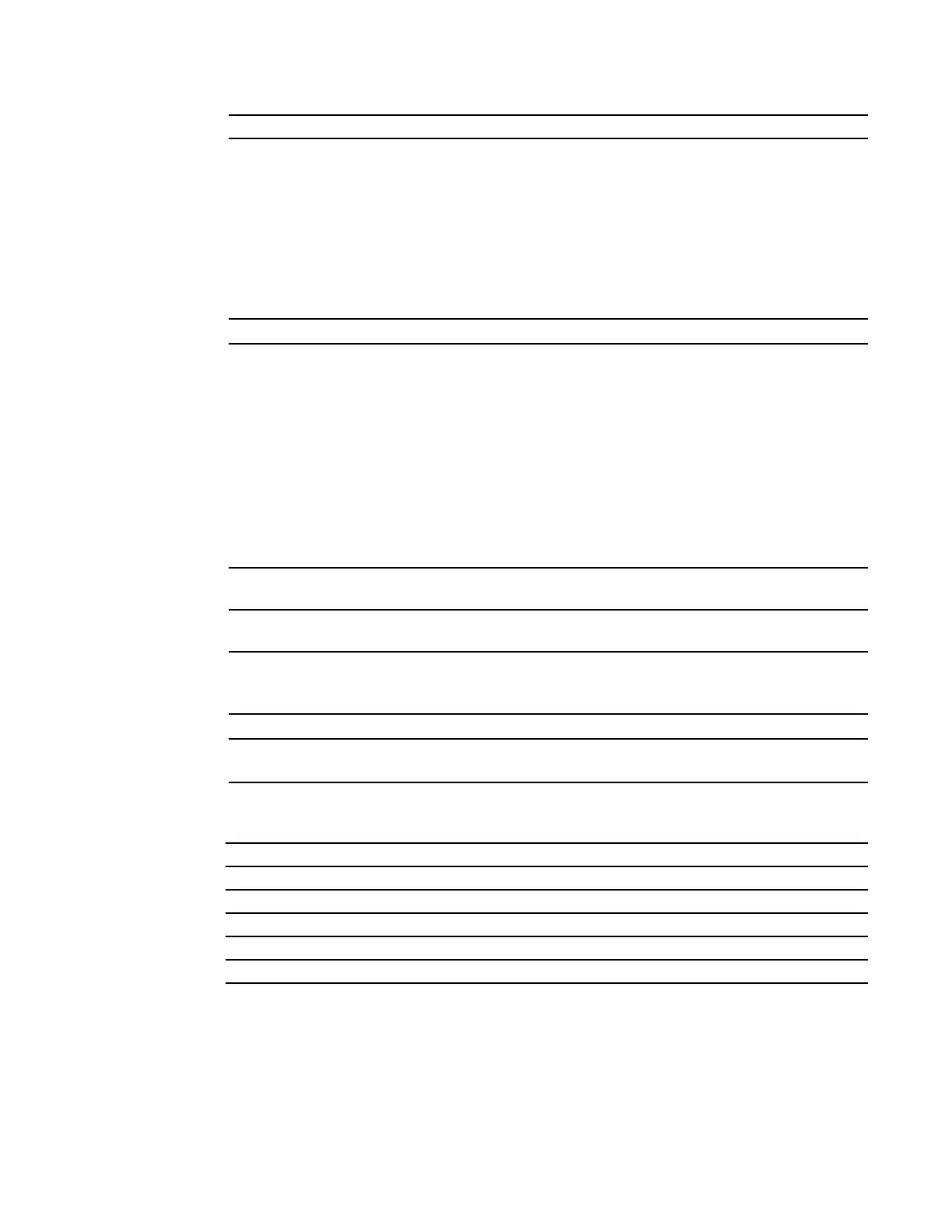IPv4 Routing | 667
Related
Commands
show ip flow
c e s
Show how a Layer 3 packet is forwarded when it arrives at a particular interface.
Syntax
show ip flow interface [vrf vrf instance] interface {source-ip address destination-ip
address} {protocol number [tcp | udp] | icmp} {src-port number destination-port number}
Parameters
Command Modes
EXEC
Command
History
Usage
Information
This command provides egress port information for a given IP flow. This is useful in identifying which
interface the packet will follow in the case of Port-channel and Equal Cost Multi Paths. Use this
command for routed packed only. For switched packets use the show port-channel-flow command
show ip flow does not compute the egress port information when load-balance mac hashing is
also configured due to insufficient information (the egress MAC is not available).
clear ip fib linecard Clear FIB entries on a specified line card.
vrf instance
E-Series Only: Show only the L3 flow as they apply to that VRF process.
interface interface Enter the keyword interface followed by of the following interface
keywords.
• For a Fast Ethernet interface, enter the keyword
FastEthernet
followed by the slot/port information.
• For a 1-Gigabit Ethernet interface, enter the keyword
GigabitEthernet followed by the slot/port information.
• For a SONET interface, enter the keyword
sonet followed by the slot/
port information.
• For a 10-Gigabit Ethernet interface, enter the keyword
TenGigabitEthernet followed by the slot/port information.
(OPTIONAL) Enter an in or out parameter in conjunction with the
optional interface:
source-ip address Enter the keyword source-ip followed by the IP source address in IP
address format.
destination-ip address Enter the keyword destination-ip followed by the IP destination address
in IP address format.
protocol number [tcp |
udp] | icmp
E-Series only: Enter the keyword protocol followed by one of the protocol
type
keywords:
tcp, udp, icmp or protocol number
src-port number Enter the keyword src-port followed by the source port number.
destination-port
number
Enter the keyword destination-port followed by the destination port
number.
Version 8.1.1.0 Introduced on E-Series ExaScale
Version 7.9.1.0 Introduced VRF on the E-Series
Version 7.6.1.0 Introduced on S-Series
Version 7.6.1.0 Introduced on S-Series
Version 7.5.1.0 Introduced on C-Series
pre-Version 6.1.1.0 Introduced for E-Series
