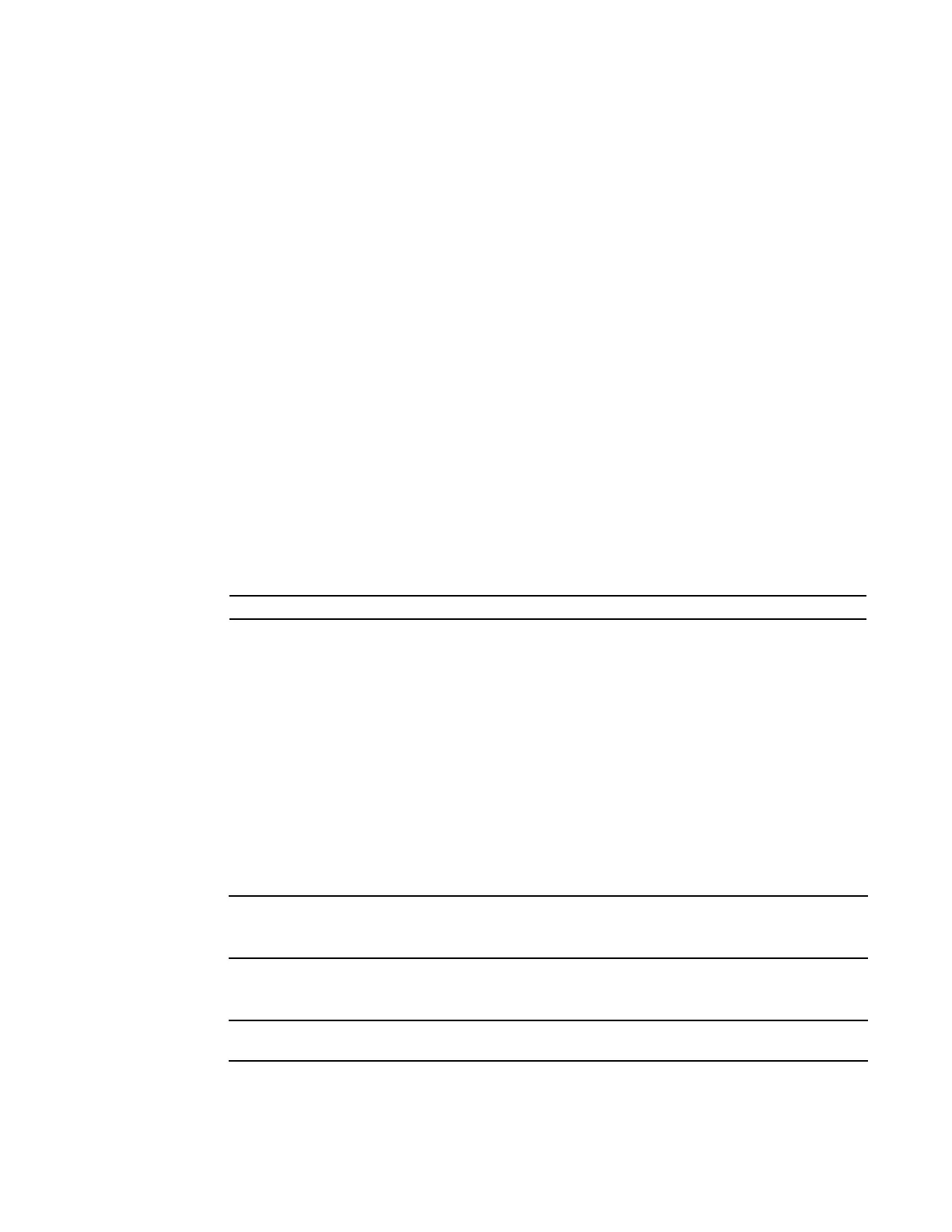Intermediate System to Intermediate System (IS-IS) | 821
• show isis database
• show isis graceful-restart detail
• show isis hostname
• show isis interface
• show isis neighbors
• show isis protocol
• show isis traffic
• spf-interval
adjacency-check
e
Verify that the “protocols supported” field of the IS-IS neighbor contains matching values to this
router.
Syntax
adjacency-check
To disable adjacency check, use the no adjacency-check command.
Defaults
Enabled
Command Modes
ROUTER ISIS (for IPv4)
CONFIGURATION-ROUTER-ISIS-ADDRESS-FAMILY-IPV6 (for IPv6)
Command
History
Usage
Information
Use this command to perform protocol-support consistency checks on hello packets. The
adjacency-check is enabled by default.
advertise
e
Leak routes between levels (distribute IP prefixes between Level 1 and Level 2 and vice versa).
Syntax
advertise {level1-into-level2 | level2-into-level1} prefix-list-name
To return to the default, use the no advertise {level1-into-level2 |
level2-into-level1}[prefix-list-name] command.
Parameters
Defaults
level1-into-level2 (Level 1 to Level 2 leaking enabled.)
Version 7.5.1.0 Introduced on E-Series
level1-into-level2 Enter the keyword level1-into-level2 to advertise Level 1 routes into
Level 2 LSPs.
This is the default.
level2-into-level1 Enter the keyword level2-into-level1 to advertise Level 2 inter-area
routes into Level 1 LSPs.
Described in RFC 2966.
prefix-list-name
Enter the name of a configured IP prefix list. Routes meeting the criteria of the
IP Prefix list are leaked.
