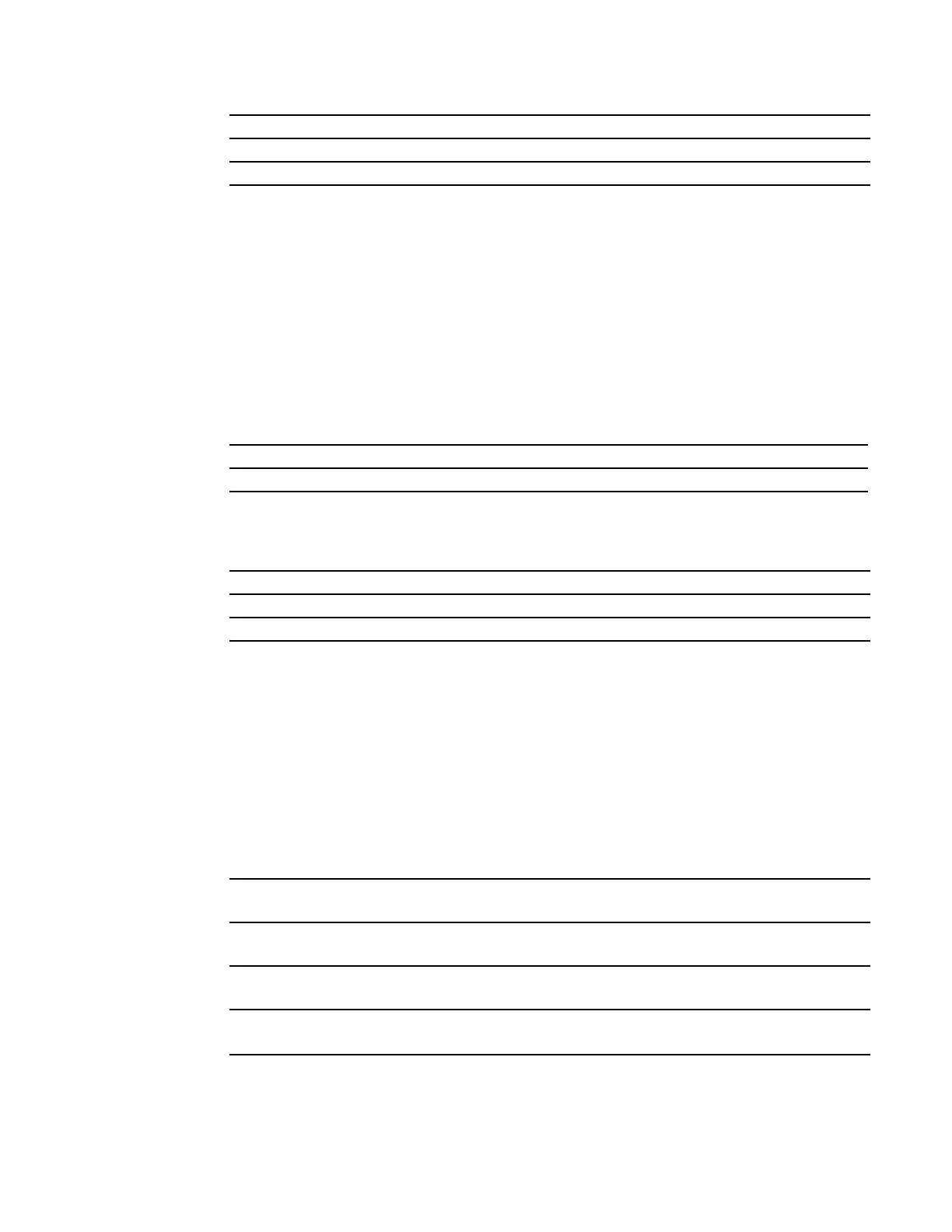Link Layer Detection Protocol (LLDP) | 909
Related
Commands
advertise med power-via-mdi
c s
Configure the system to advertise the Extended Power via MDI TLV.
Syntax
advertise med power-via-mdi
To return to the default, use the no advertise med power-via-mdi command.
Defaults
unconfigured
Command Modes
CONFIGURATION (conf-lldp)
Command
History
Usage
Information
Advertise the Extended Power via MDI on all ports that are connected to an 802.3af powered,
LLDP-MED endpoint device.
Related
Commands
advertise med softphone-voice
c e s
Configure the system to advertise softphone to enable IP telephony on a computer so that the computer
can be used as a phone.
Syntax
advertise med softphone-voice {vlan-id layer2_priority DSCP_value} | {priority-tagged
number}
To return to the default, use the no advertise med softphone-voice {vlan-id layer2_priority
DSCP_value} | {priority-tagged number} command.
Parameters
Defaults
unconfigured
debug lldp interface Debug LLDP
show lldp neighbors Display the LLDP neighbors
show running-config lldp Display the LLDP running configuration
Version 7.7.1.0 Introduced on S-Series
Version 7.6.1.0 Introduced on C-Series
debug lldp interface Debug LLDP
show lldp neighbors Display the LLDP neighbors
show running-config lldp Display the LLDP running configuration
vlan-id
Enter the VLAN ID.
Range: 1 to 4094
layer2_priority
Enter the Layer 2 priority (C-Series and E-Series only).
Range: 0 to 7
DSCP_value
Enter the DSCP value (C-Series and E-Series only).
Range: 0 to 63
priority-tagged number Enter the keyword priority-tagged followed the Layer 2 priority.
Range: 0 to 7
