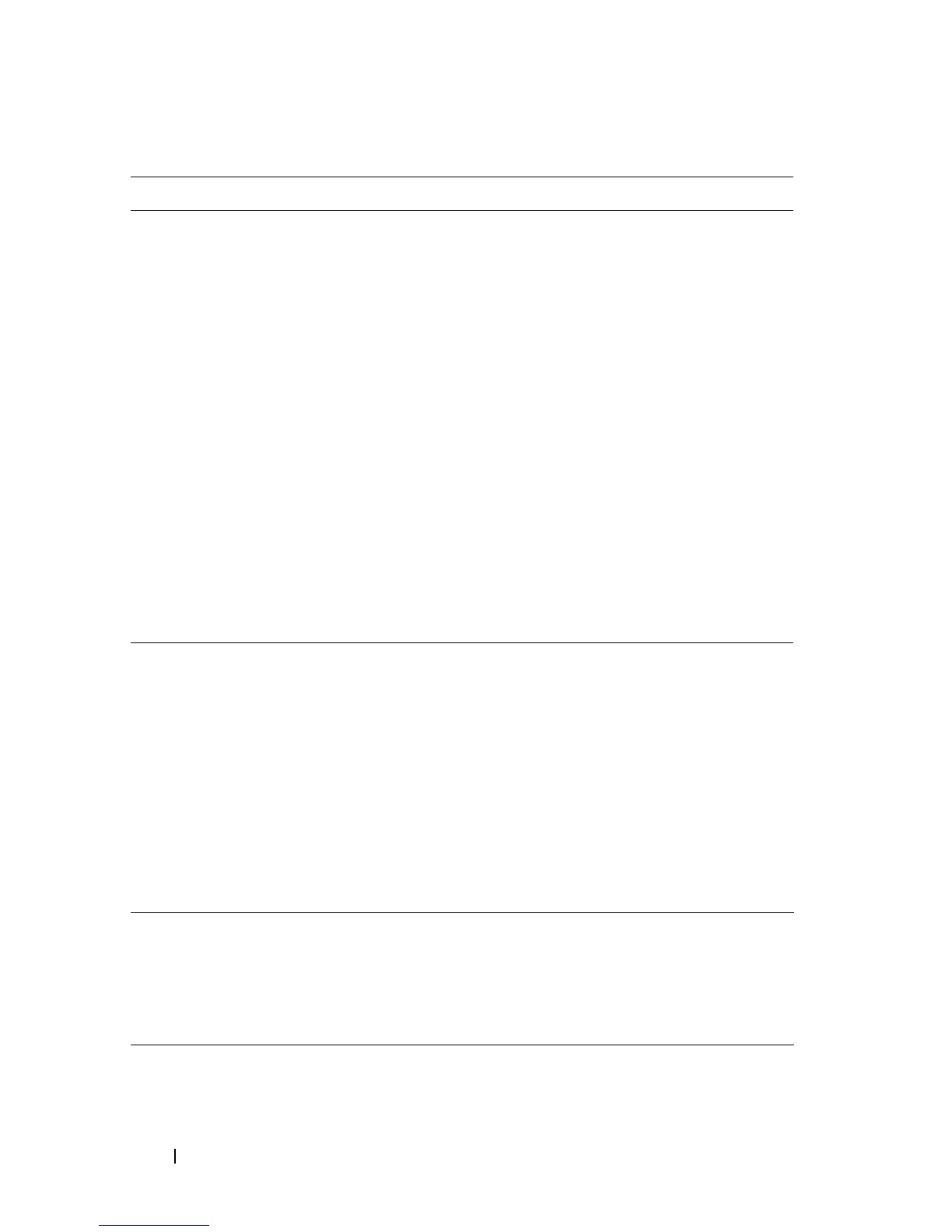100 Hardware Overview
Switch Addresses
The switch allocates MAC addresses from the Vital Product Data information
stored locally in flash. MAC addresses are used as follows:
PWR
a
Green solid Power Supply is operating normally.
Green blinking Switch locator function activated.
Off Power is off or has failed.
RPS Green solid Redundant power supply is operating normally.
Red solid A redundant power supply is detected, but it is not
operating correctly.
Off No redundant power supply is detected.
EPS Green solid External power supply is operating normally.
Red solid An external power supply is detected, but it is not
operating correctly.
Off No external power supply is detected.
M Green solid Master switch for the stack. A standalone switch is
always the master.
Off Non-master stack unit.
a. The PowerConnect 7048R has two power supplies. The PWR1 LED indicates the status of the
first power supply, and the PWR2 LEDs indicates the status of the second power supply.
Table 3-9. MAC Address Use
Base switch address
Base + 1 Out-of-band port
Base + 2 Layer 2
Base + 3 Layer 3
Table 3-8. System LED Definitions (Continued)
LED Color Definition