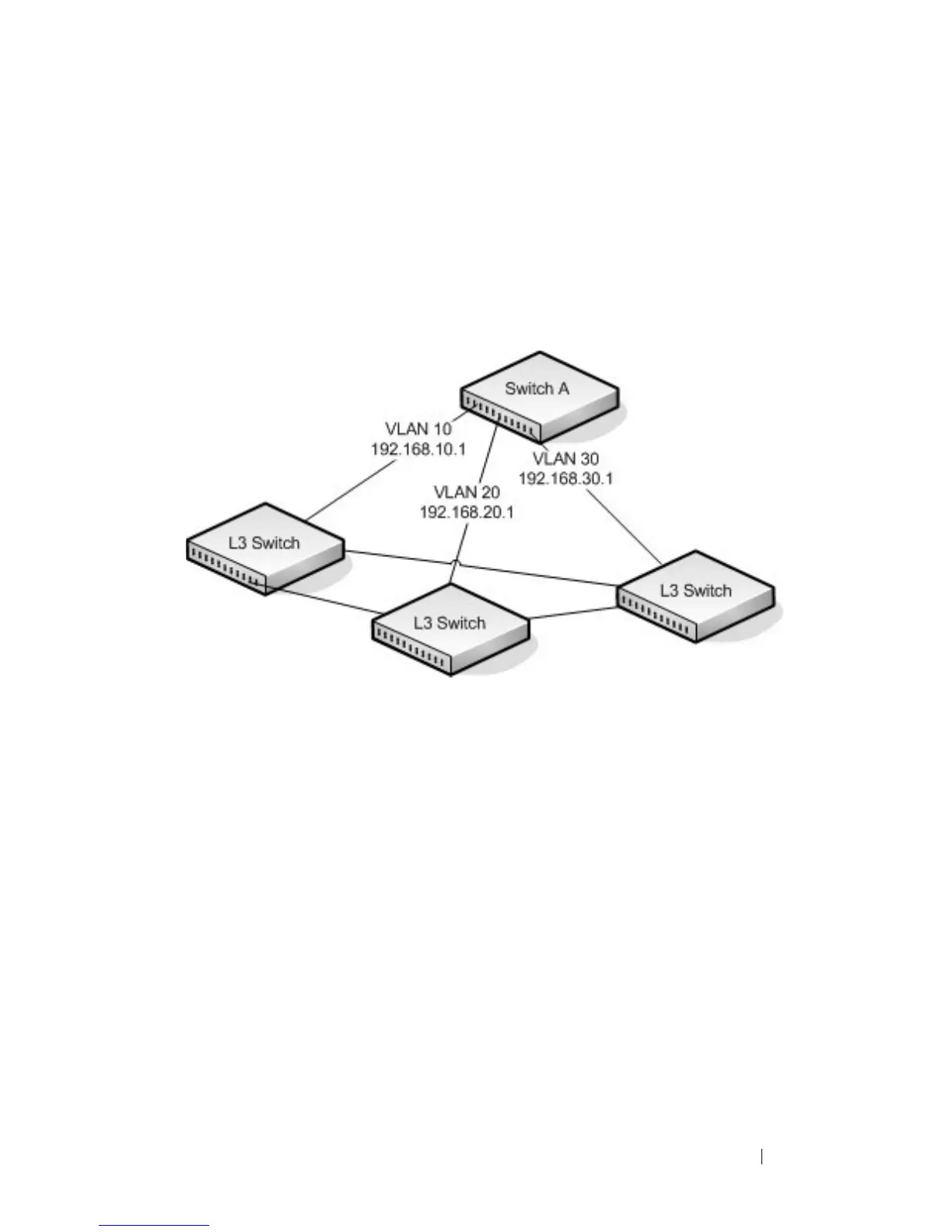Configuring RIP 1031
RIP Configuration Example
This example includes four PowerConnect switches that use RIP to
determine network topology and route information. The commands in this
example configure Switch A shown in Figure 35-6.
Figure 35-6. RIP Network Diagram
To configure the switch:
1
Enable routing on the switch
console#config
console(config)#ip routing
2
Create VLANs 10, 20, and 30.
console(config)#vlan 10,20,30
3
Assign an IP address and enable RIP on each interface. Additionally, the
commands specify that each interface can receive both RIP-1 and RIP-2
frames but send only RIP-2 formatted frames.
console(config)#interface vlan 10
console(config-if-vlan10)#ip address 192.168.10.1 255.255.255.0
console(config-if-vlan10)#ip rip
console(config-if-vlan10)#ip rip receive version both
console(config-if-vlan10)#ip rip send version rip2
console(config-if-vlan10)#exit