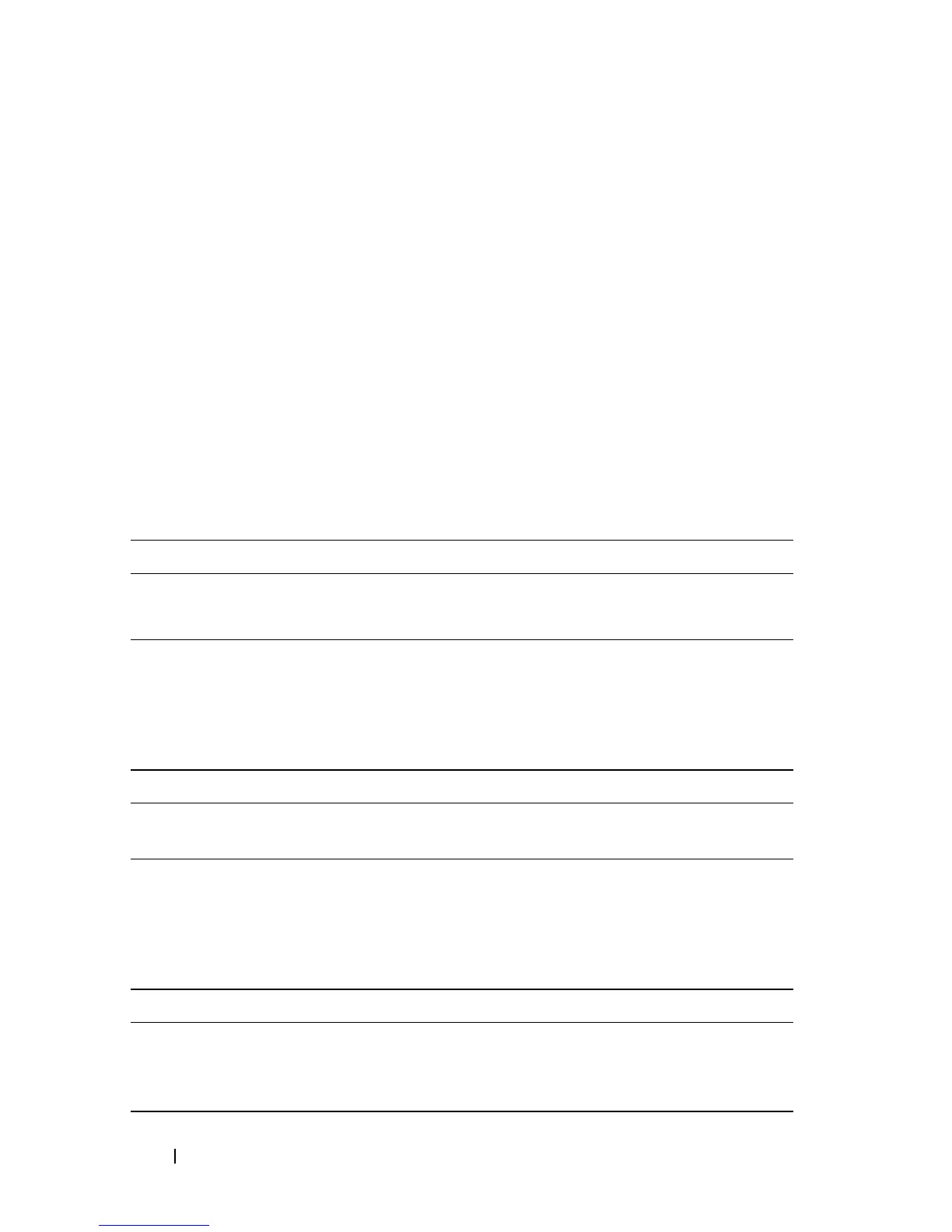766 Configuring Connectivity Fault Management
Troubleshooting Tasks
In the event of a connectivity loss between MEPs, the administrator can
perform path discovery, similar to traceroute, from one MEP to any MEP or
MIP in a maintenance domain using Link Trace Messages (LTMs). The
connectivity loss is narrowed down using path discovery and is verified using
Loop-back Messages (LBMs), which are similar to ping operations in IP
networks.
Default Dot1ag Values
Dot1ag service are disabled by default and no maintenance domains,
associations, or endpoints are configured by default.
Table 26-1 shows the global default values for Dot1ag.
When you configure an association between a VLAN and a maintenance
domain, the following default value applies:
When you associate endpoints with SVLAN IDs, the following default values
apply and are configurable:
Table 26-1. Dot1ag Global Defaults
Parameter Default Value
CFM Admin Mode Disabled
Archive Hold Time 600 seconds
Table 26-2. MA Configuration Defaults
Parameter Default Value
Continuity Check Message (CCM)
Interval
1 second
Table 26-3. MEP Configuration Defaults
Parameter Default Value
MEP Active False
Continuity Check Interval (CCI)
Enabled
Tru e