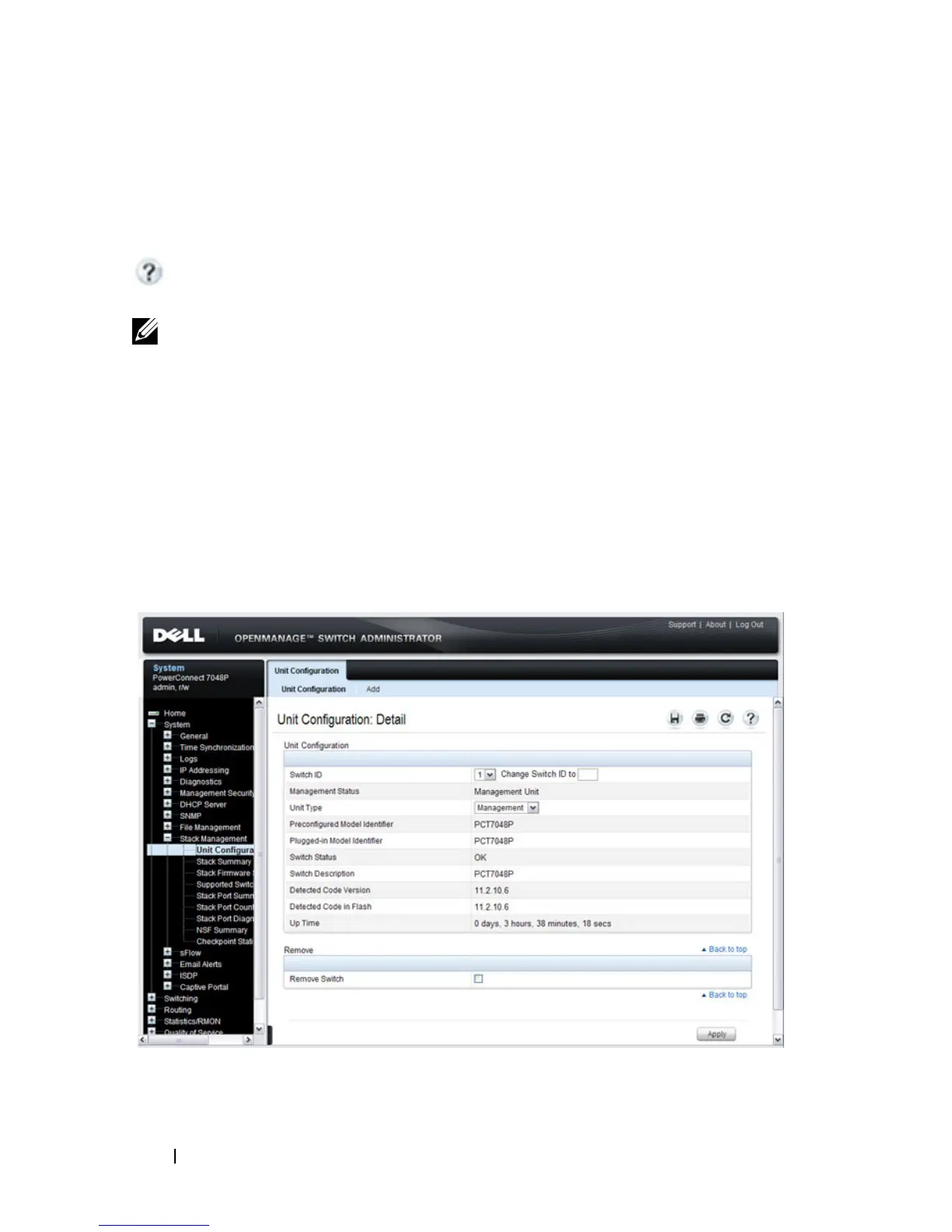152 Managing a Switch Stack
Managing and Monitoring the Stack (Web)
This section provides information about the OpenManage Switch
Administrator pages for configuring and monitoring stacking on a
PowerConnect 7000 Series switch. For details about the fields on a page, click
at the top of the page.
Unit Configuration
Use the Unit Configuration page to change the unit number and unit type
(Management, Member, or Standby).
To display the Unit Configuration page, click System → Stack Management
→ Unit Configuration in the navigation panel.
Figure 8-2. Stack Unit Configuration
NOTE: The changes you make to the Stacking configuration pages take effect only
after the device is reset.
