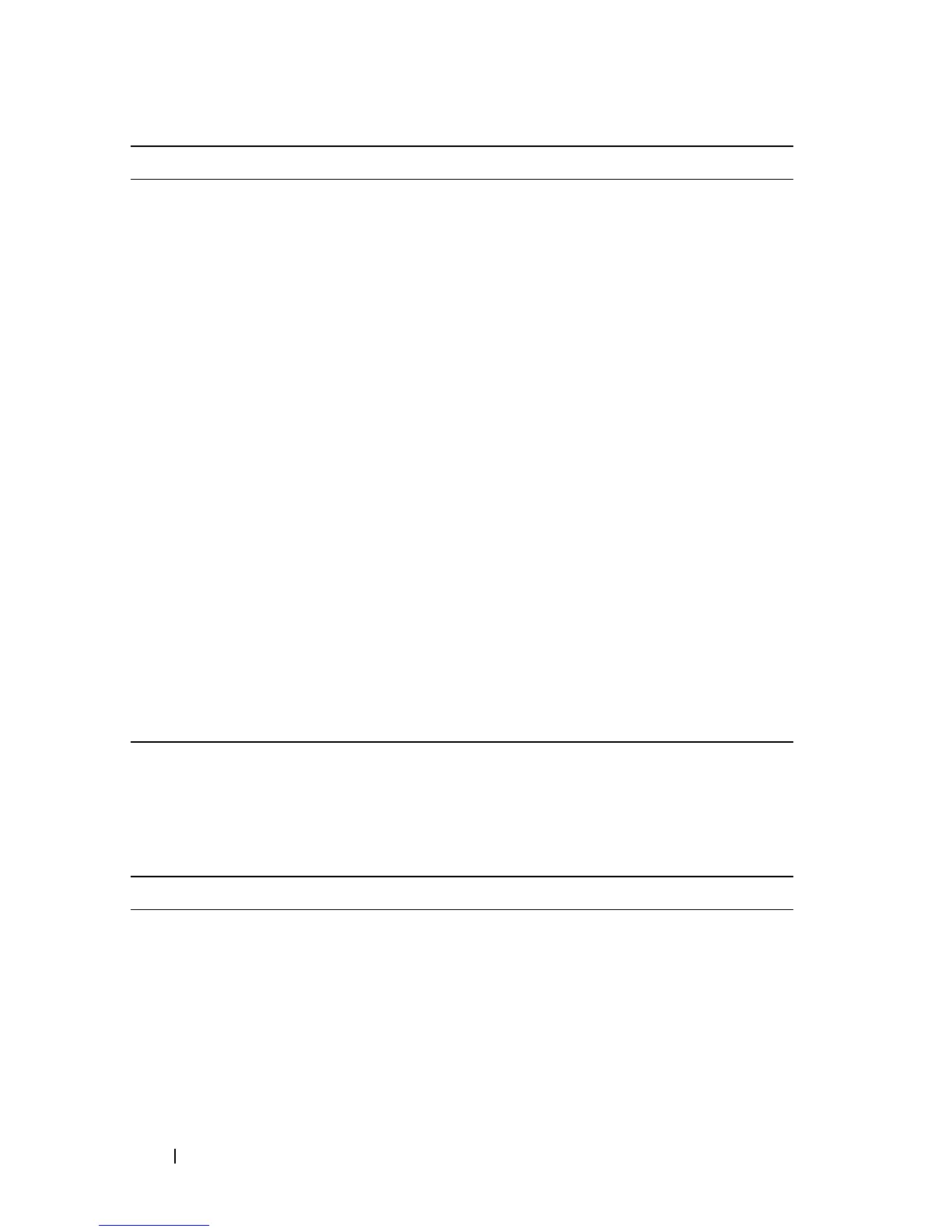980 Configuring OSPF and OSPFv3
Configuring Stub Areas and NSSAs
Beginning in Privileged EXEC mode, use the following commands to
configure OSPF stub areas and NSSAs.
exit Exit to Global Configuration Mode
router ospf Enter OSPF configuration mode.
passive-interface vlan
vlan-id
Make an interface passive to prevent OSPF from forming
an adjacency on an interface. OSPF advertises networks
attached to passive interfaces as stub networks.
network
ip-address
wildcard-mask
area
area-
id
Enable OSPFv2 on interfaces whose primary IP address
matches this command, and make the interface a member
of the specified area.
•
ip-address
— Base IPv4 address of the network area.
•
wildcard-mask
— The network mask indicating the
subnet.
•
area-id
— The ID of the area (Range: IP address or
decimal from 0–4294967295).
exit Exit to Global Config mode.
exit Exit to Privileged EXEC mode.
show ip ospf interface
[vlan
vlan-id
]
View summary information for all OSPF interfaces
configured on the switch or for the specified routing
interface.
show ip ospf interface
stats vlan
vlan-id
View per-interface OSPF statistics.
Command Purpose
configure Enter global configuration mode.
router ospf Enter OSPF configuration mode.
area
area-id
stub Create a stub area for the specified area ID.
area
area-id
stub no-
summary
Prevent Summary LSAs from being advertised into the
stub area.
Command Purpose