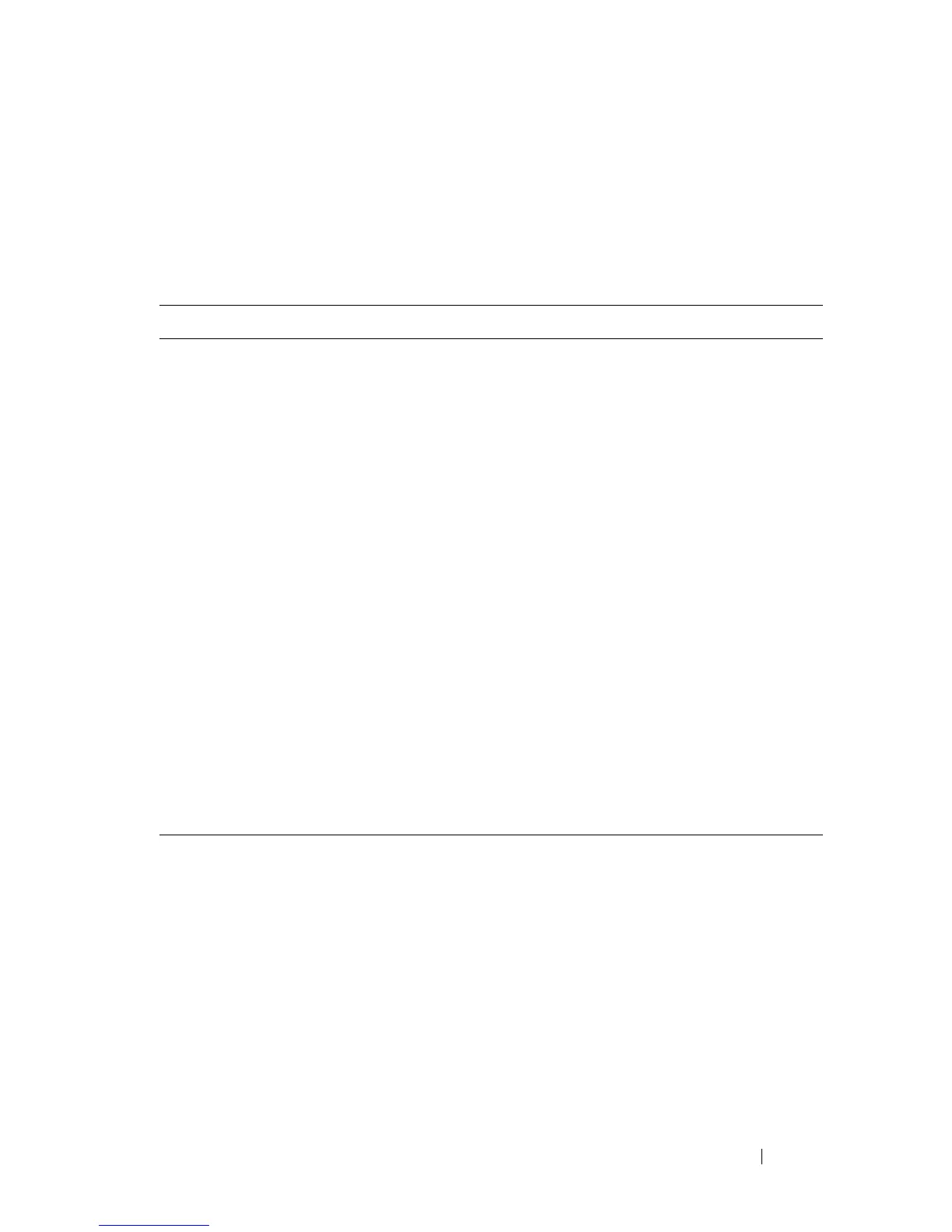Configuring the Spanning Tree Protocol 639
Default STP Values
Spanning tree is globally enabled on the switch and on all ports and LAGs.
Table 22-1 summarizes the default values for STP.
Table 22-1. STP Defaults
Parameter Default Value
Enable state Enabled (globally and on all ports)
Spanning-tree mode RSTP (Classic STP and MSTP are disabled)
Switch priority 32768
BPDU flooding Disabled
PortFast mode Disabled
PortFast BPDU filter Disabled
Loop guard Disabled
BPDU protection Disabled
Spanning tree port priority 128
Maximum-aging time 20 seconds
Forward-delay time 15 seconds
Maximum hops 20
Spanning-tree transmit hold count 6
MSTP region name MAC address of switch
MSTP included VLANs 1
