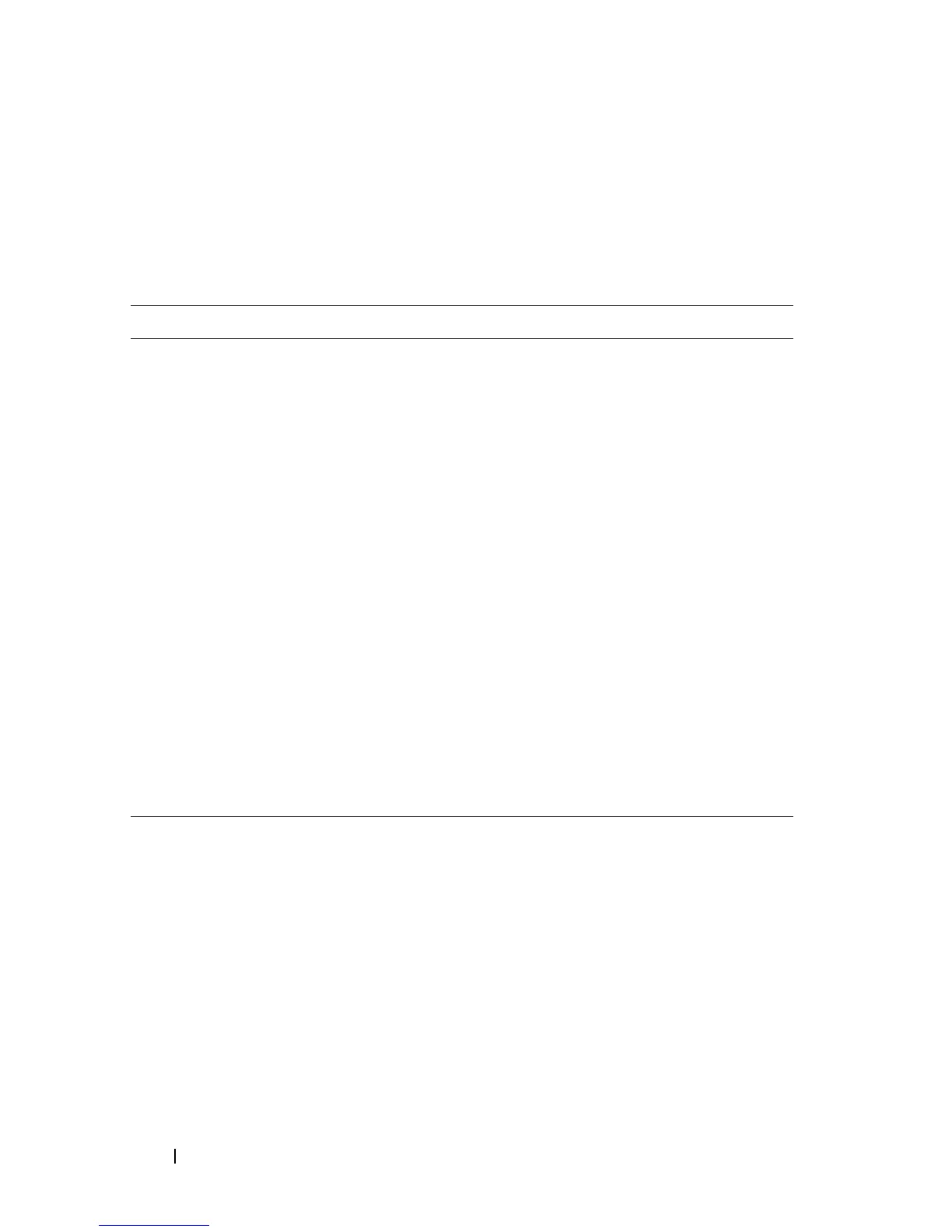230 Monitoring and Logging System Information
Configuring Mail Server Settings
Beginning in Privileged EXEC mode, use the following commands to
configure information about the mail server (SMTP host) on the network
that will initially receive the email alerts from the switch and relay them to
the correct recipient.
Command Purpose
configure Enter Global Configuration mode.
mail-server
ip-address
Specify the IP address of the SMTP server on the network
and enter the configuration mode for the mail server.
security {tlsvl|none} (Optional) Specify the security protocol to use with the
mail server.
port {25|465} Configure the TCP port to use for SMTP, which can be 25
(SMTP) or 465 (SMTP over SSL).
username
username
If the SMTP server requires authentication, specify the
username to use for the switch.
The same username and password settings must be
configured on the SMTP host.
password
password
If the SMTP server requires authentication from clients,
specify the password to associate with the switch
username.
CTRL + Z Exit to Privileged EXEC mode.
show mail-server all
config
View mail server configuration information for all
configured mail servers.