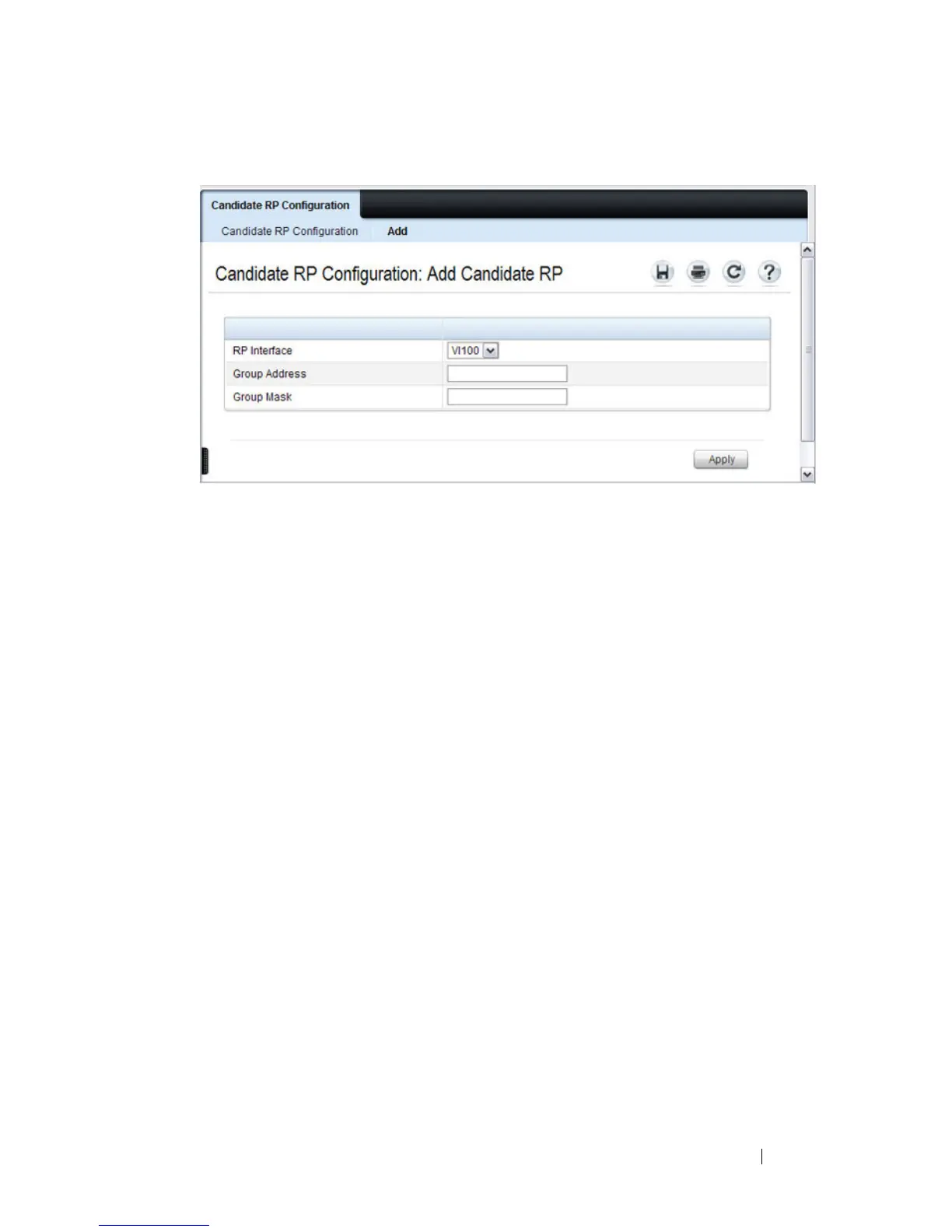Managing IPv4 and IPv6 Multicast 1205
Figure 42-41. Add Candidate RP
3
Select the VLAN interface for which the Candidate RP is to be configured.
4
Enter the group address transmitted in Candidate-RP-Advertisements.
5
Enter the prefix length transmitted in Candidate-RP-Advertisements to
fully identify the scope of the group which the router supports if elected as
a Rendezvous Point.
6
Click
Apply Changes
.
The new Candidate RP is added, and the device is updated.