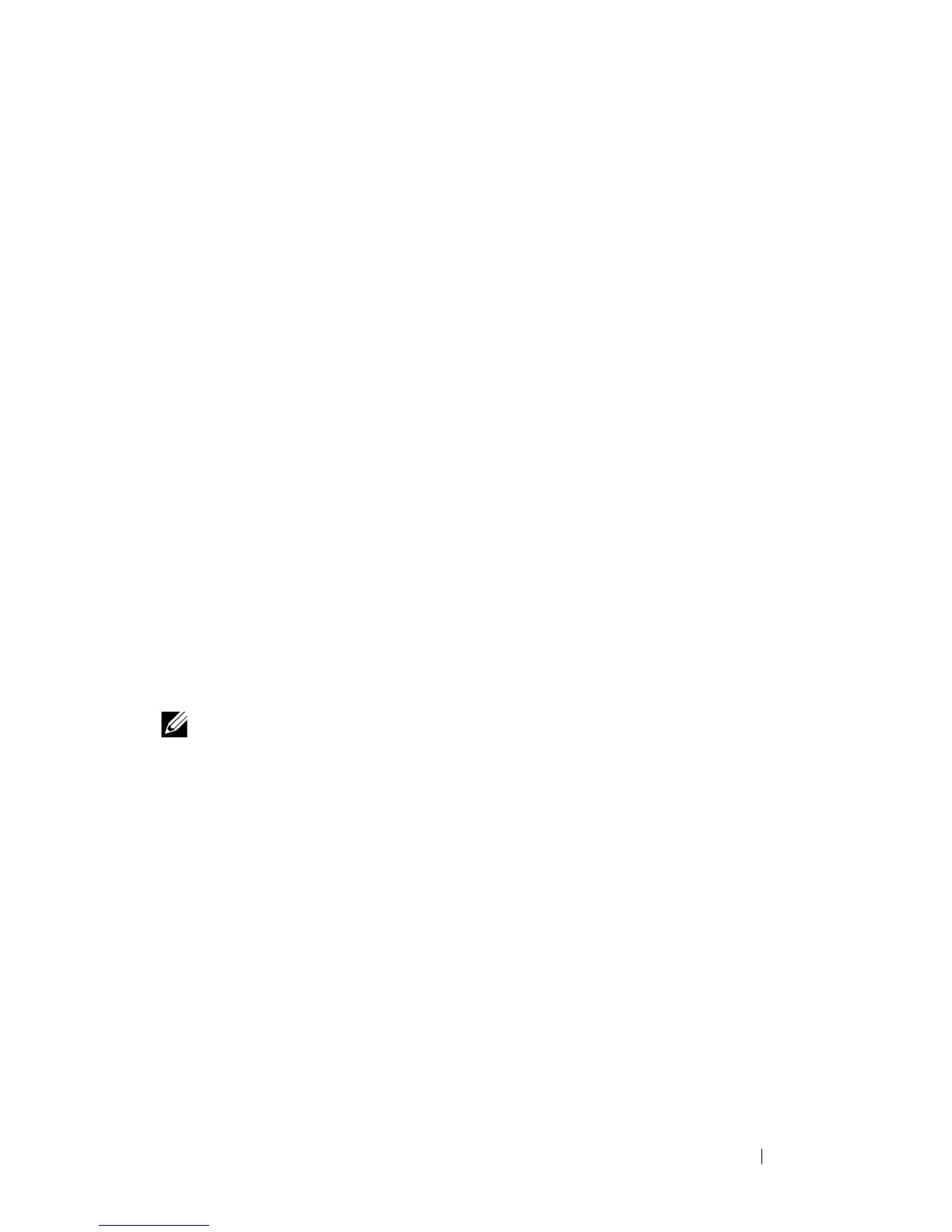Configuring Port Characteristics 461
To enter Interface Configuration mode for a physical switch port, the
following information is required:
• Type — For physical switch ports, the type is Gigabit Ethernet
(gigabitethernet or gi) for 10/100/1000 Mbps Ethernet ports or 10-Gibabit
Ethernet (tengigabitethernet or te) for 10,000 Mbps Ethernet ports.
• Stack member number— The unit number within the stack. The range is
1–12. The default unit number for a switch that has not been in a stack is
1. To view the member number assigned to each switch in a stack, use the
show switch
command.
• Module (slot) number—The expansion module slot. The number is 1 for a
module inserted in the left slot or 2 when it is in the right slot (when
viewing the back panel of the switch). For front-panel ports, the slot
number is 0.
• Port number—The number assigned to the port. For front-panel ports the
port number is written above or below each port. Odd-numbered ports are
on the top row, and even-numbered ports are on the bottom row. The port
numbers increase from left to right. For ports on the optional modules, the
left port is 1, and the right port is 2.
For example, to enter Interface Configuration mode for Gigabit Ethernet
port 10 on a switch that is not part of a stack, use the following command:
console(config)#interface gigabitEthernet 1/0/10
To enter Interface Configuration mode for Gigabit Ethernet port 6 on stack
member 3, use the following command:
console(config)#interface gigabitEthernet 3/0/6
To enter Interface Configuration mode for port 1 on a 10-Gigabit Ethernet
module in the left slot (or top slot for the PC7048R and PC7048R-RA), use
the following command:
console(config)#interface tengigabitEthernet 1/1/1
For many features, you can configure a range of interfaces. When you enter
Interface Configuration mode for multiple interfaces, the commands you
execute apply to all interfaces specified in the range.
NOTE: When you enter Interface Configuration mode, the command prompt
changes and identifies the interface. In the previous example, the command
prompt becomes console(config-if-Gi1/0/10)#.