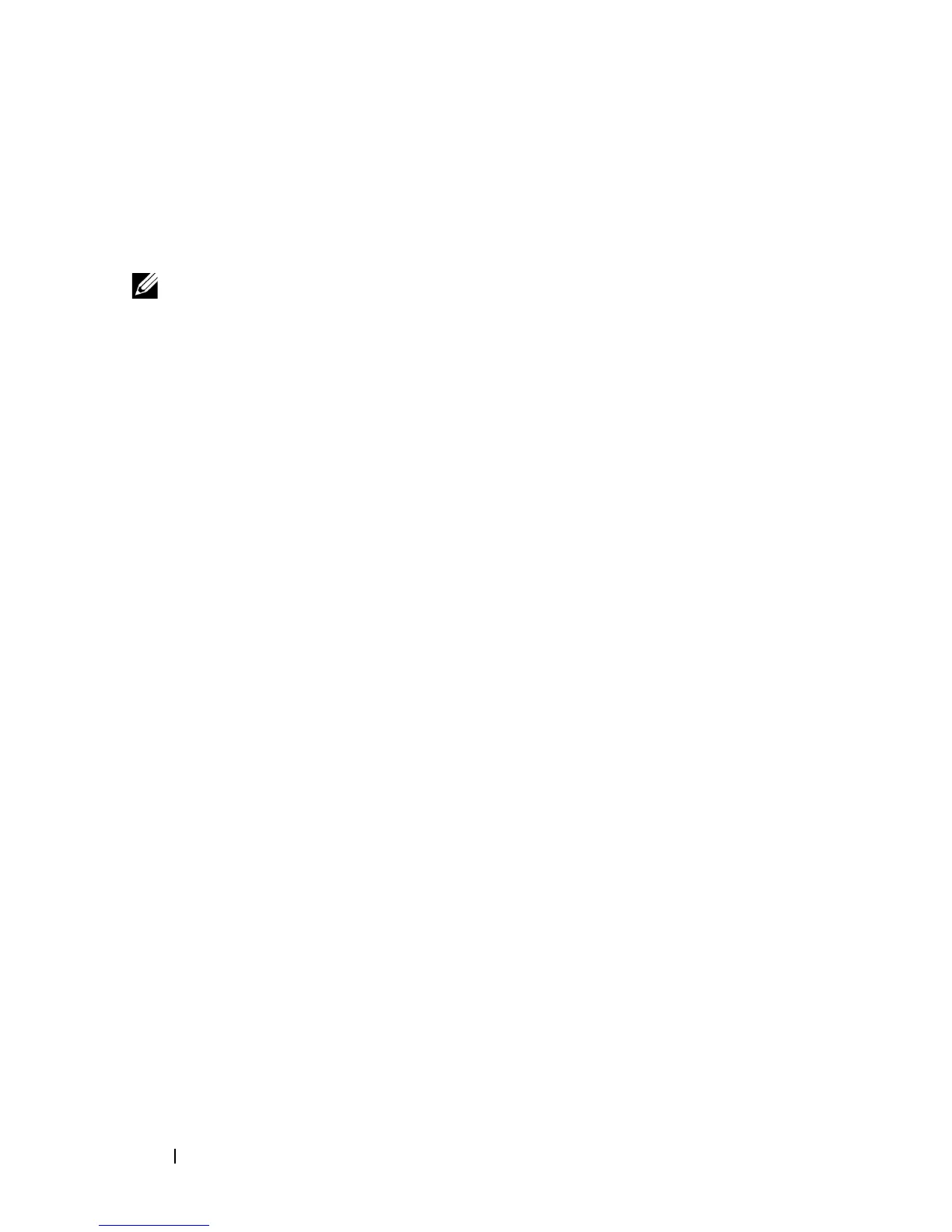504 Configuring Port and System Security
The switch uses an authentication server with an IP address of 10.10.10.10 to
authenticate clients. Port 7 is connected to a printer in the unsecured area.
The printer is an 802.1X unaware client, so Port 7 is configured to use MAC-
based authentication with MAB.
An IP phone is directly connected to Port 8, and a PC is connected to the IP
phone. Both devices are authenticated through MAC-based authentication,
which allows multiple hosts to authenticate on a single port. The hosts are
distinguished by their MAC addresses, and hosts authenticate separately with
the RADIUS server.
Port 9 is connected to a server in a part of the network that has secure physical
access (i.e. the doors to the wiring closet and data center are locked), so this
port is set to the Authorized state, meaning that the device connected to this
port does not need to authenticate using 802.1X. Port 24 is the uplink to a
router and is also in the Authorized state.
NOTE: The printer requires an entry in the client database that uses the printer
MAC address as the username.