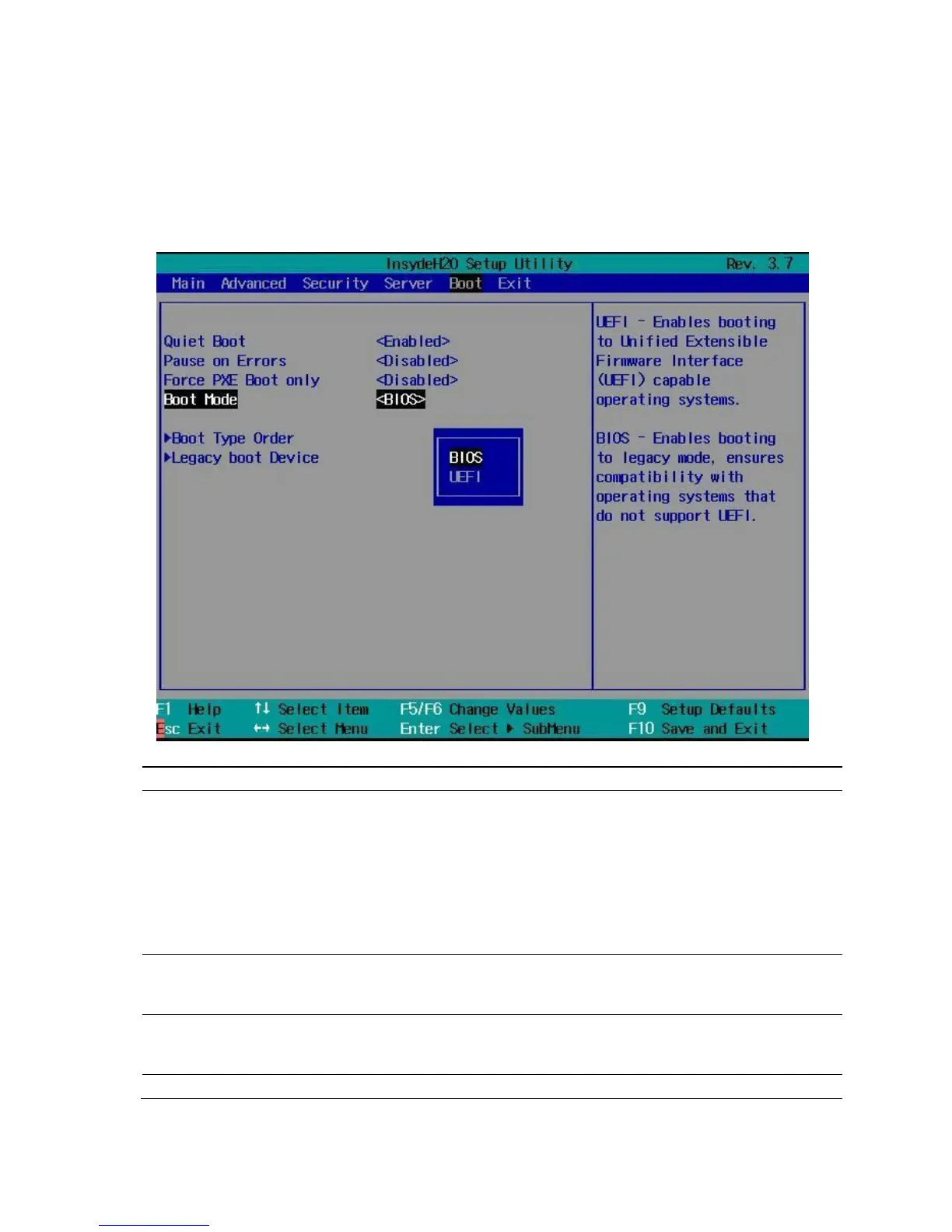116 | Using the System Setup Program
Boot Menu
This page enables you to set POST boot parameters.
Scroll to this item and press Enter to view the following screen:
Quiet Boot
(Enabled default)
Enabled – Enables the display of the splash or
summary screen, rather than the detail of the POST
flow.
Disabled- Disables the display of the splash or
summary screen. The user is able to see the detail of
the POST messages.
Pause on Errors
(Disabled default)
Enables/Disables the BIOS from prompting for F1/F2
on error. BIOS pauses at F1/F2 prompt.
Force PXE Boot Only
(Disabled default)
Enables/Disables PXE to be the boot device only. The
system retrying to boot from PXE device.
UEFI –Enables booting to Unified Extensible
