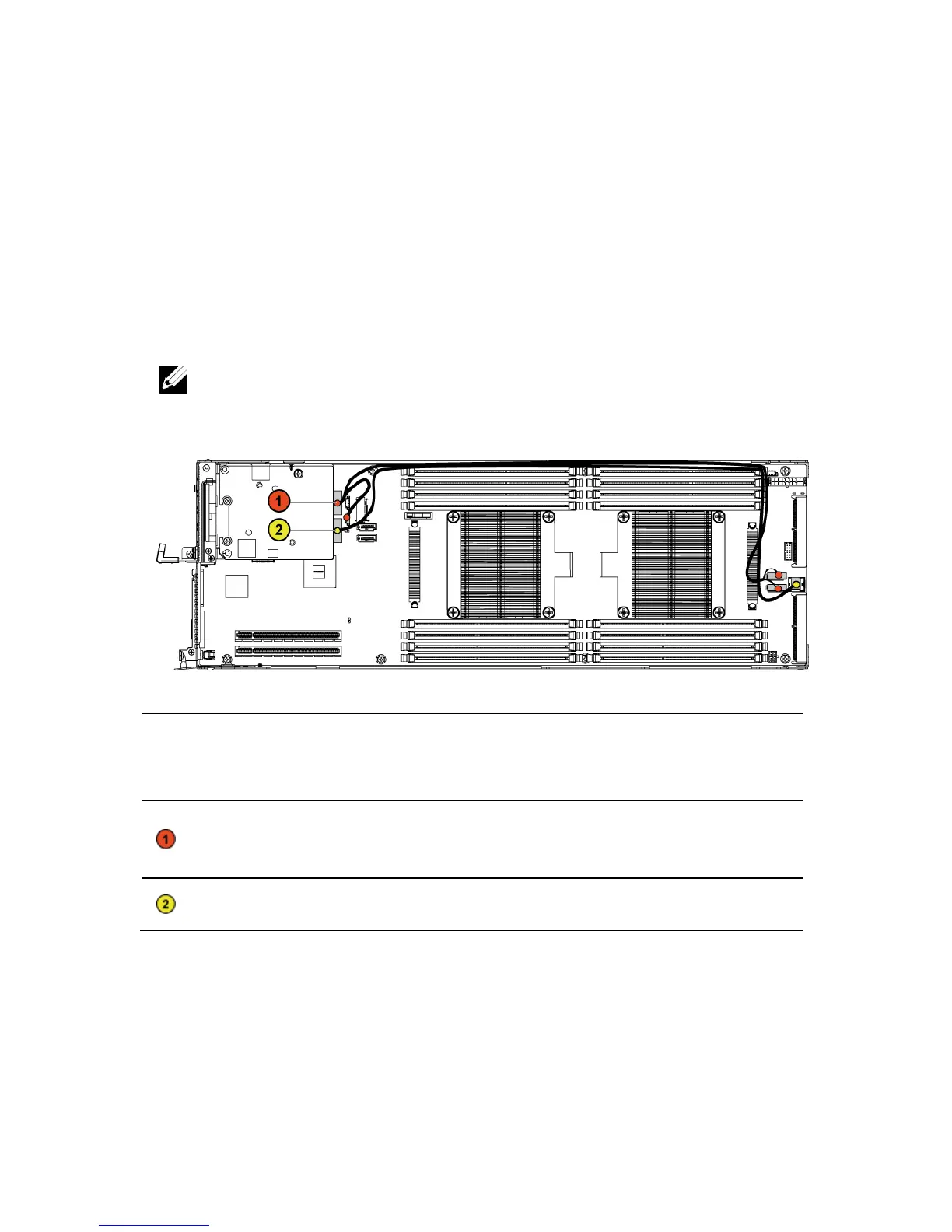224 | Removing and Installing System Components
Cable Routing for LSI 2008 SAS Mezzanine Card (1U Node)
1 Connect the mini-SAS&SGPIO cable to the LSI 2008 SAS Mezzanine
card, and connect the other end of the cable to the corresponding
connectors on the system board. See Figure 3-51.
2 Connect the mini-SAS cable to the LSI 2008 SAS Mezzanine card, and
connect the other end of the cable to the corresponding connector on
the system board. See Figure 3-51.
