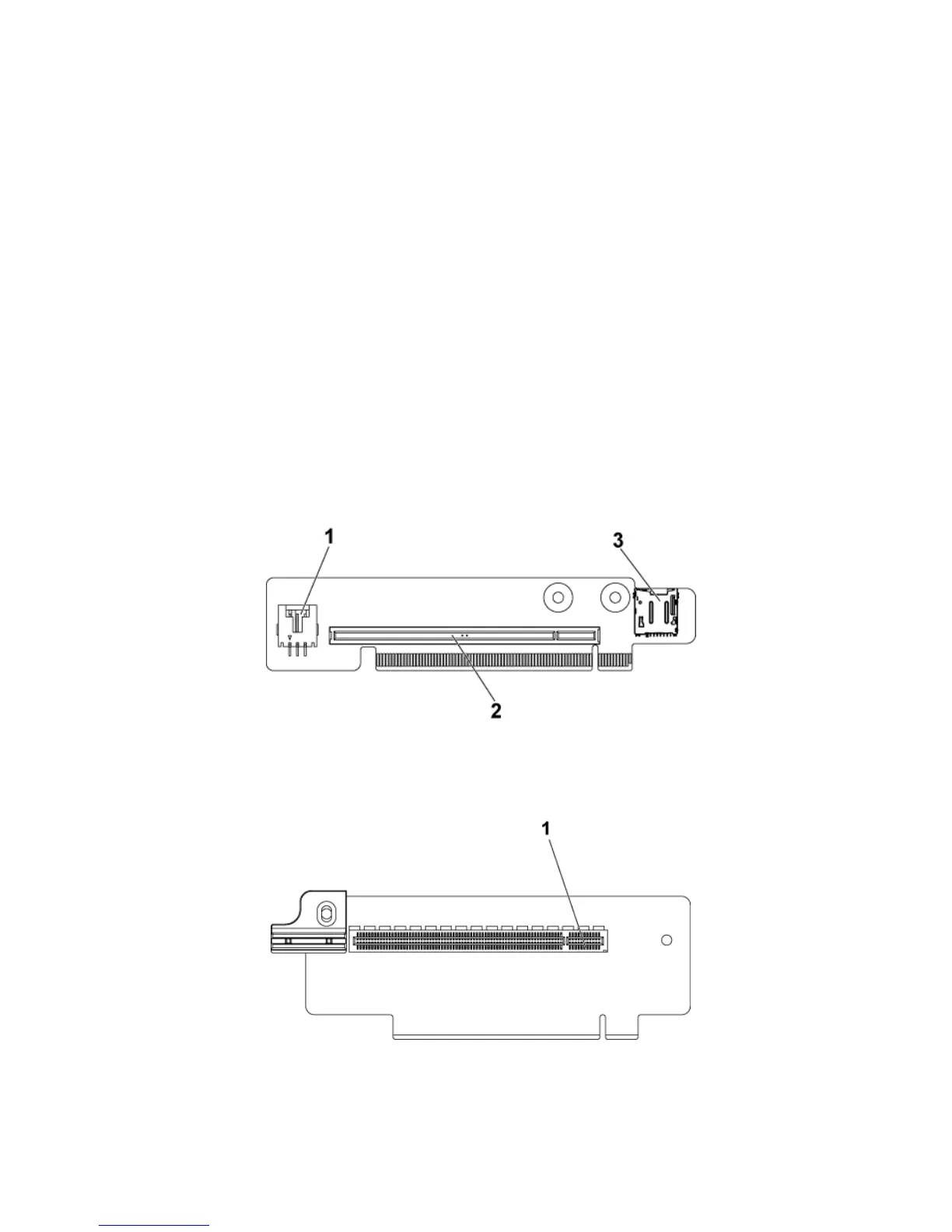214 | Removing and Installing System Components
5 When replacing the LSI 9265-8i RAID battery for 1U node, skip to step
9; for 2U node, continue the steps.
6 Replace the interposer-extender tray. See “Removing the Interposer
Extender Tray” on page 182.
7 Replace the interposer extender for 2U node. See “Removing the
Interposer Extender for 2U Node” on page 179.
8 Install the system-board assembly. See “Installing a System-Board
Assembly” on page 171.
Riser Card
Optional Riser Cards
