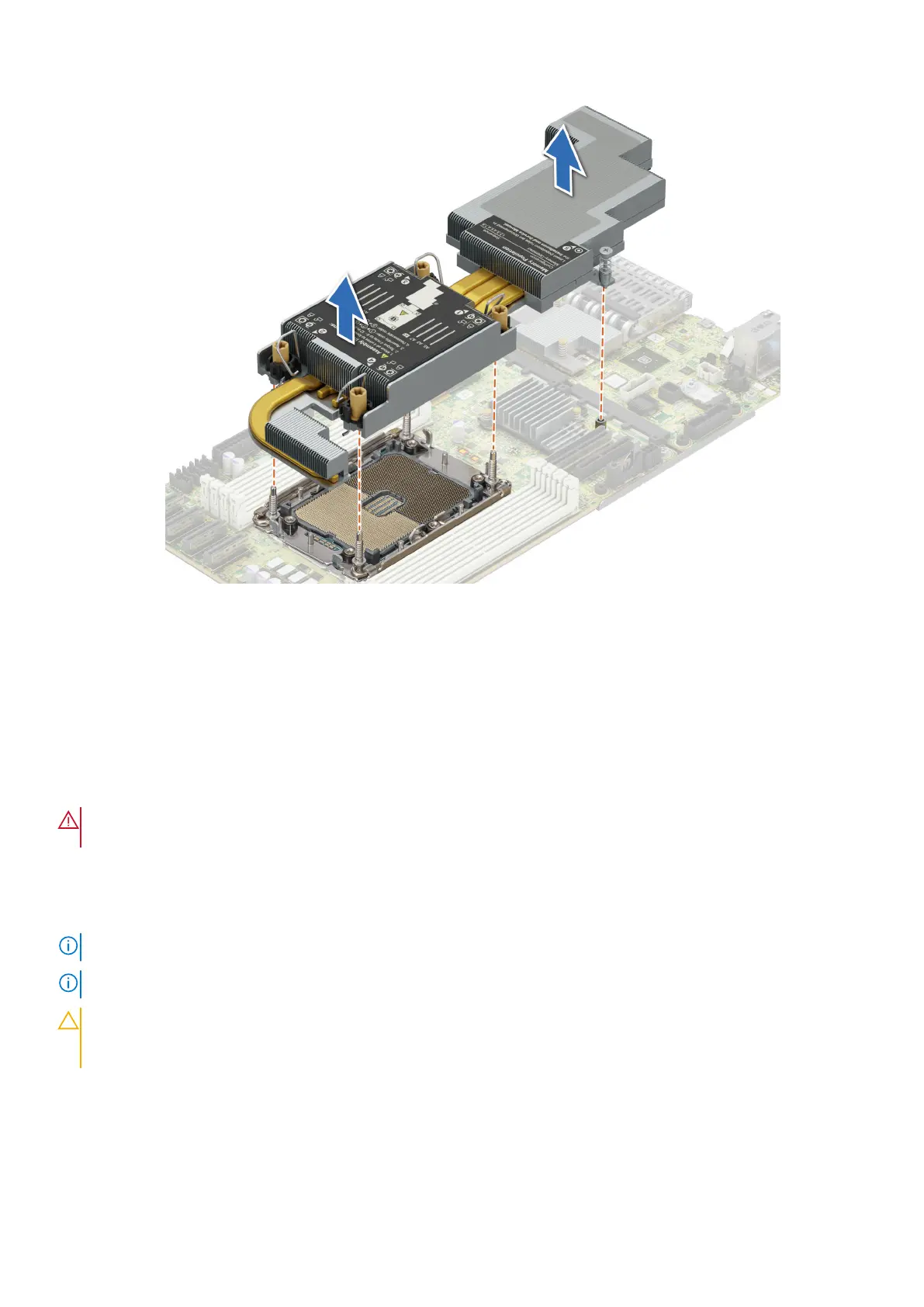Figure 82. Removing an extended heat sink
Next steps
If you are removing a faulty extended heat sink, replace the extended heat sink, if not, remove the processor.
Removing the processor from the processor heat sink module
Prerequisites
WARNING:
Remove the processor from the processor and heat sink module (PHM) only if you are replacing the
processor or heat sink.
1. Follow the safety guidelines listed in the Safety instructions.
2. Follow the procedure listed in the Before working inside your system.
3. Remove the processor air shroud.
4. Remove the heat sink.
NOTE: The procedure to remove the processor is the same for Rear Accessed and Front Accessed configurations.
NOTE: The procedure to remove the processor is the same for the extended heat sink.
CAUTION: You may find the CMOS battery loss or CMOS checksum error that is displayed during the first
instance of powering on the system after the processor or system board replacement which is expected. To fix
this, simply go to setup option to configure the system settings.
Steps
1. Place the heat sink with the processor side facing up.
2. Using your thumb lift up the Thermal Interface Material (TIM) break lever to release the processor from the TIM and carrier.
3. Holding the processor by the edges, lift the processor away from the carrier.
Installing and removing system components
113
