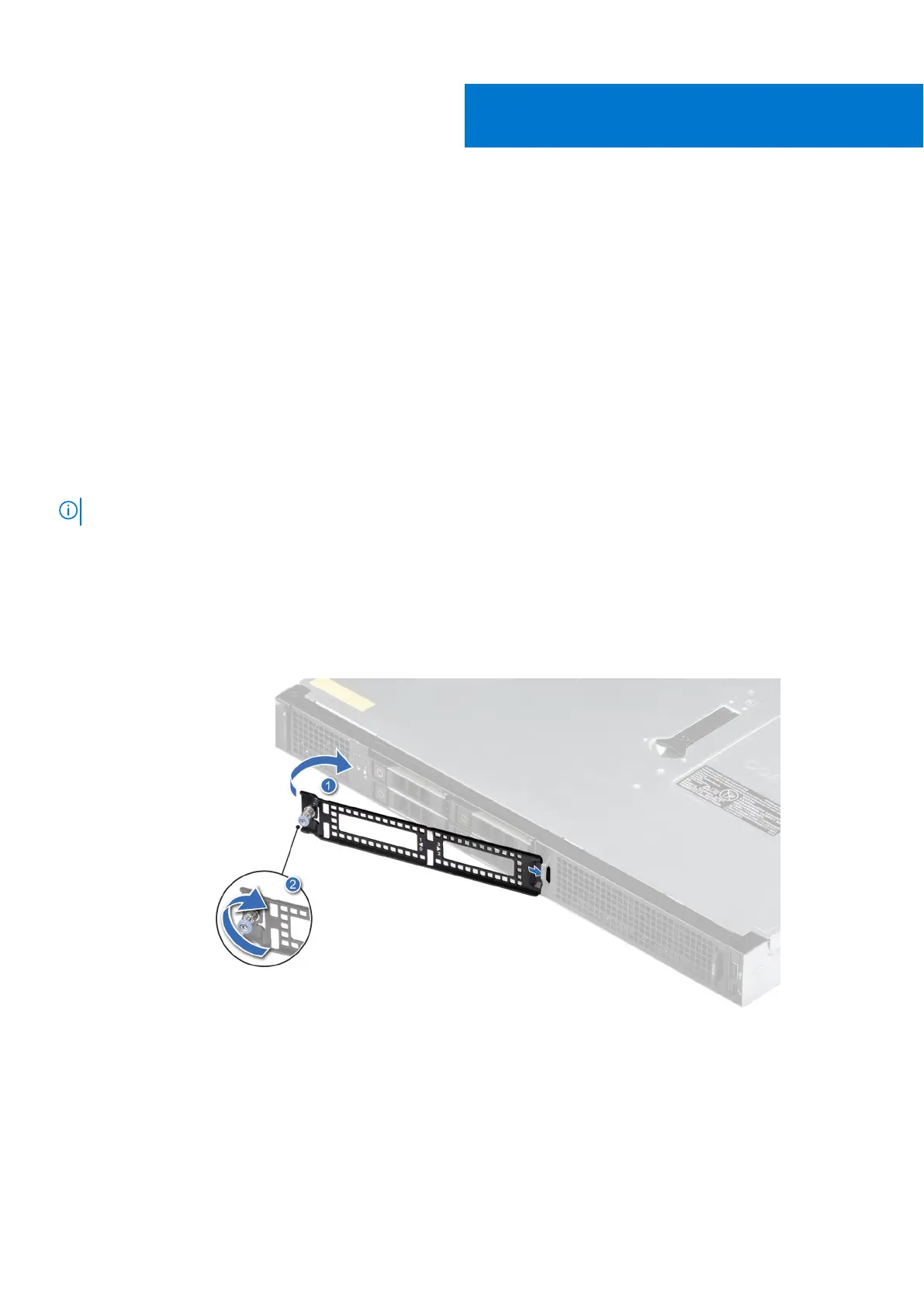MIL 901E and MIL 461G rugged kit
The MIL 901E and MIL 461G rugged kit provides rugged protection for the PowerEdge XR5610 server. The MIL 901E and MIL
461G rugged kit consists of the components mentioned below:
● Power supply rugged bracket
●
Drive rugged bracket
● Nine countersunk screws
Topics:
• Installing the MIL 901E and MIL 461G rugged kit
Installing the MIL 901E and MIL 461G rugged kit
Prerequisites
NOTE: The MIL 901E and MIL 461G rugged kits are ordered separately from Dell.
1. Follow the safety guidelines listed in Safety instructions.
2. Unpack the 901E and MIL 461G rugged brackets.
3. Remove the front bezel for Rear Accessed configuration.
Steps
1. Align the right edge of the drive retention bracket to the guide slots on the right side of the drive module. Using a Phillips 2
screwdriver, secure the 901E and MIL 461G drive rugged bracket.
Figure 144. Installing the 901E and MIL 461G drive rugged bracket
2. Install the front bezel for Rear Accessed configuration.
3. Align the power supply bracket to the rear of the power supply cage and slide it in place. Using a Phillips 2 screwdriver,
tighten the screws to secure the bracket.
8
MIL 901E and MIL 461G rugged kit 165
