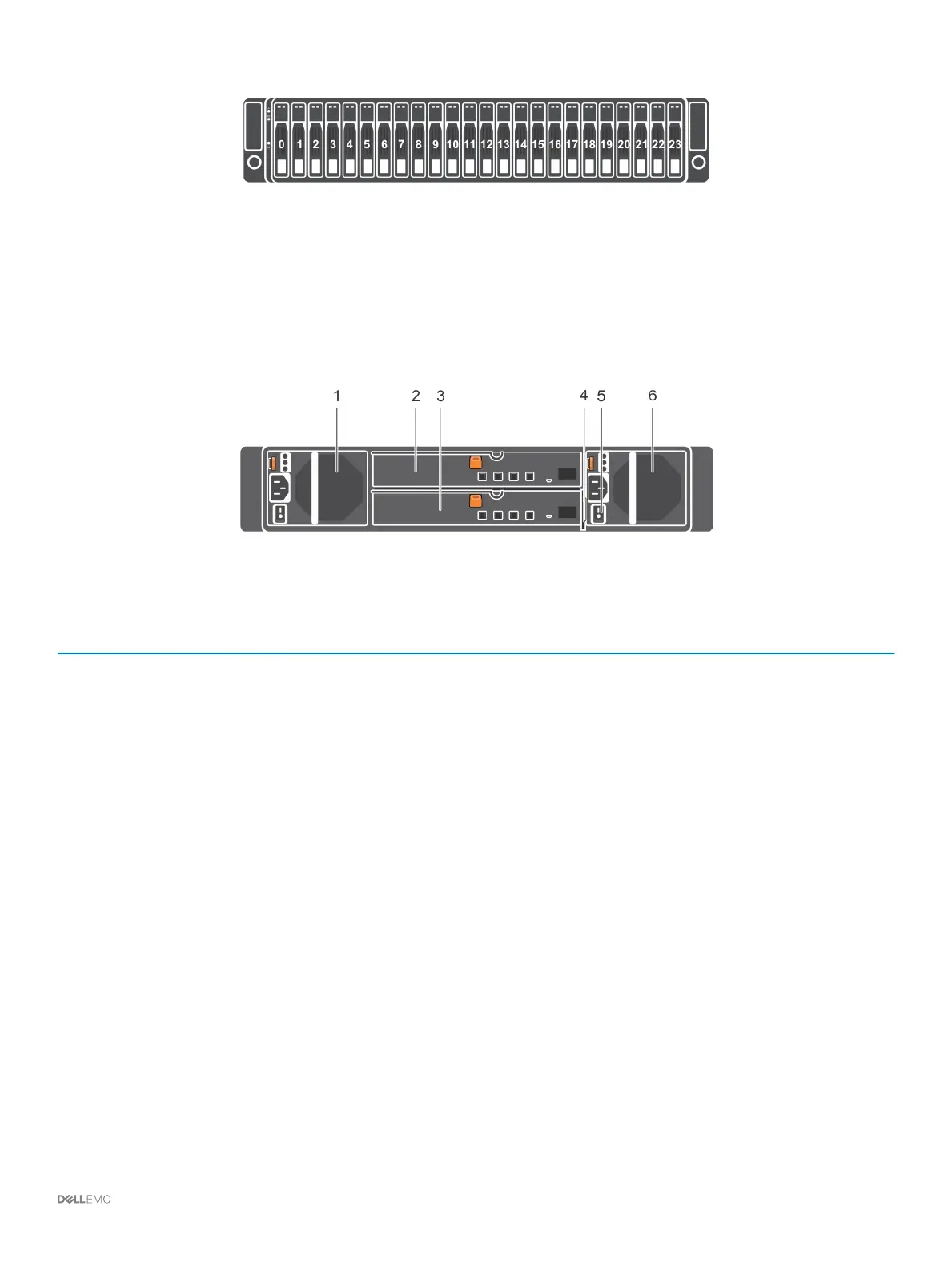Figure 18. SCv320 Drive Numbering
SCv300 and SCv320 Expansion Enclosure Back-Panel Features and
Indicators
The back panel provides controls to power up and reset the expansion enclosure, indicators to show the expansion enclosure status, and
connections for back-end cabling.
Figure 19. SCv300 and SCv320 Expansion Enclosure Back Panel Features and Indicators
Item
Name Description
1 Power supply unit and cooling fan
module (PS1)
600 W power supply
2 Enclosure management module (EMM
0)
The EMM provides a data path between the expansion enclosure and the storage
controllers. The EMM also provides the management functions for the expansion
enclosure.
3 Enclosure management module (EMM
1)
The EMM provides a data path between the expansion enclosure and the storage
controllers. The EMM also provides the management functions for the expansion
enclosure.
4 Information tag A slide-out label panel that records system information such as the Service Tag
5 Power switches (2) Controls power for the expansion enclosure. There is one switch for each power
supply.
6 Power supply unit and cooling fan
module (PS2)
600 W power supply
About the SCv3000 and SCv3020 Storage System 25
