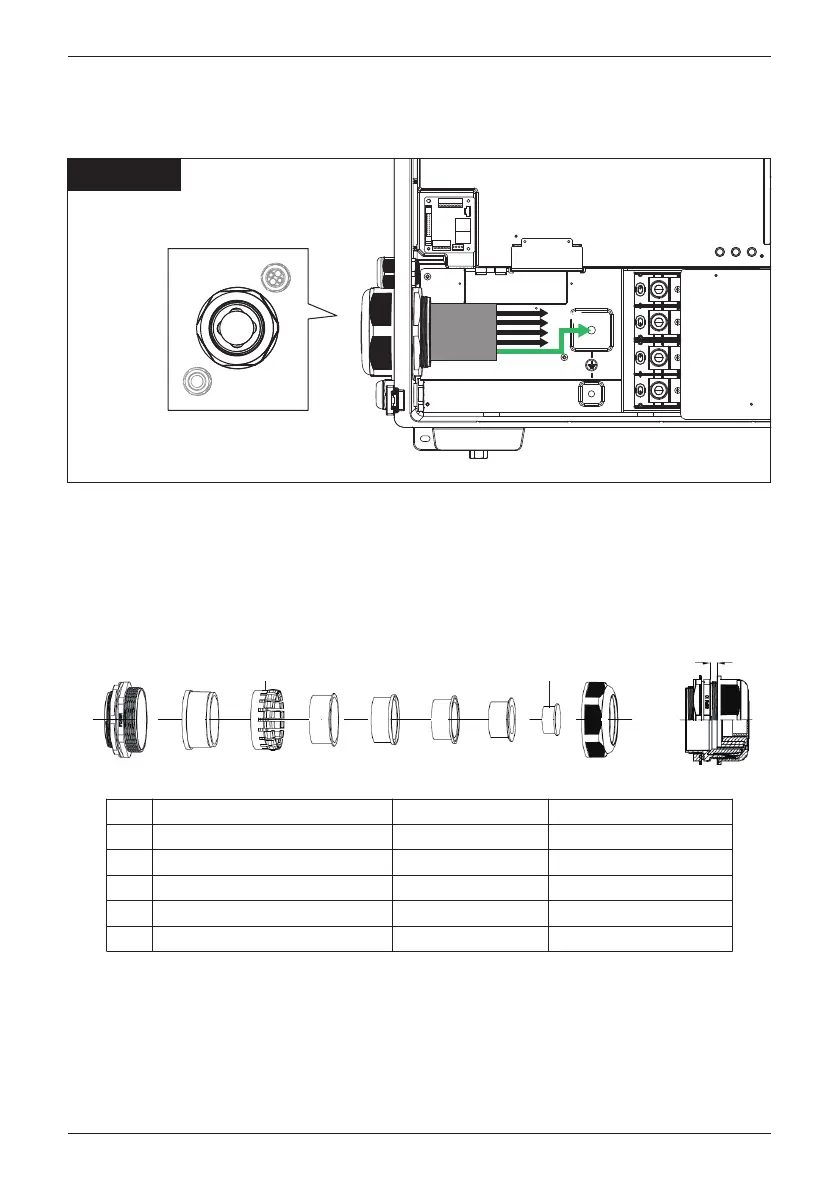If multi-core cable (conductor with green-yellow insulation) is used for M100A_280, it
should meet the requirement from 3.4.4 and the installation is shown as following:
AC
PE
Figure 3-13: Location for internal PE terminal - muti-core cable
(1) According to Table 3-5 to choose proper multi-core cable size with proper
inner rubber of cable gland and pass cable through inner rubber to the Internal
grounding terminal of the inverter.
(2) Adjust the multi-core cable as close as to PE terminal and then install it on
the PE terminal. Use M10 spanner to tighten the nut with 24.5 N-m torque.
(3)
Fasten the protective earth cable gland to meet the requirement for waterproof.
1 2 3 4 5
seal
plug
clamping
claw
P
1
2
3
4
5
72 - 77 mm 6.5 - 4.5 mm
6 - 3 mm
5.5 - 2 mm
5.5 - 0 mm
4.5 - 0 mm
65 - 72 mm
57 - 65 mm
45 - 57 mm
33 - 45 mm
Cable diameter range
Torque
10
N•m
12 N•m
15 N•m
15 N•m
15 - 20 N•m
Dimension of P
Table 3-5: Specification of M100A_280 AC gland
M100A_280
Nut torque 24.5 N•m
32
Installation