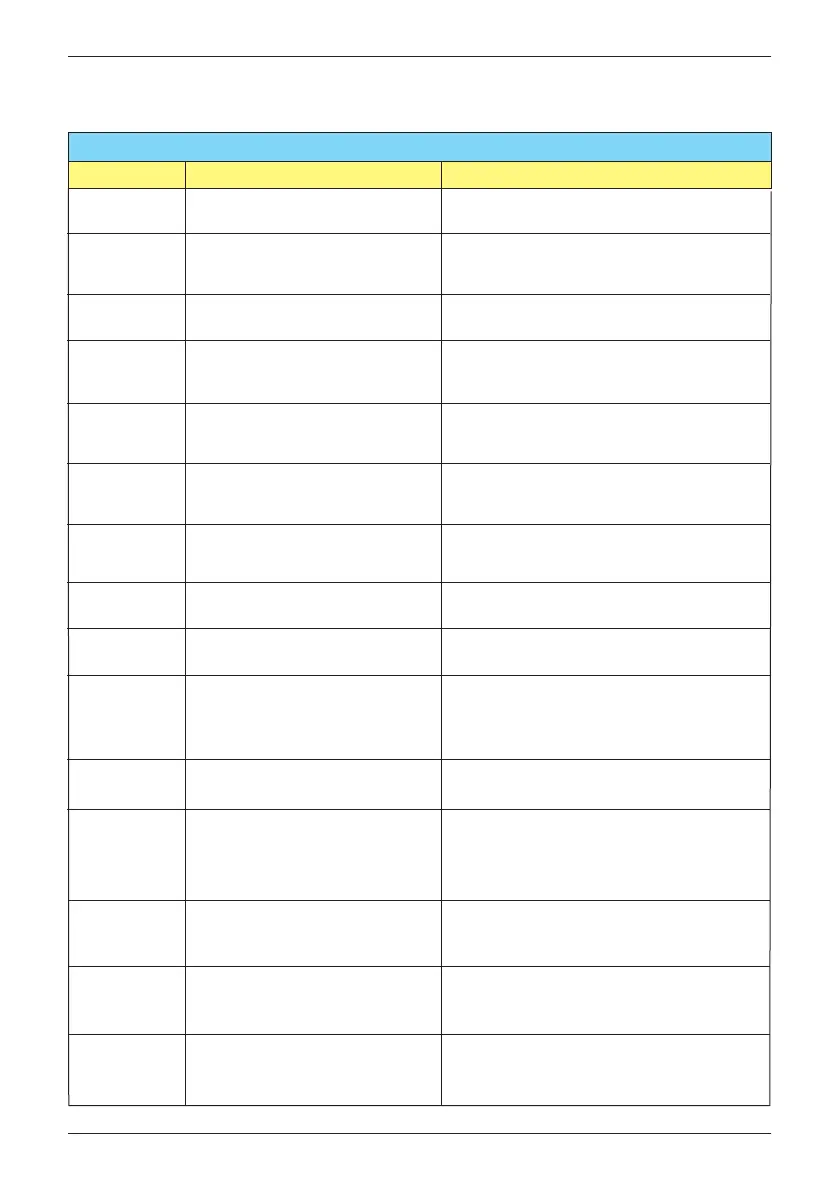Table 6-2A: Fault Codes (inverter fault) & Messages
Message Description Action
DC Injection
(F01,F02,F03,F04)
Utility waveform is abnormal
Contact customer service for
technical support
Temperature
High
(F05)
The internal ambient temperature
is over limit
Check the installation ambient and
environment
Temperature
Low
(F07)
The internal ambient temperature
is under limit
Check the installation ambient and
environment
Boost Temp
Fault
(F08)
Boost module temperature
detection failure
Bidir. Temp
Fault
(F09)
The boost/bidir. NTC temperature
Amb Temp Fault
(F06)
Ambient temperature detection
failure
Contact customer service for
technical support
Inveter Temp
Fault
(F10)
Inverter module temperature
detection failure
Contact customer service for
technical support
Contact customer service for
technical support
Contact customer service for
technical support
6.2 Fault Codes (Inverter Fault)
AC Sensor
Fault
(F15)
Auxiliary power circuit failure
1. Check the polarity of PV connection
(if the error code comes along with W08)
2. Contact customer service for
technical support
AC RLY Fault
(F13)
FW Unmatch
(F14)
1. Defective relay driver circuit
2. Relay(s) failure
Firmware Incompatibility
Vdc Sensor Fault
(F16)
DSP Vdc sensor circuit defective
1. Check the polarity of PV connection
(if the error code comes along with W08)
2. Contact customer service for
technical support
Contact customer service for
technical support
Contact customer service for
technical support
Contact customer service for
technical support
Contact customer service for
technical support
Auxiliary power circuit failure
Auxiliary power circuit failure
Auxiliary power circuit failure
Contact customer service for
technical support
Idc Sensor
Fault
(F17)
AC Sensor
Fault
(F18)
Idc Sensor
Fault
(F19)
Red COMM
Fault
(F22)
The internal communication
connection is disconnected
Contact customer service for
technical support
74
Error Message and Trouble Shooting