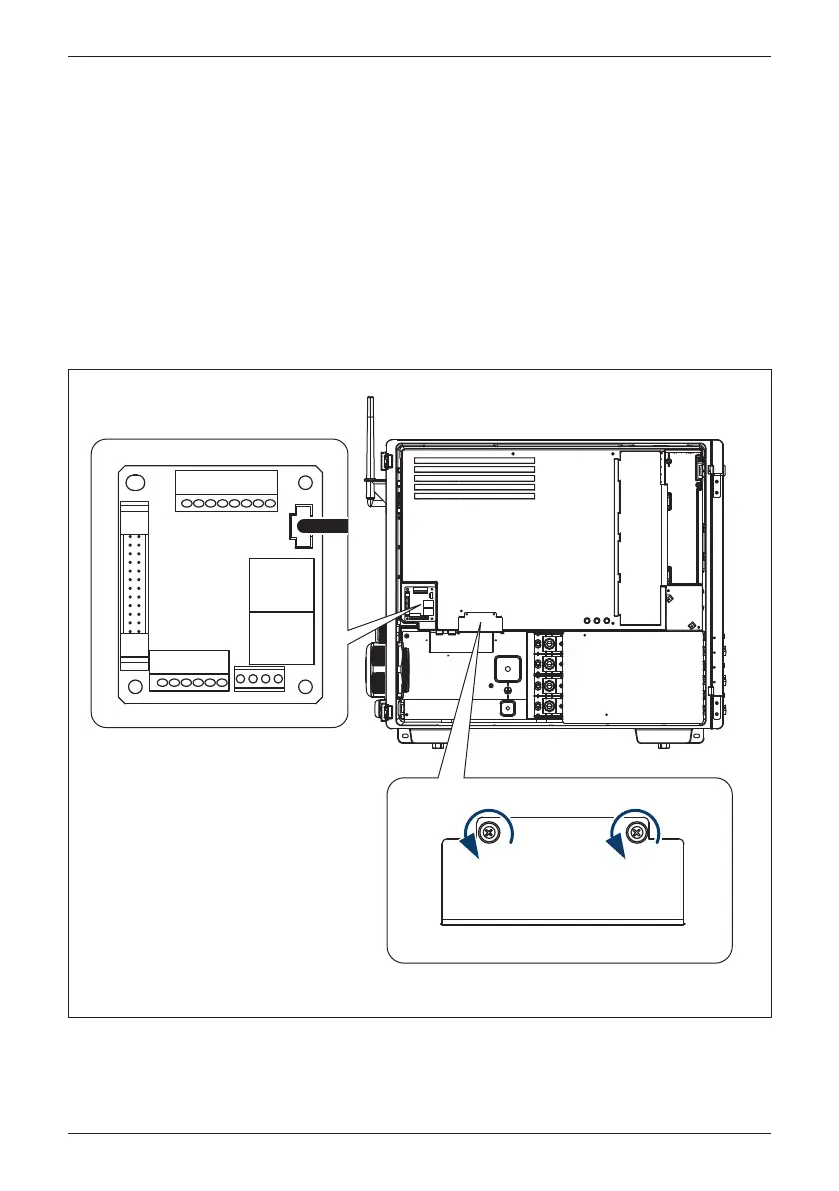If the warning "Fan Fail- Internal F00" show on the DSS / APP, please follow
the procedure below to remove Internal Fan 2.
(1) Disconnect the power connector on the COMM. board. (Figure 5-15)
(2) Loose 2 self-retaining screws and remove the fan cabinet. (Figure 5-16)
(3) Lift the entire fan assembly. (Figure 5-17)
(4) Clean assembly or replace with a new fan.
(5) Reassemble by using 0.8 N•m tightening torque.
5.3.4 Internal Fan 2
* Screw torque required for assembling: 0.8 N•m
Figure 5-15: Internal fan 2 location & remove the shield cover
Fan connector
70
Maintenance