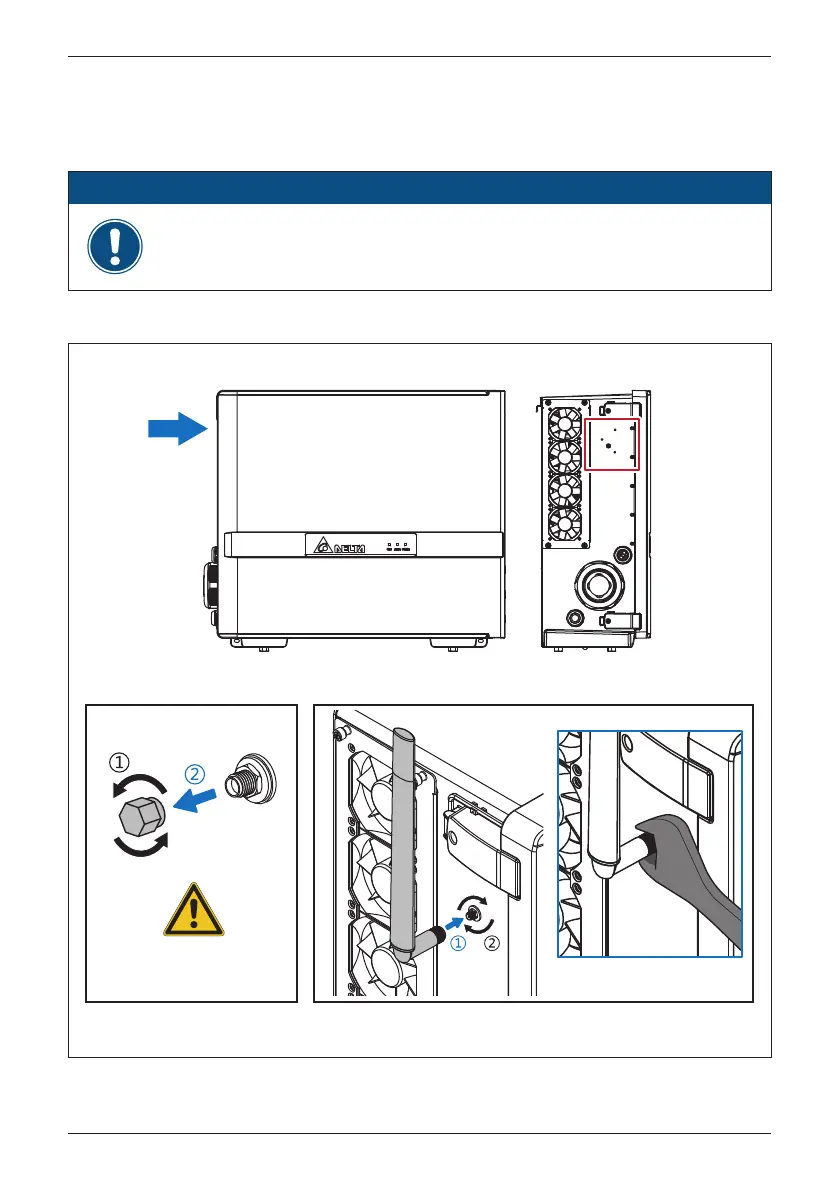3.6 SUB_1G Antenna (optional)
ATTENTION
Figure 3-18: Installation of antenna
Please follow
Figure 3-18 to 3-20
to install the SUB_1G antenna.
Save the nut after
antenna installed.
Use the wrench to lock antenna with 1.2 N•m torque.
Remove the nut.
13mm Open end wrench
Antenna
Location
- If the antenna and bracket are not installing on the case, ensure the nut and
screws are properly tightened for the great Ingress protection.
40
Installation