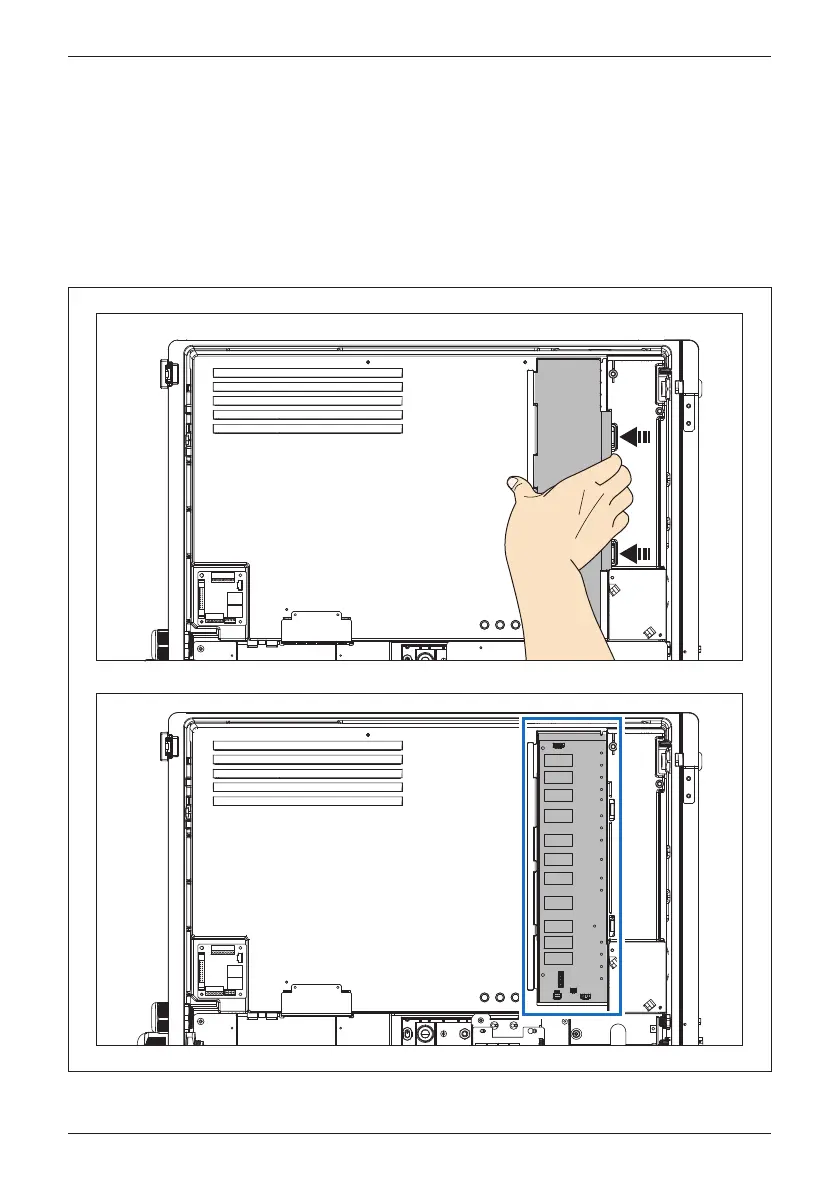5.2.3 Removing DC SPD
1. Follow Section 5.1.1 to disconnect from Voltage Sources.
2. Follow Section 5.1.2 to open front door.
3. Press and remove the protective cover. (Figure 5-8)
4. Press to release the lock of the header then remove the sensing cable of DC
SPD. (Figure 5-9-
①
)
5. Loose 18 screws to remove DC SPD. (Figure 5-9-
②
)
Figure 5-8: Remove the protective cover
63
Maintenance