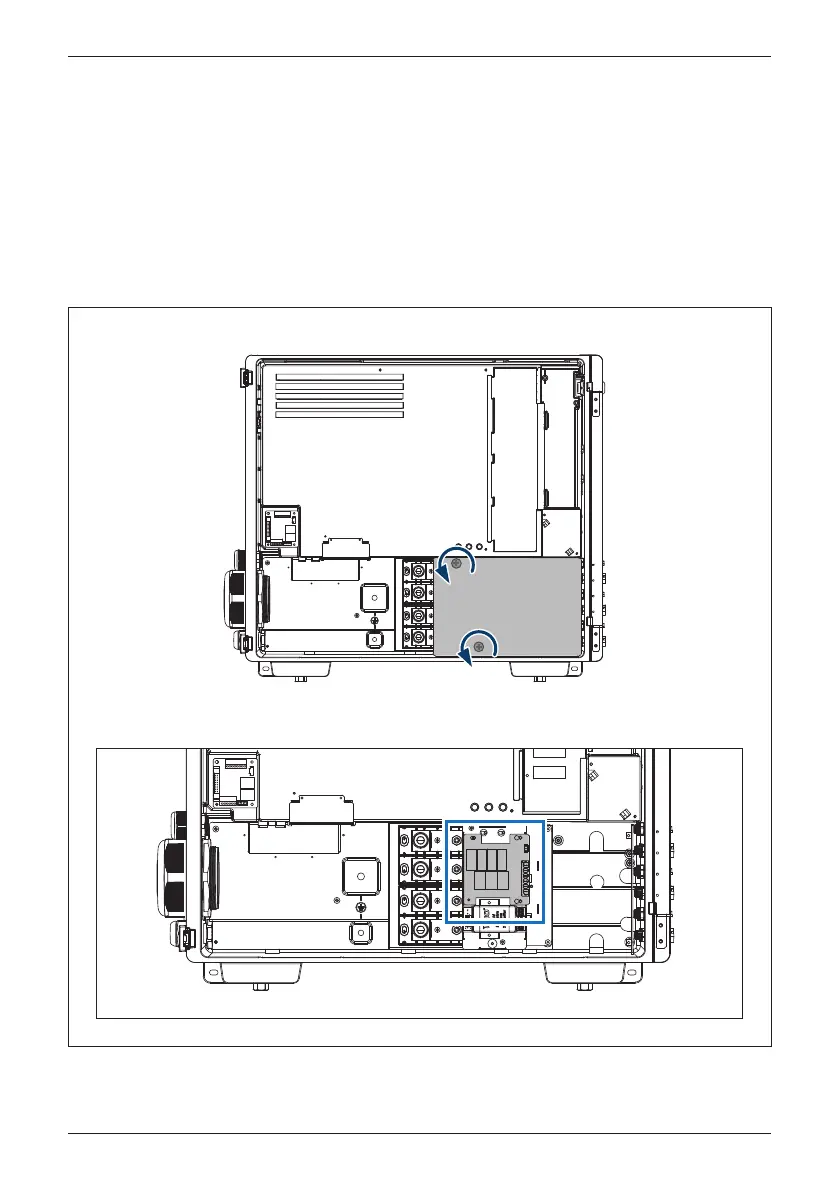Figure 5-6: Remove the protective cover
5.2.1 Removing AC SPD
1. Follow Section 5.1.1 to disconnect the inverter from Voltage Sources.
2. Follow Section 5.1.2 to open the door.
3. Remove the protective cover and then appear SPD. (Figure 5-6)
4. AC SPD is with two signal wiring connectors, please disengage them from
AC SPD PCB (Figure 5-7-
①
).
5. Remove two self-retaining screws(Figure 5-7-
②
), then remove the AC SPD
after sliding.
61
Maintenance
