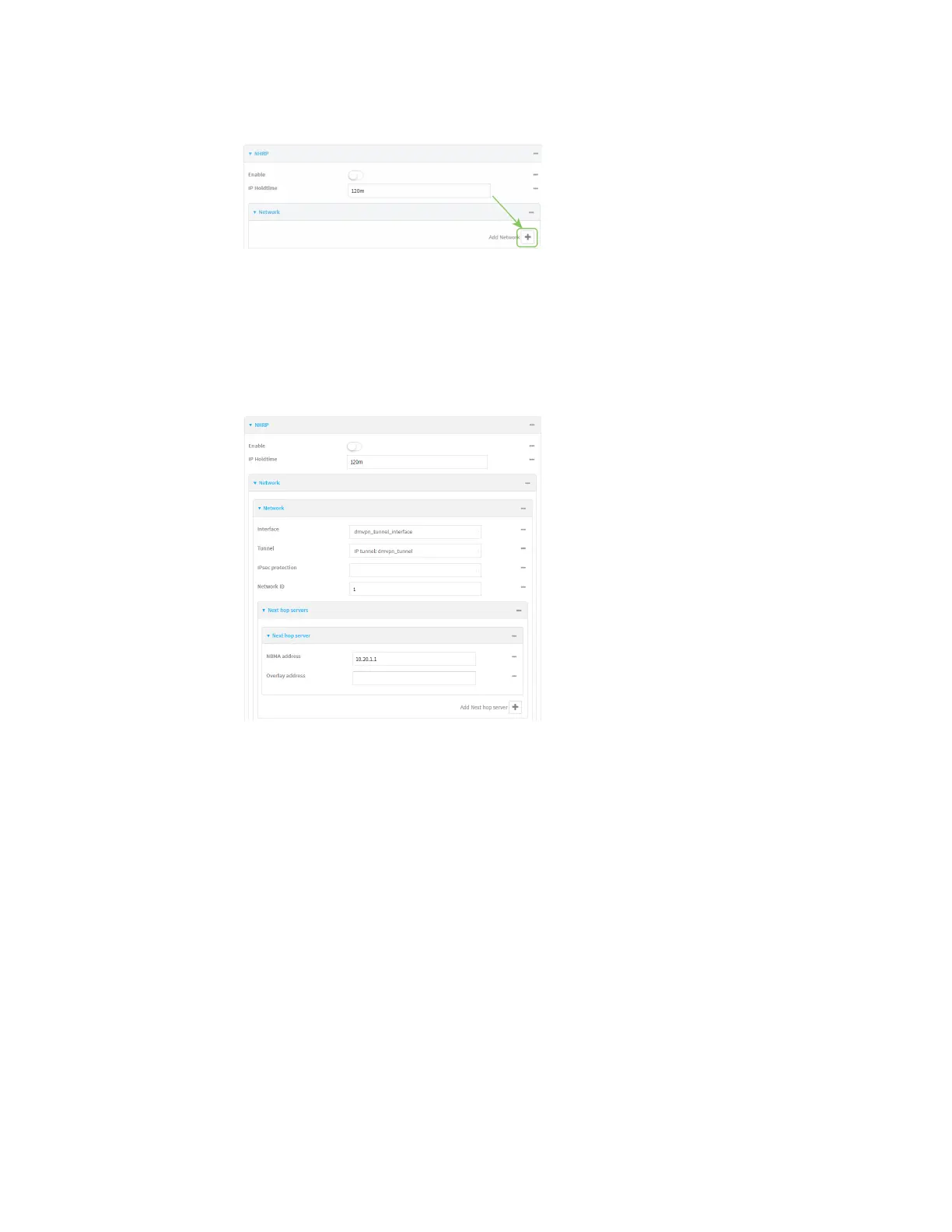Virtual Private Networks (VPN) Dynamic Multipoint VPN (DMVPN)
Digi Connect EZ Mini User Guide
301
f. Click to add a network.
g. For Interface, select the interface created above.
h. For Tunnel, select the IP tunnel created above.
i. Click to expand Next hop servers.
j. Click to add a server.
k. For NBMA address, type the hostname or IP address of the node that will be the next hop
server.
6. Configure the overlay connection:
a. Click Network > Routing services > BGP.
b. Enable BGP.
c. For AS number, type the autonomous system number for this device.
d. For Best path criteria, select Multipath.
e. Click to expand Neighbours.
f. Click to add a neighbour.
g. For IP address, type the IP address of the hub.
