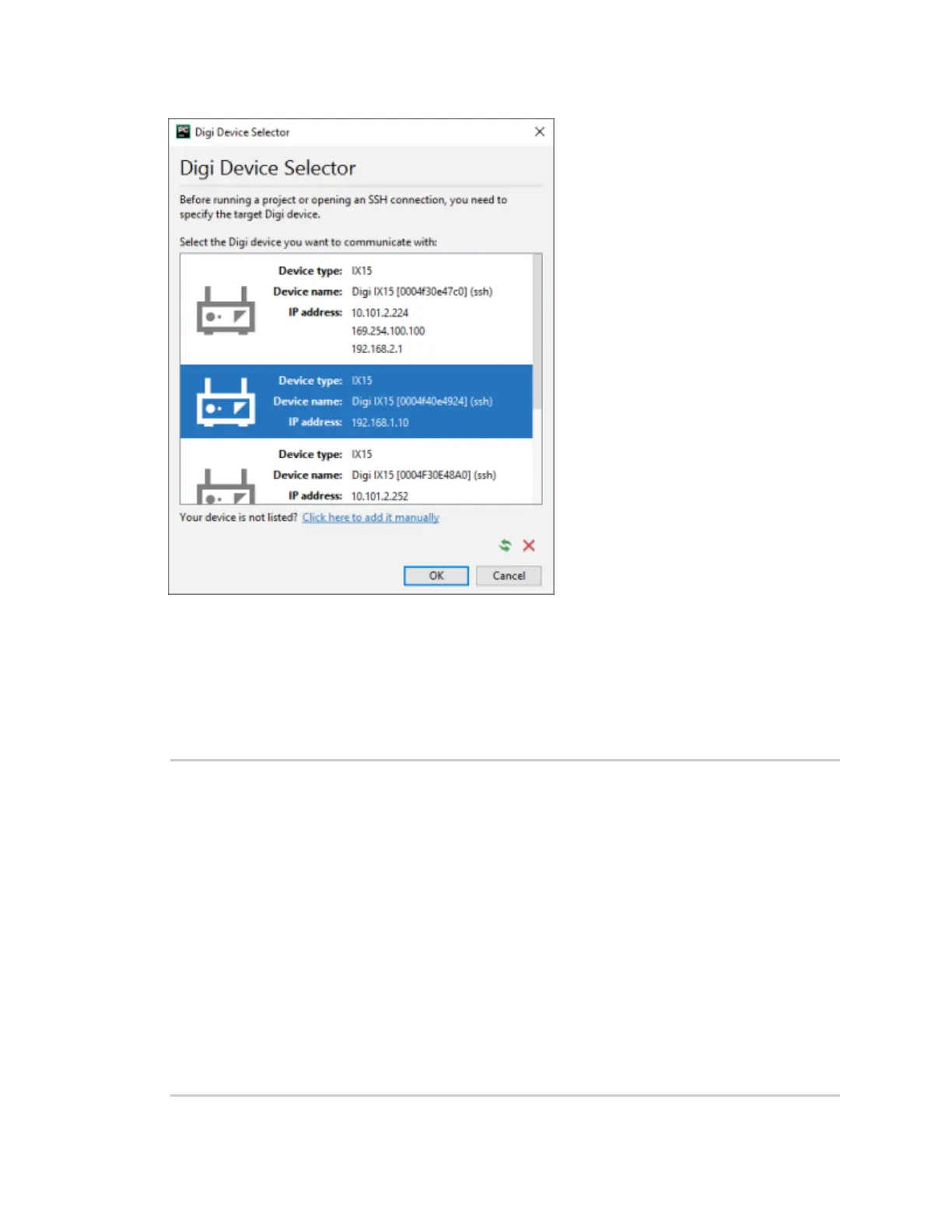Applications Develop Python applications
Digi Connect EZ Mini User Guide
442
Example: Configure a custom port to listen for incoming socket connections
The following example Python script configures a custom port, port 9999, to accept incoming socket
connections.
You will also need to add a custom firewall rule to accept the incoming traffic on this port.
Example script
import socket
import socketserver
class MyTCPHandler(socketserver.BaseRequestHandler):
"""
The request handler class for our server.
It is instantiated once per connection to the server, and must
override the handle() method to implement communication to the
client.
"""
def handle(self):
# self.request is the TCP socket connected to the client
self.data = self.request.recv(1024).strip()
print("{} wrote:".format(self.client_address[0]))
print(self.data)
# just send back the same data, but upper-cased
self.request.sendall(self.data.upper())
