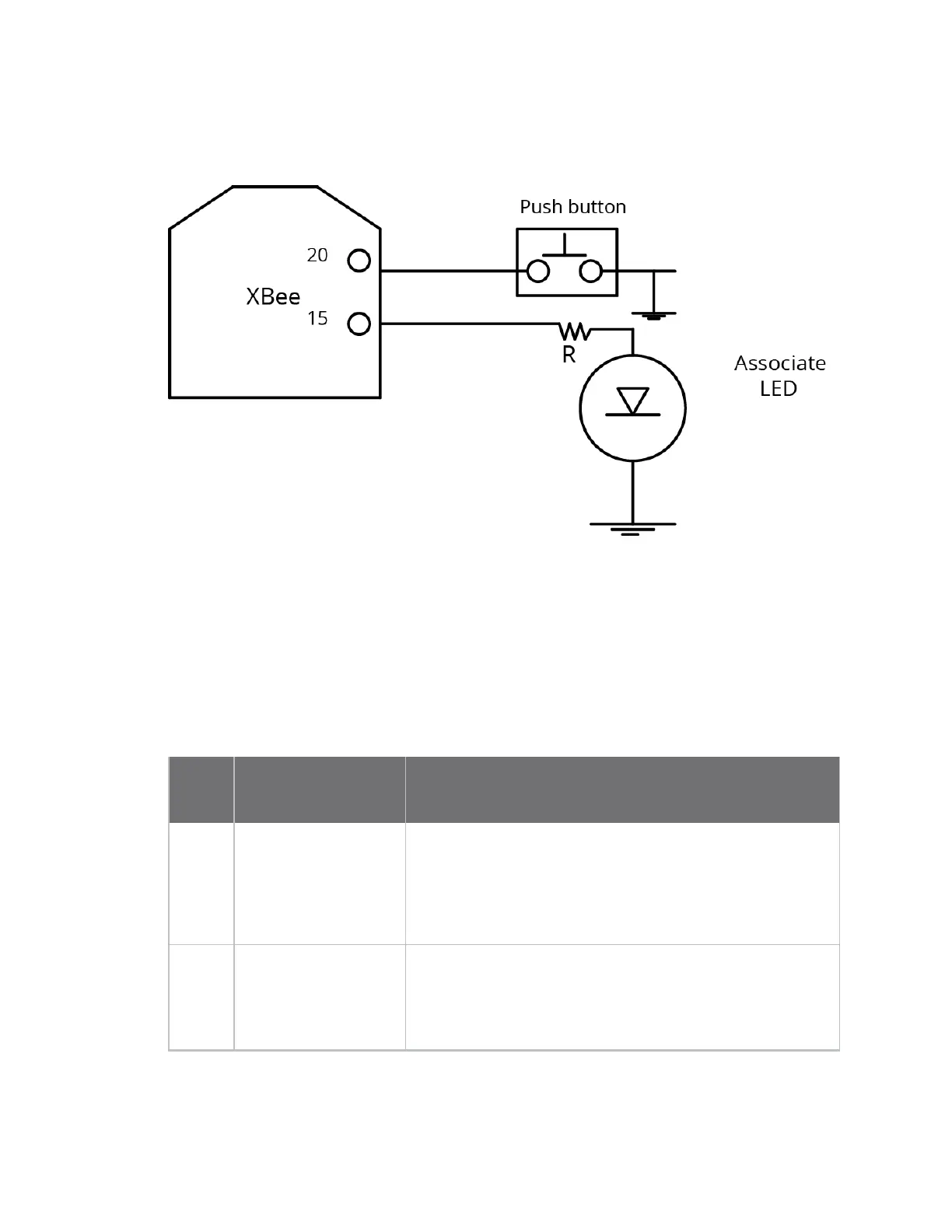Advanced application features Network commissioning and diagnostics
XBee®-PRO 900HP/XSC RF Modules
166
associate LED behaviors. The following features can be supported in hardware:
TH RF Module
Connect a pushbutton and an LED to XBee-PRO 900HP RF Module pins 20 and 15 respectively to
support the commissioning pushbutton and associate LED functionalities.
SMT RF Module
Commissioning pushbutton
The commissioning pushbutton definitions provide a variety of simple functions to help with deploying
devices in a network. Enable the commissioning button functionality by setting D0 (DIO0/AD0) to 1
(enabled by default).
Button
presses
Sleep
configuration and
sync status Action
1 Notconfiguredforsleep Immediately sends a Node Identification broadcast
transmission.
All devices that receive this transmission blink their Associate
LED rapidly for 1 second. All API devices that receive this
transmission send a Node Identification Indicator frame - 0x95
out their serial interface.
1 Configured for
asynchronous sleep
Wakes the module for 30 seconds. Immediately sends a Node
Identification broadcast transmission. All devices that receive
this transmission blink their Associate LED rapidly for 1 second.
All API devices that receive this transmission send a Node
Identification Indicator frame - 0x95 out their serial interface.