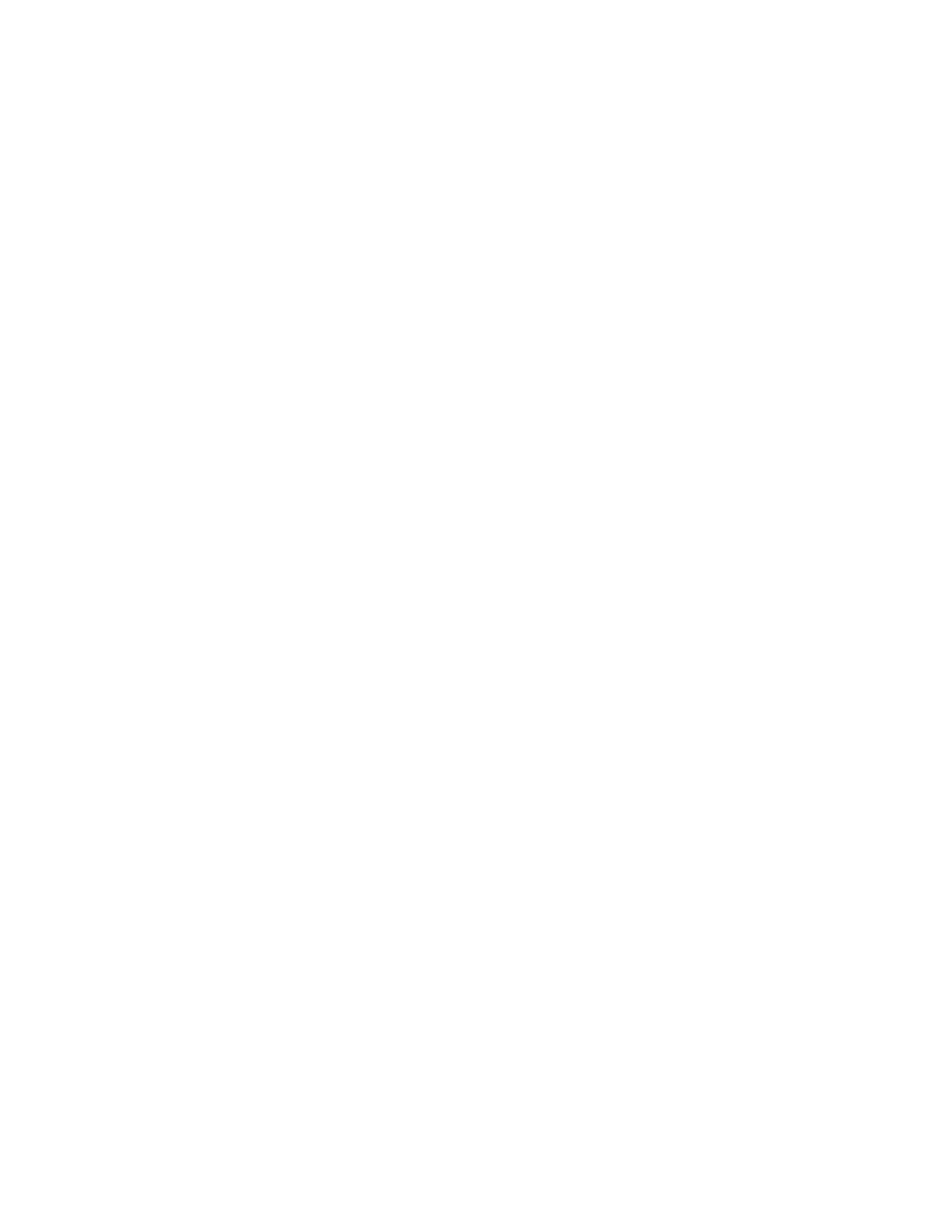Configuration and commands Diagnostic commands
XBee®-PRO 900HP/XSC RF Modules
220
Once the “Receive Error Count” reaches its maximum value (up to 0xFFFF), it remains at its maximum
count value until the maximum count value is explicitly changed or you reset the device.
To reset the counter to any 16-bit unsigned value, append a hexadecimal parameter to the command.
This value is volatile (the value does not persist in the device's memory after a power-up sequence).
Binary command
0x0F (15 decimal)
Parameter range
0 - 0xFFFF
Default
0
Bytes returned
2
GD (Receive Good Count)
This count increments when a device receives a packet that contains integrity errors of some sort.
When the number reaches 0xFFFF, the firmware does not count further events.
To reset the counter to any 16-bit unsigned value, append a hexadecimal parameter to the command.
Parameter range
0 - 0xFFFF
Default
0
Bytes returned
2
RE (Restore Defaults)
Restore device parameters to factory defaults.
RE does not cause the device to store default values to non-volatile (persistent) memory. You must
send the WR command prior to power-down or reset to save the default settings in the device's non-
volatile memory.
Binary command
0x0E (14 decimal)
Parameter range
N/A
Default
N/A
Bytes returned
N/A