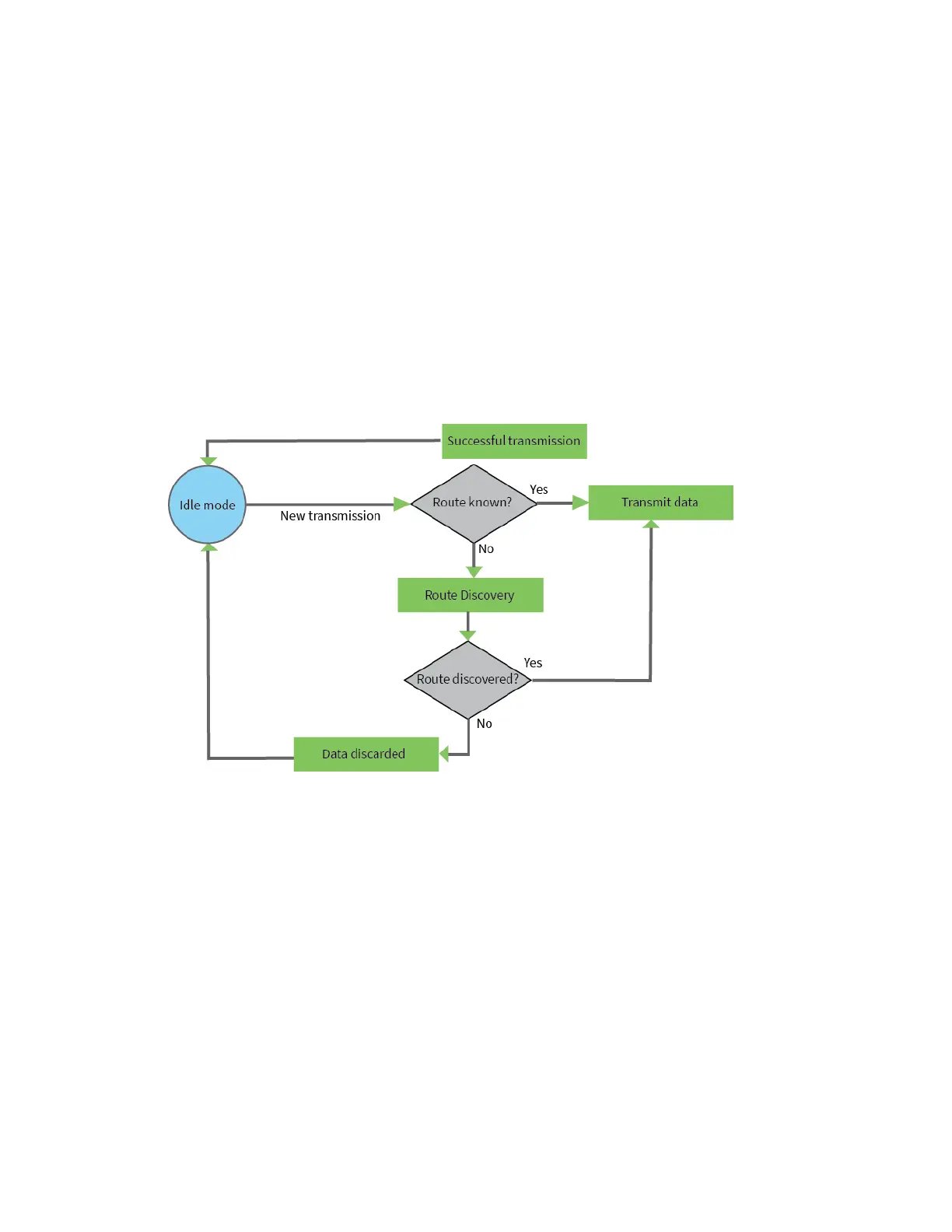Modes Modes of operation
XBee®-PRO 900HP/XSC RF Modules
48
Modes of operation
Idle mode
When not receiving or transmitting data, the device is in Idle mode. During Idle mode, the device
listens for valid data on both the RF and serial ports.
The device shifts into the other modes of operation under the following conditions:
n Transmit mode (serial data in the serial receive buffer is ready to be packetized).
n Receive mode (valid RF data received through the antenna).
n Command mode (Command mode sequence issued, not available with Smart Energy software
or when using the SPI port).
Transmit mode
When DigiMesh data is transmitted from one node to another, the destination node transmits a
network-level acknowledgment back across the established route to the source node. This
acknowledgment packet indicates to the source node that the destination node received the data
packet. If the source node does not receive a network acknowledgment, it retransmits the data.
For more information, see Data transmission and routing.
Receive mode
This is the default mode for the XBee-PRO 900HP RF Module. The device is in Receive mode when it is
not transmitting data. If a destination node receives a valid RF packet, the destination node transfers
the data to its serial transmit buffer.
Command mode
Command mode is a state in which the firmware interprets incoming characters as commands. It
allows you to modify the device’s configuration using parameters you can set using AT
